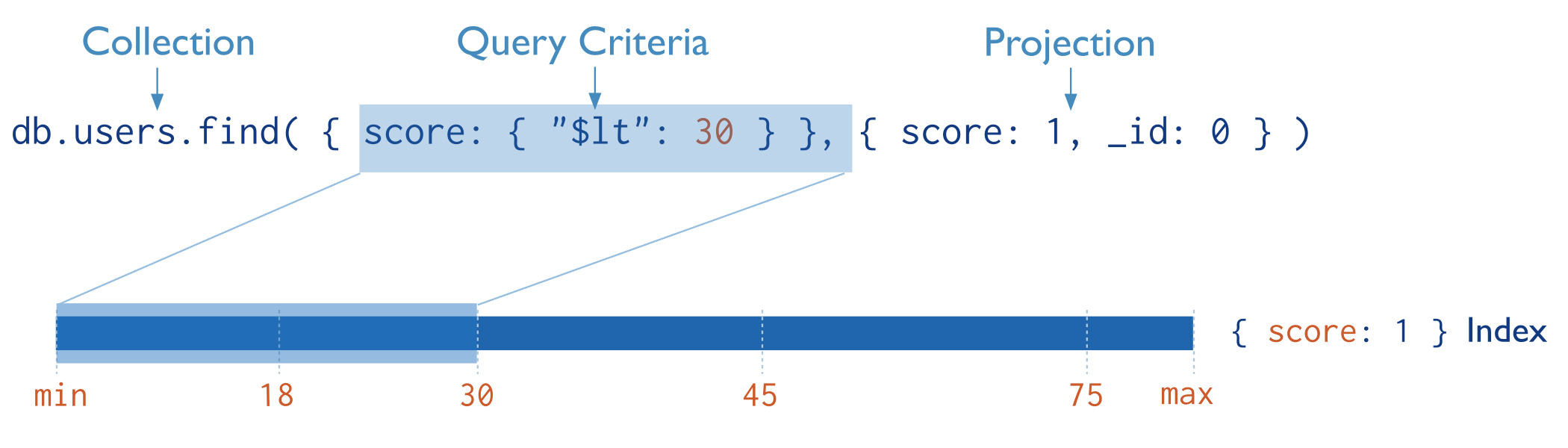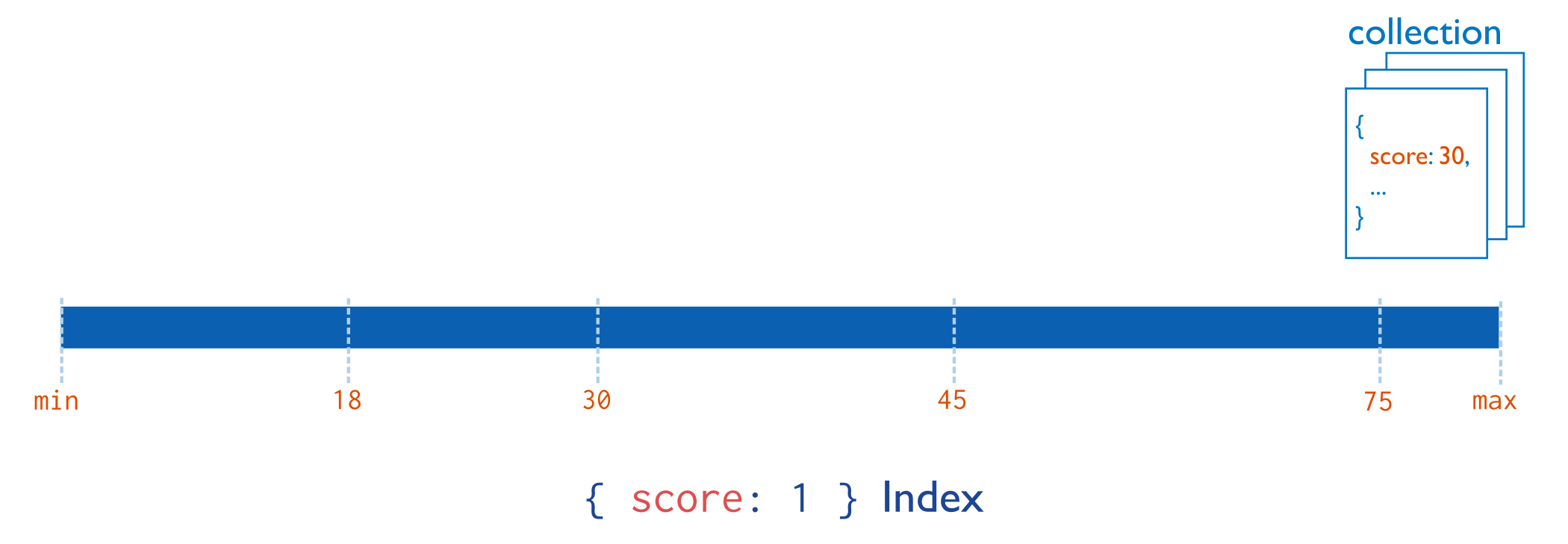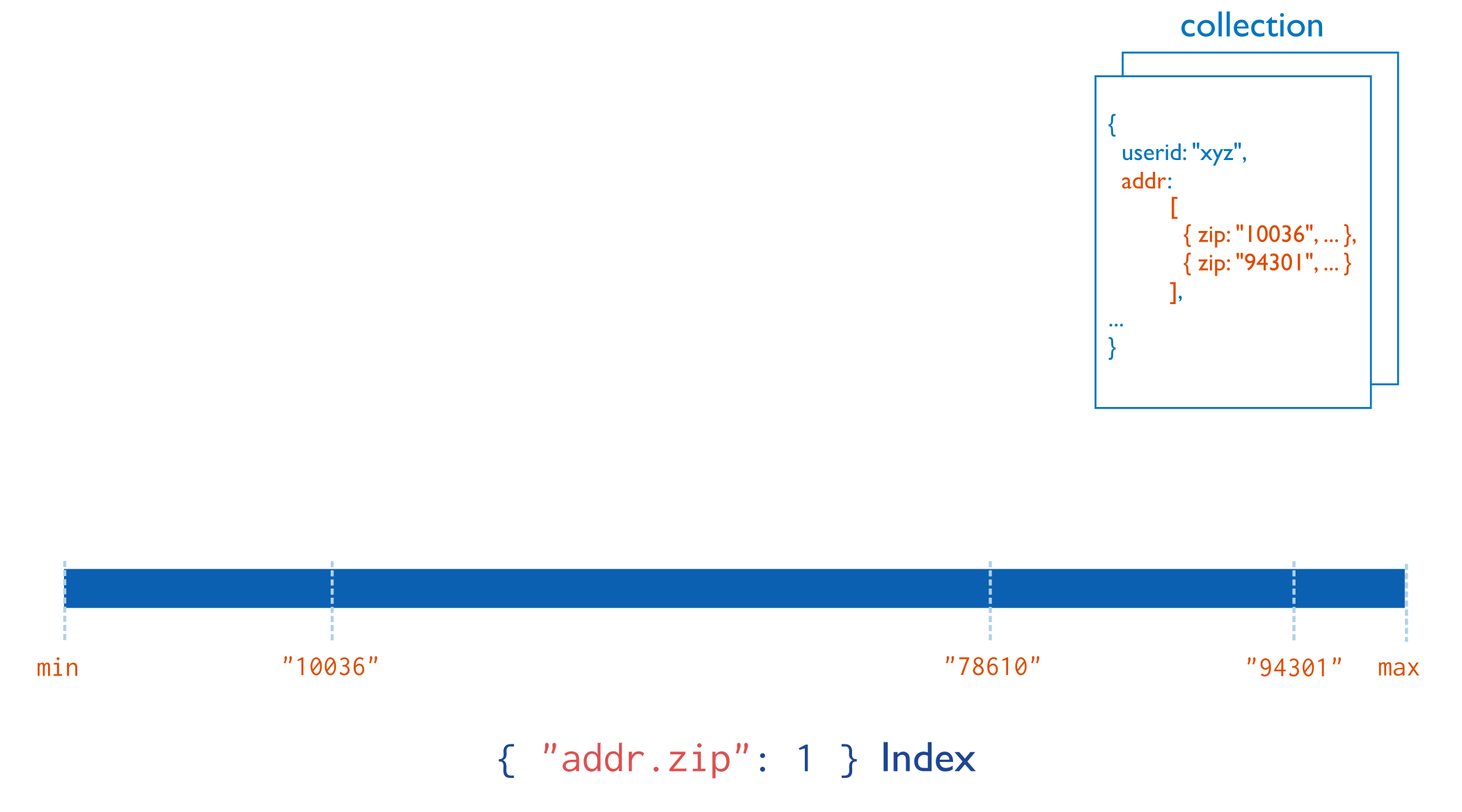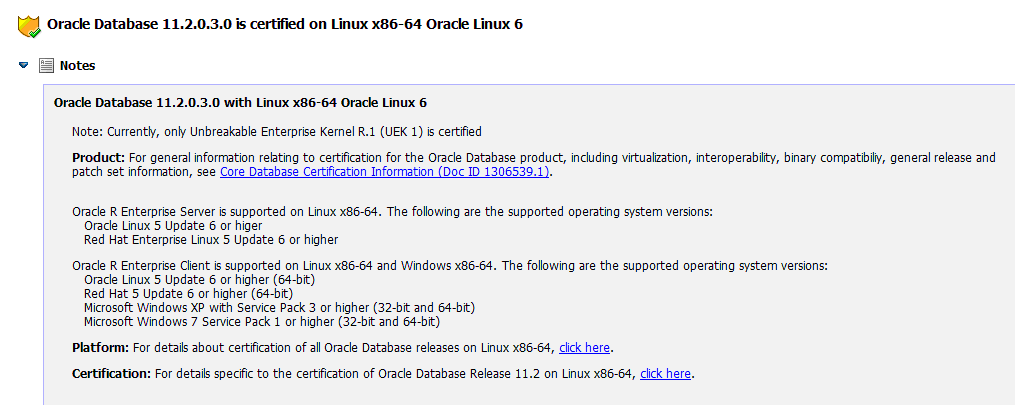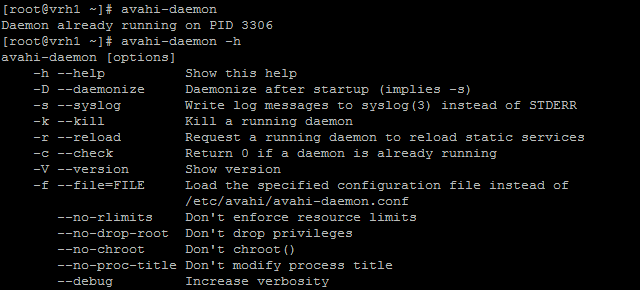GOAL
It is possible to boot Linux in rescue mode using the installation media and bypassing the disk. During the rescue session, you can choose network. Once the system is up, you will have access to the disk.
SOLUTION
Follow the below steps to boot in rescue mode:
1) Boot from the Linux Installation Media (this may require you to change the bios to boot from dvd)
2) Choose Rescue Mode by typing the following at the boot prompt and pressing <Enter>:
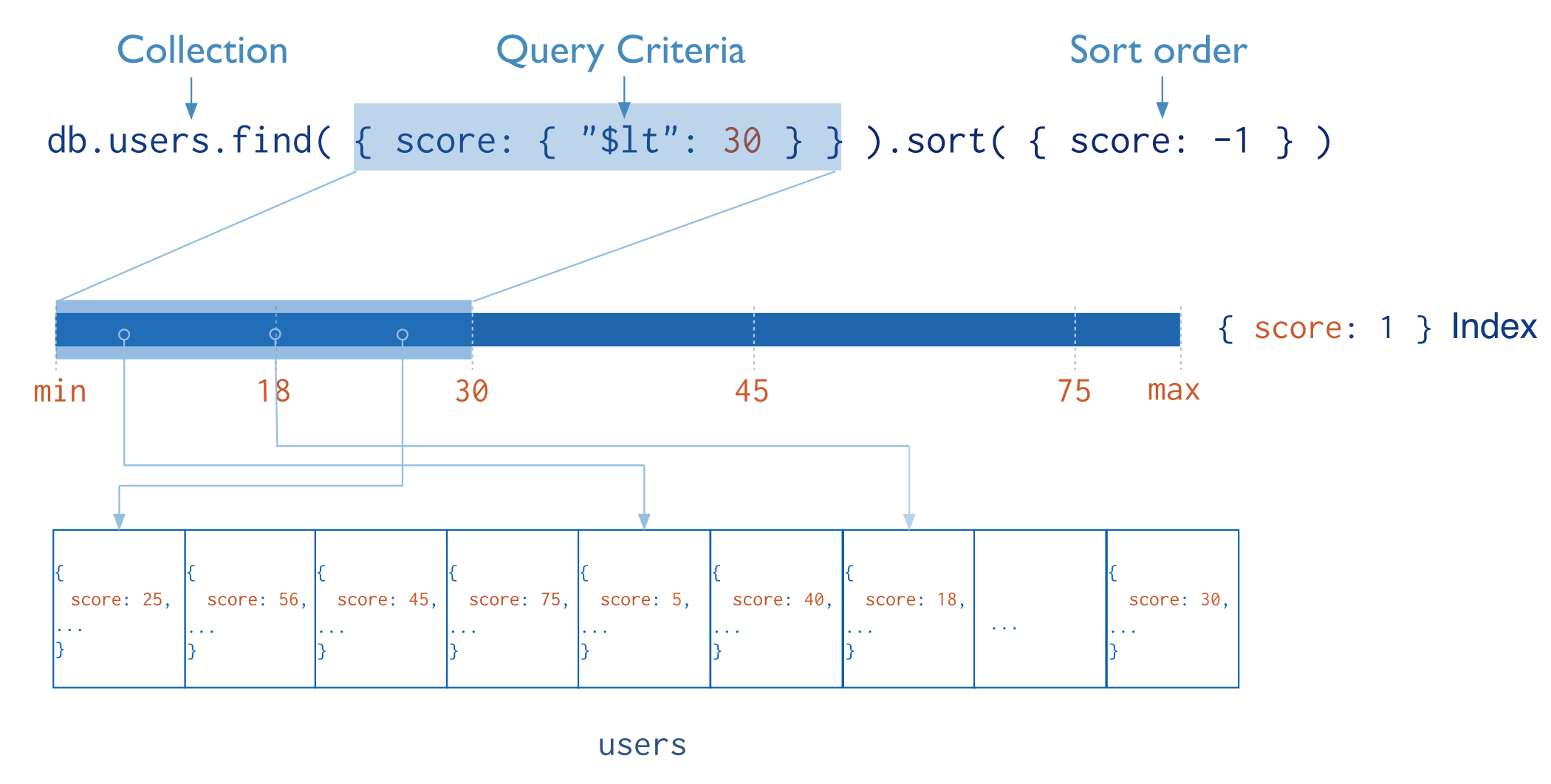
Select desired language using arrow keys then press enter.
Select desired keyboard type using arrow keys then press enter.
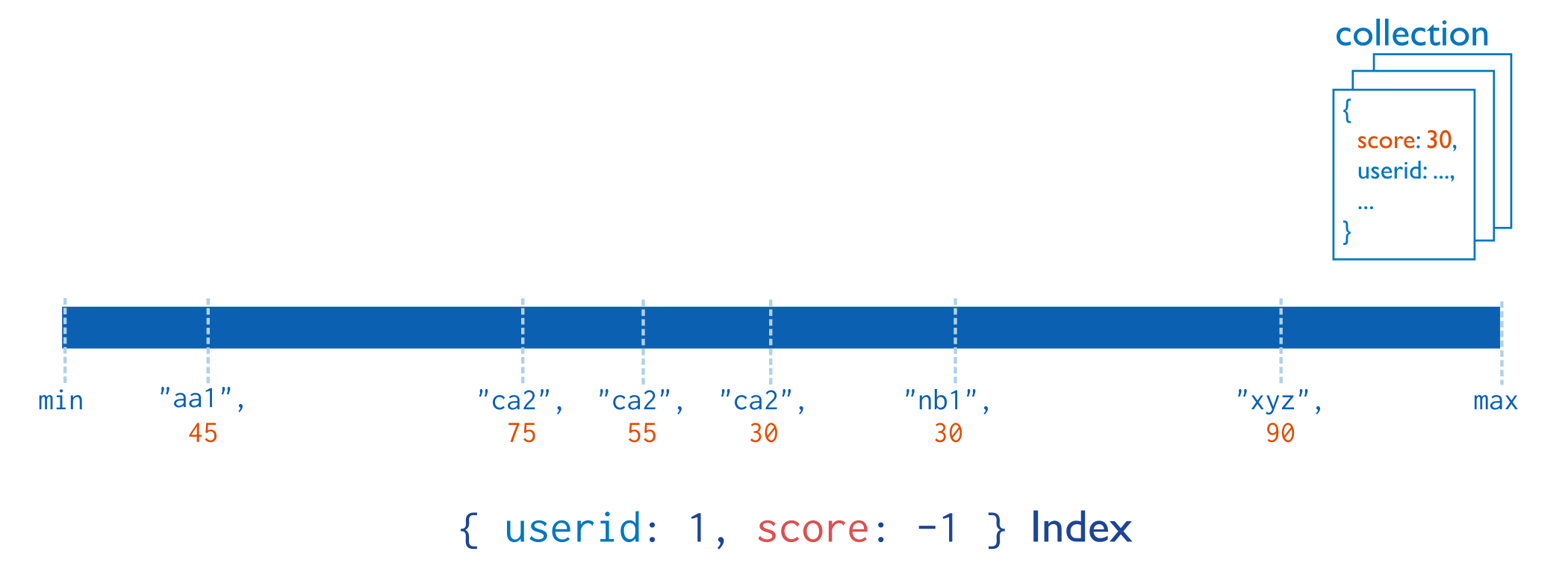
The network interfaces are unnecessary. Use arrow keys to highlight No then press enter.