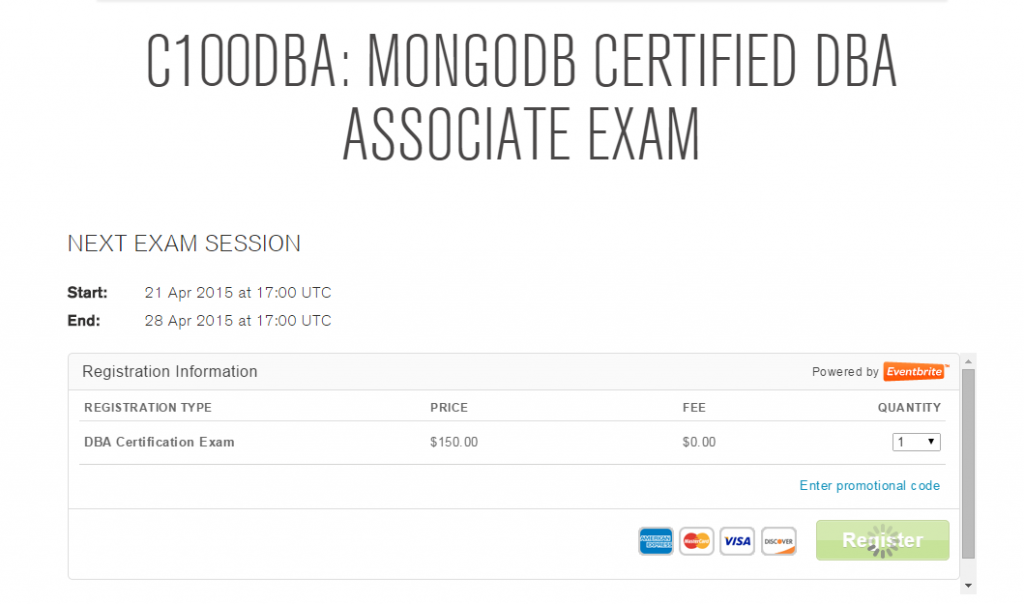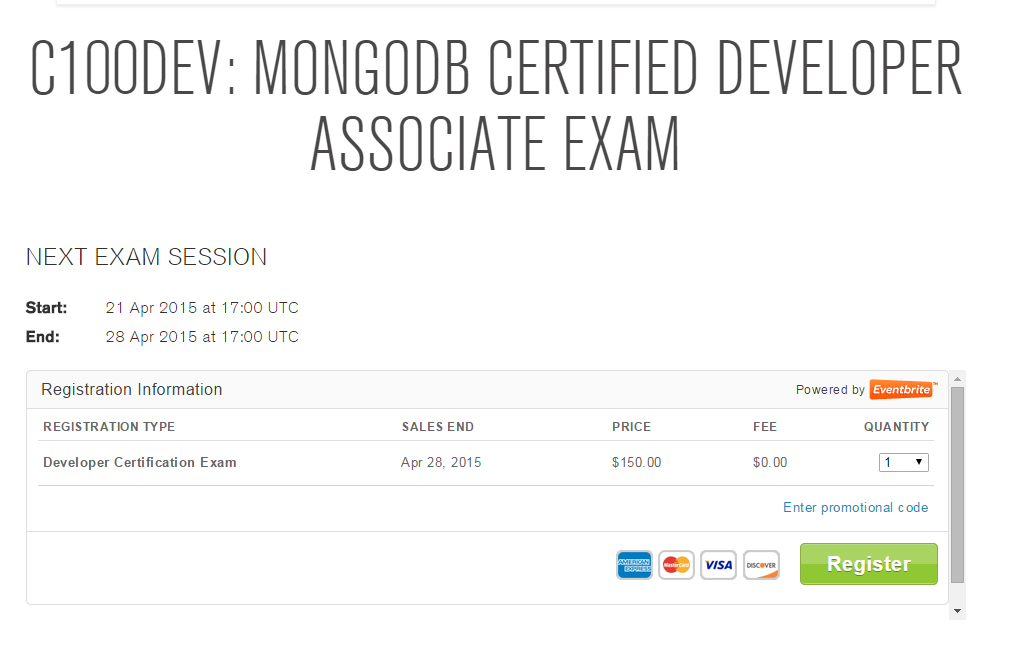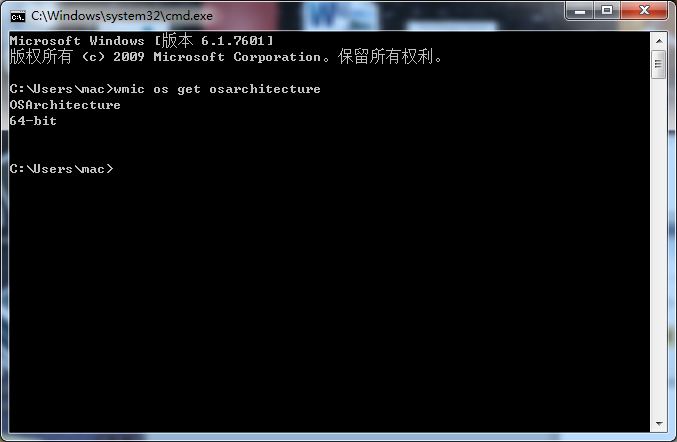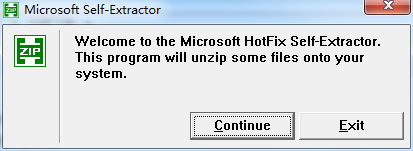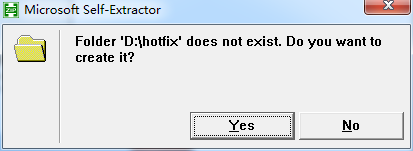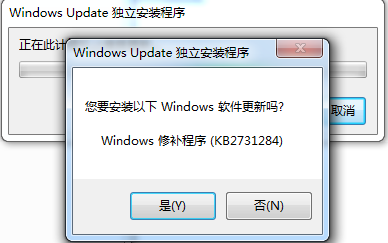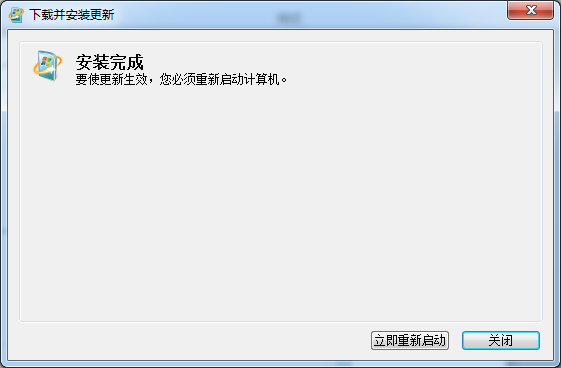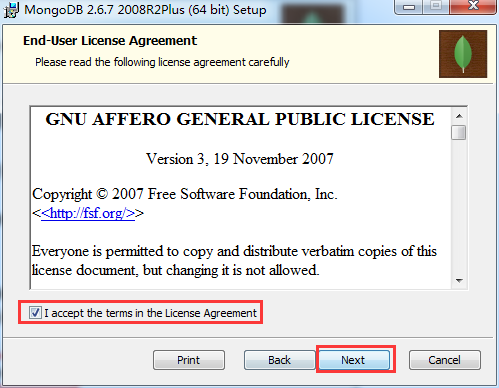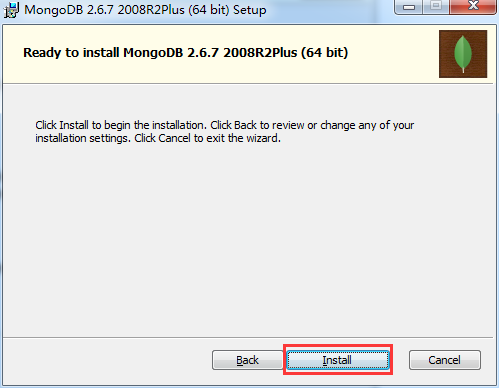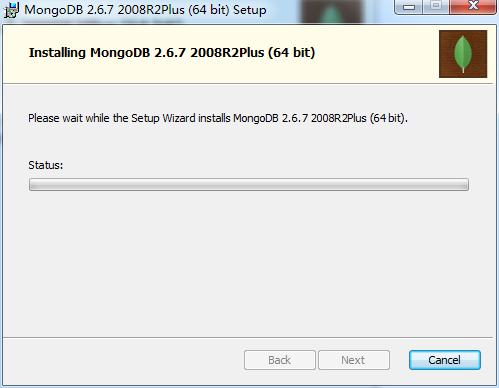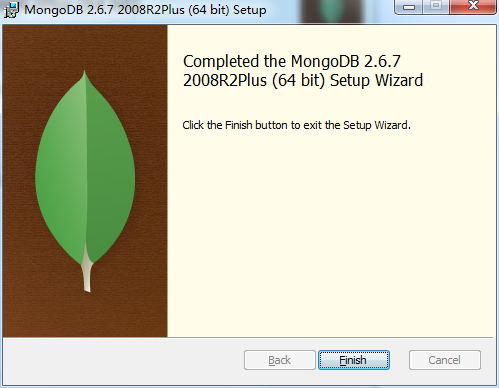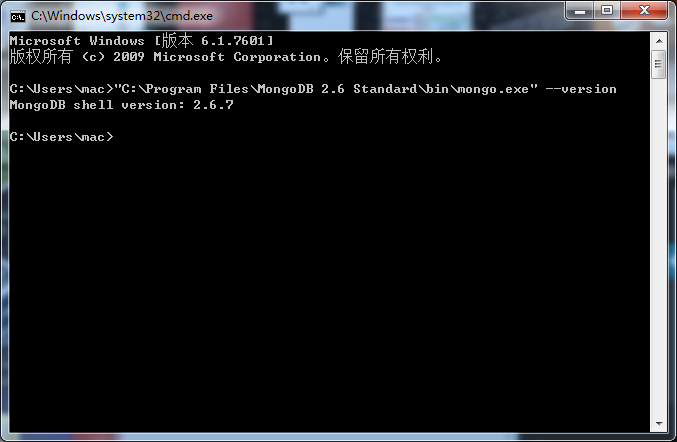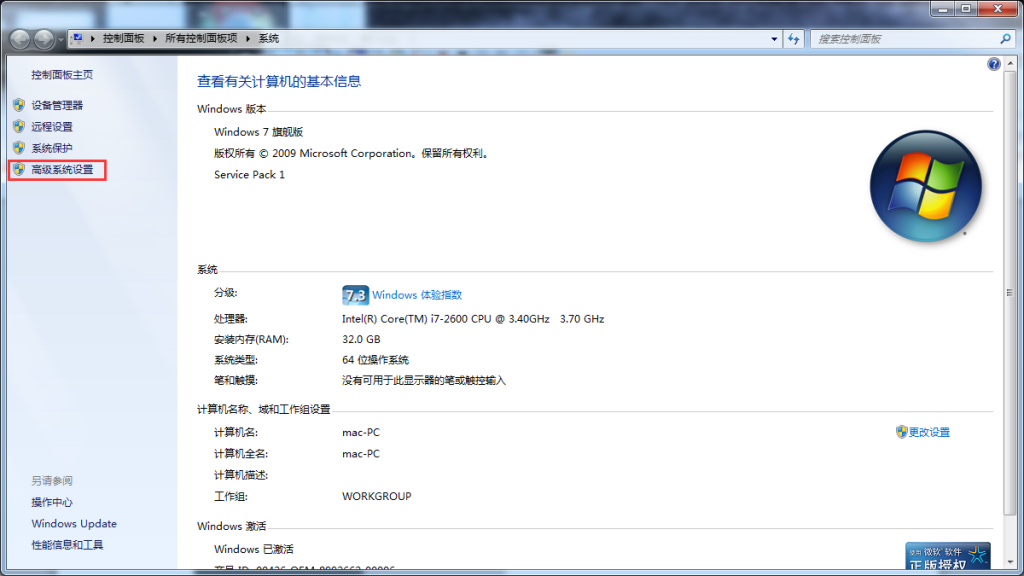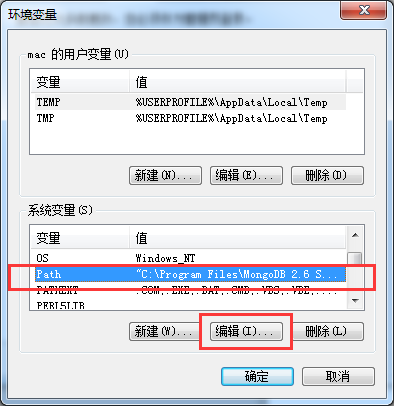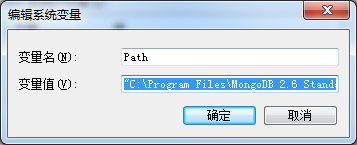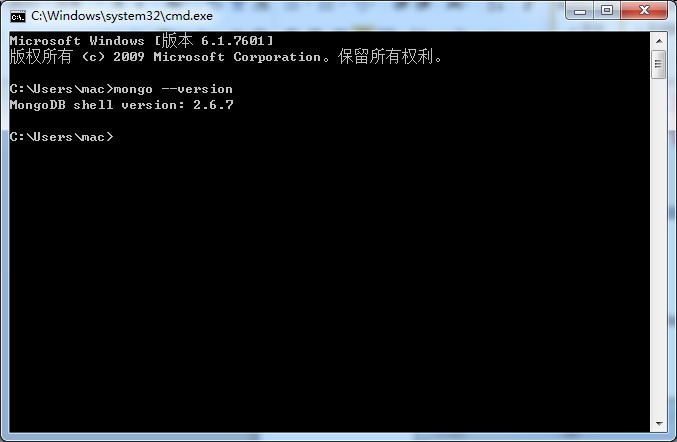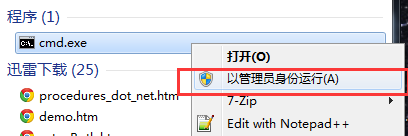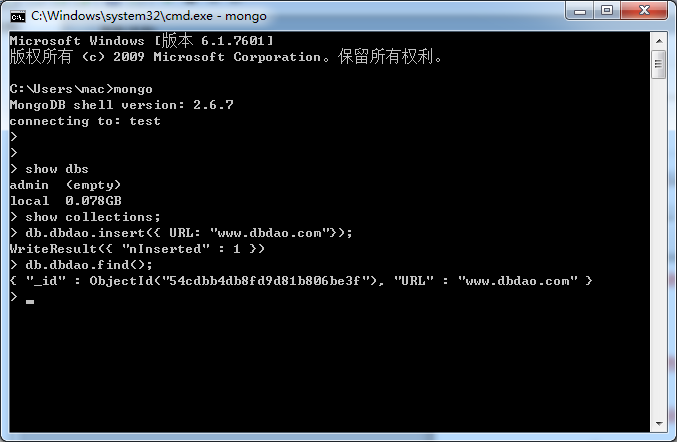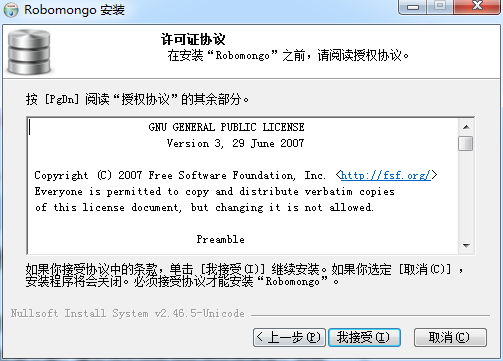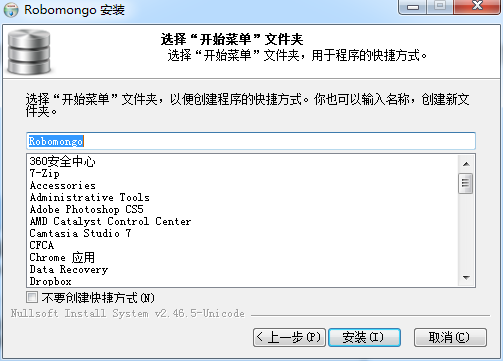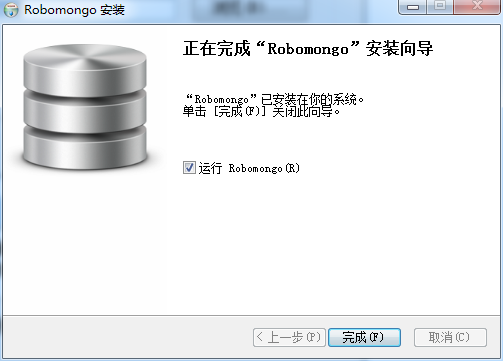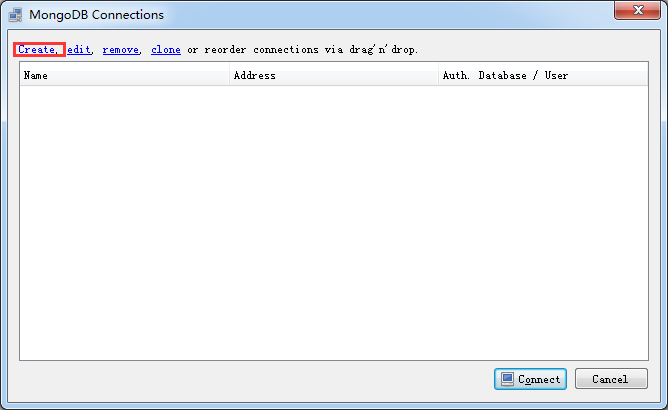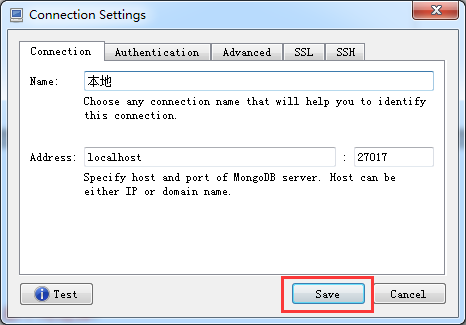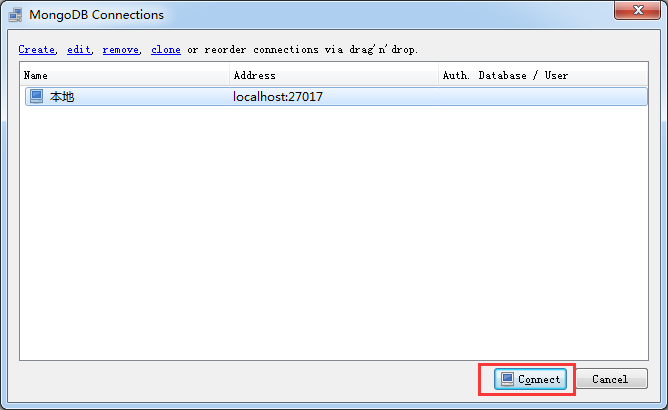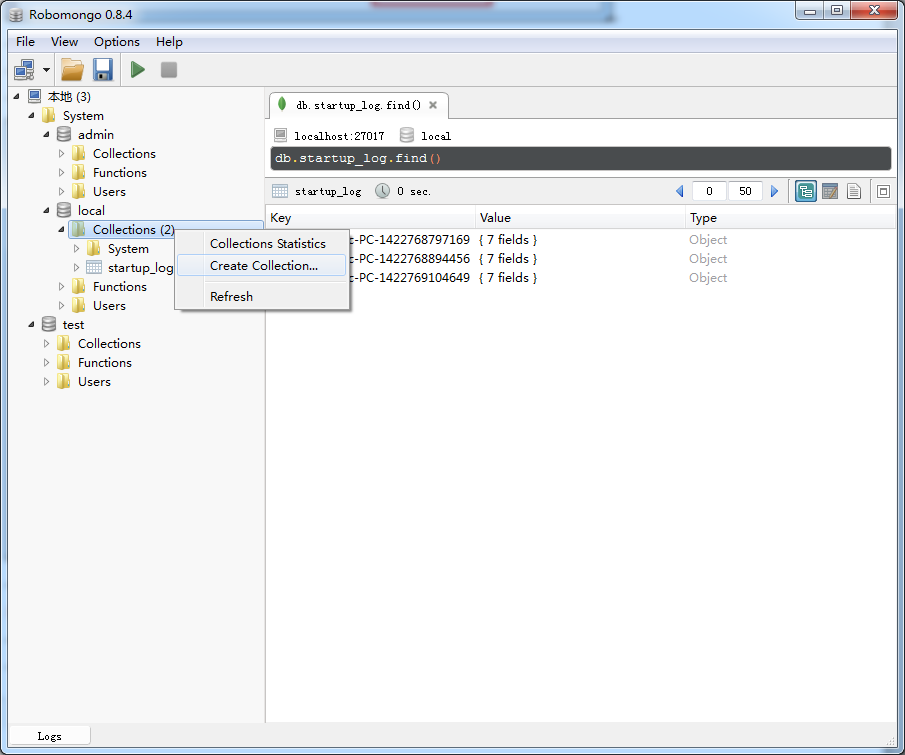From Mongo University,
下次开考时间:
Start: 2015年4月2日17:00
End: 2015年4月28日17:00
关于此考试
MongoDB认证DBA Associate级考试是为了具有MongoDB管理知识和技术的相关人员设立的。我们那些了解MongoDB相关基础知识并且具有一定专业管理经验的操作专家来进行认证。下面我们会详细说明对于此认证所需要具备的知识和技能:
考试细节
- 考试将基于MongoDB 2.6版本进行。
- 考试没有前提条件。任何人可以参与此认证考试,不过我们仍推荐大家进行一下自我学习或者参加M102和M202课程。考生也可以使用其他推荐学习准备材料。
- MongoDB认证考试提供在线网页监考解决方案。
- 完成计算机设备检查以保证你的系统满足必要的硬件软件需要以完成考试。
- 为了完成考试,你必须和你的监考方预约考试期。当然,一旦你注册了此考试,你就会收到相关的时间安排指导信息。
- 你可以在考试期内的任何时间完成考试,早晚都行。
- 一旦开考,考生将有90分钟来完成考试。
- 对于不正确的回答不会倒扣分数。
- 考试成绩将基于回答正确的题目的数量以及有专业评估作出的整体考试难度评判决定。
- 考题类型为多选题,请将你认为正确的答案进行选择即可。
- 在考试结束后,考试结果会在之后3周内得出。我们需要时间回顾考试时给出的问题并计算考试成绩。
- 请注意考试费用中不会包括免费重考费用。
MongoDB所需知识:
- 原理及特性:性能,JSON, BSON, 容错(fault tolerance),灾难恢复,水平缩放(horizontal scaling)以及Mongo shell
- CRUD: 新建,读,更新和删除操作
- 索引: 单键, 复合, 多键索引, 构成及性能
- 聚合(Aggregation): 管道符, 操作符, 内存使用,排序(sort)、跳过(skip)和限制(limit)
- 复制(Replication): 相关设置,oplog概念,写相关,枚举,故障转移及多个数据中心的部署
- 分片(sharding):组件,何时分片,平衡,分片key,和哈希分片key
- 应用管理: 数据文件,日志,认证及授权
- 服务器管理:性能分析,诊断调试,运维,备份和恢复
所需通用IT知识
数据库概念基础
系统编程基础
基本的JavaScript编程能力
考试规则
- 为了通过考试认证,测试者必须了解一下规则。视频,语音和计算机屏幕活动将会在考试时被记录获取并被考官回放检查。
- 在认证过程中,测试者必须按提示提供以下信息:
- 一个清晰的头像照
- 一个官方出具并认可的照片,如驾照或护照
- 一份测试环境的视屏扫描
- 考生必须独立在一个安静环境中进行考试。不允许和任何其他人进行交谈。
- 在考试时,不会用到耳机,录音机,电视或其他计算机屏幕。
- 考生仅被允许阅览考题,如果必要,可以使用如Google Translate这样的一个简单翻译工具。 其他的参考资料或软件都不可使用。
考试系统需求
- Mac OS 10.6或以上,或Windows 7以上版本操作系统。Linux现在还不受支持。
- 你需要一个摄像头和一个麦克风。
完成考试设备检查以保证你的系统满足考试的软硬件需要。