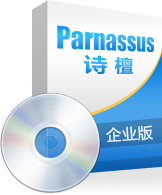プロのOracle Databaseの復旧サービスを提供
携帯番号: +86 13764045638 メール:service@parnassusdata.com
updatable snapshotでそしてC_MLOG# clusterが損害を受けたときにり現れる。
ORA-00600: internal error code, arguments: [2846], [1], [65535], [1], [8192], [8192]
kdcchk: error when looking at index with key:
col 0; len 16; (16): 43 4c 49 45 4e 54 5f 47 52 50 5f 45 4e 54 52 59
col 1; len 6; (6):44 41 44 4d 49 4e
kdcchk: index points to block 0x00401667 slot 0x0 chain length is 1
kdcchk: chain pointer 0x00401667.0 points to row which does not match!
Running ANALYZE CLUSTER C_MLOG# VALIDATE STRUCTURE causes:
ORA-01498: block check failure – see trace file
kdbchk: the amount of space used is not equal to block size
used=413 fsc=838 avsp=6823 dtl=8096
Block header dump: rdba: 0x00401667
Object id on Block? Y
seg/obj: 0x84 csc: 0x00.5ac50c6 itc: 2 flg: O typ: 1 – DATA
fsl: 0 fnx: 0x4016de ver: 0x01
ORACLE PRMは詩檀ソフト独立で開發したORACLEデータベースディザスターリカバリソフトウェアであり、グラフィカルインターフェースで使いやすいし、リカバリ効果も著しいなどのメリットを備えている。
どうかORACLE PRMをダウンロードして、試用してください。
http://parnassusdata.com/sites/default/files/ParnassusData_PRMForOracle_3206.zip