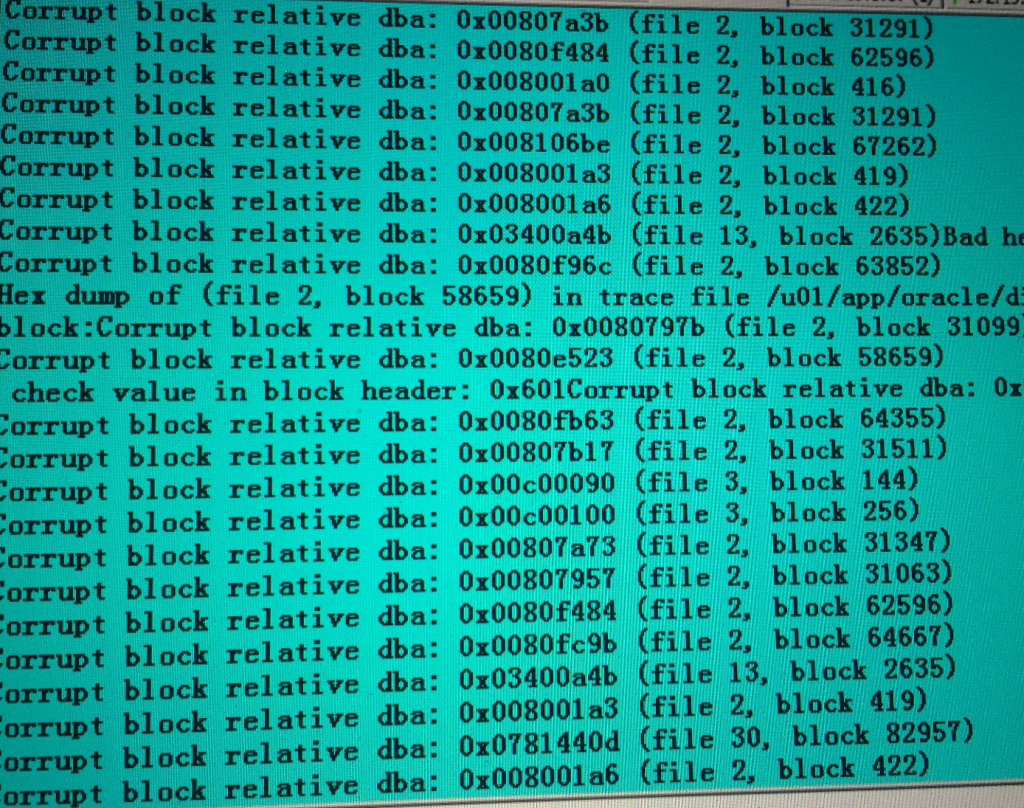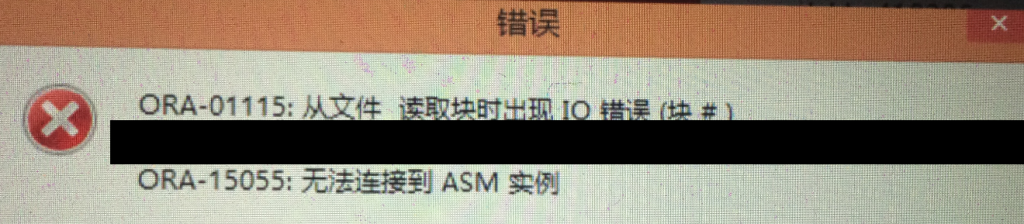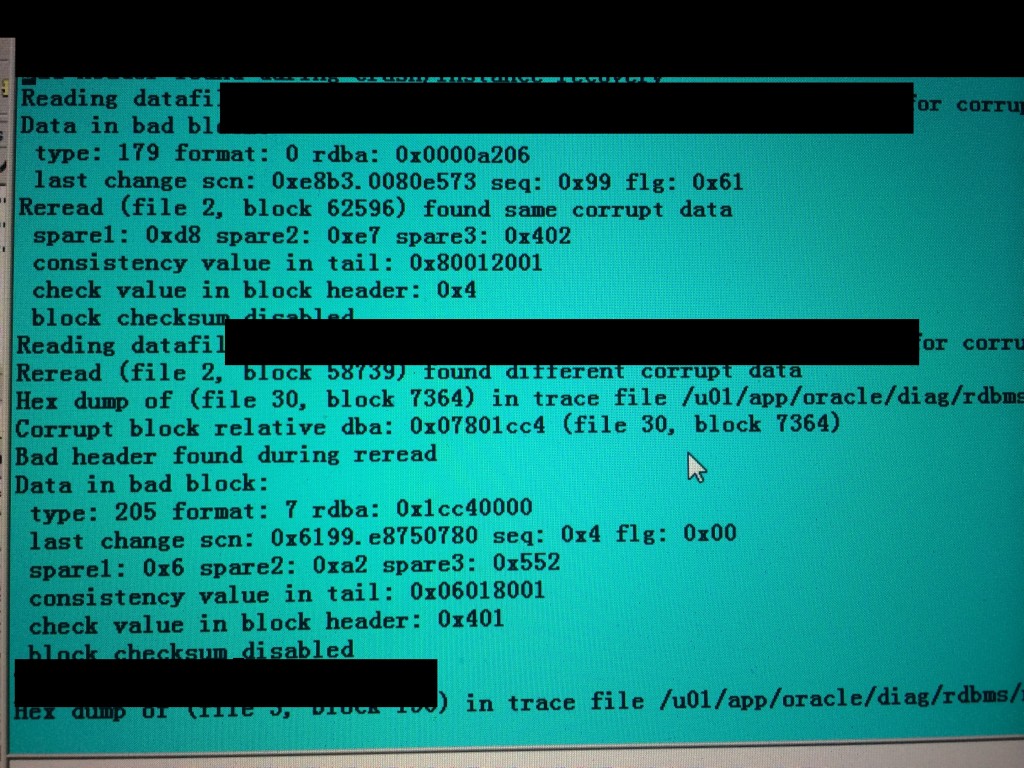If you cannot recover the data by yourself, ask Parnassusdata, the professional ORACLE database recovery team for help.
Parnassusdata Software Database Recovery Team
Service Hotline: +86 13764045638 E-mail: service@parnassusdata.com
IHAC who encounter an error as below after restart database and storage .
SQL> alter diskgroup DATA mount; alter diskgroup DATA mount * ERROR at line 1: ORA-15032: not all alterations performed ORA-15040: diskgroup is incomplete ORA-15042: ASM disk "3" is missing Then we found /dev/raw/raw9 is in candidate status SQL> select path,HEADER_STATUS,MOUNT_STATUS,MODE_STATUS from v$asm_disk; PATH HEADER_STATU MOUNT_S MODE_ST --------------- ------------ ------- ------- /dev/raw/raw9 CANDIDATE CLOSED ONLINE /dev/raw/raw6 MEMBER CLOSED ONLINE /dev/raw/raw7 MEMBER CLOSED ONLINE /dev/raw/raw8 MEMBER CLOSED ONLINE /dev/raw/raw1 FOREIGN CLOSED ONLINE /dev/raw/raw4 FOREIGN CLOSED ONLINE /dev/raw/raw3 FOREIGN CLOSED ONLINE /dev/raw/raw2 FOREIGN CLOSED ONLINE /dev/raw/raw5 FOREIGN CLOSED ONLINE While we are using kfed checking the status , we found /dev/raw/raw9 was invalid. [oracle@DCSDB2 ~]$ kfed read /dev/raw/raw9 blkn=2 | grep KFBTYP kfbh.type: 0 ; 0x002: KFBTYP_INVALID [oracle@DCSDB2 ~]$ kfed read /dev/raw/raw9 blkn=4 | grep KFBTYP kfbh.type: 0 ; 0x002: KFBTYP_INVALID [oracle@DCSDB2 ~]$ kfed read /dev/raw/raw9 blkn=10 | grep KFBTYP kfbh.type: 0 ; 0x002: KFBTYP_INVALID [oracle@DCSDB2 ~]$ kfed read /dev/raw/raw9 blkn=100 | grep KFBTYP kfbh.type:
Right now we want to remove or drop /dev/raw/raw9 and bring the database up , But we can’t drop it in normal because /dev/raw/raw9 can’t mount.
My question is how can we drop or remove /dev/raw/raw9 (CT clear that they is no data or important data in this device) and bring the database /ASM up.
[root@DCSDB1 ~]# ls -l /dev/raw/* crw------- 1 root oinstall 162, 1 01-27 06:37 /dev/raw/raw1 crw------- 1 root oinstall 162, 2 01-27 06:37 /dev/raw/raw2 crw------- 1 oracle oinstall 162, 3 01-27 06:37 /dev/raw/raw3 crw------- 1 oracle oinstall 162, 4 01-27 06:37 /dev/raw/raw4 crw------- 1 oracle oinstall 162, 5 01-27 06:37 /dev/raw/raw5 crw------- 1 oracle oinstall 162, 6 01-27 06:37 /dev/raw/raw6 crw------- 1 oracle oinstall 162, 7 01-27 06:37 /dev/raw/raw7 crw------- 1 oracle oinstall 162, 8 01-27 06:37 /dev/raw/raw8 crw------- 1 oracle oinstall 162, 9 01-27 06:37 /dev/raw/raw9 [root@DCSDB1 ~]# cat /etc/sysconfig/rawdevices # raw device bindings # format: # # example: /dev/raw/raw1 /dev/sda1 # /dev/raw/raw2 8 5 /dev/raw/raw1 /dev/mapper/oravg-ocr1 /dev/raw/raw2 /dev/mapper/oravg-ocr2 /dev/raw/raw3 /dev/mapper/oravg-vot1 /dev/raw/raw4 /dev/mapper/oravg-vot2 /dev/raw/raw5 /dev/mapper/oravg-vot3 /dev/raw/raw6 /dev/mapper/oravg-data1 /dev/raw/raw7 /dev/mapper/oravg-data2 /dev/raw/raw8 /dev/mapper/oravg-data3 /dev/raw/raw9 /dev/mapper/oravg-data5 [root@DCSDB1 tmp]# cat /proc/partitions major minor #blocks name 8 0 1754880000 sda 8 1 514048 sda1 8 2 1754362260 sda2 8 16 262144000 sdb 8 32 262144000 sdc 8 48 262144000 sdd 8 64 262144000 sde 8 80 262144000 sdf 8 96 262144000 sdg 8 112 262144000 sdh 8 128 262144000 sdi 8 144 262144000 sdj 8 160 262144000 sdk 8 176 262144000 sdl 8 192 262144000 sdm 8 208 262144000 sdn 8 224 262144000 sdo 8 240 262144000 sdp 65 0 262144000 sdq 65 16 262144000 sdr 65 32 262144000 sds 65 48 262144000 sdt 65 64 262144000 sdu 65 80 262144000 sdv 65 96 262144000 sdw 65 112 262144000 sdx 65 128 262144000 sdy 65 144 262144000 sdz 65 160 262144000 sdaa 65 176 262144000 sdab 65 192 262144000 sdac 65 208 262144000 sdad 65 224 262144000 sdae 65 240 262144000 sdaf 66 0 262144000 sdag 66 16 262144000 sdah 66 32 262144000 sdai 66 48 262144000 sdaj 66 64 262144000 sdak 66 80 262144000 sdal 66 96 262144000 sdam 66 112 262144000 sdan 66 128 262144000 sdao 66 144 262144000 sdap 66 160 262144000 sdaq 66 176 262144000 sdar 66 192 262144000 sdas 66 208 262144000 sdat 66 224 262144000 sdau 66 240 262144000 sdav 67 0 262144000 sdaw 253 0 1048576 dm-0 253 1 52428800 dm-1 253 2 10485760 dm-2 253 3 10485760 dm-3 253 4 10485760 dm-4 253 5 10485760 dm-5 253 6 10485760 dm-6 253 7 33554432 dm-7 253 8 1073741824 dm-8 253 9 262144000 dm-9 253 10 262144000 dm-10 253 11 262144000 dm-11 253 12 262144000 dm-12 253 13 262144000 dm-13 253 14 262144000 dm-14 253 15 262144000 dm-15 253 16 262144000 dm-16 253 17 262144000 dm-17 253 18 262144000 dm-18 253 19 262144000 dm-19 253 20 262144000 dm-20 253 21 512000 dm-21 253 22 512000 dm-22 253 23 512000 dm-23 253 24 512000 dm-24 253 25 512000 dm-25 253 26 157286400 dm-26 253 27 157286400 dm-27 253 28 157286400 dm-28 253 29 157286400 dm-29 253 30 157286400 dm-30 253 31 157286400 dm-31 253 32 157286400 dm-32 253 33 157286400 dm-33 253 34 157286400 dm-34 253 35 157286400 dm-35 253 36 157286400 dm-36 253 37 157286400 dm-37 253 38 157286400 dm-38 253 39 157286400 dm-39 253 40 157286400 dm-40 253 41 157286400 dm-41 253 42 157286400 dm-42 253 43 157286400 dm-43 253 44 157286400 dm-44 [oracle@DCSDB2 dbs]$ cat /app/admin/+ASM/pfile/init.ora ############################################################################## # Copyright (c) 1991, 2001, 2002 by Oracle Corporation ############################################################################## ########################################### # Cluster Database ########################################### cluster_database=true ########################################### # Diagnostics and Statistics ########################################### background_dump_dest=/app/admin/+ASM/bdump core_dump_dest=/app/admin/+ASM/cdump user_dump_dest=/app/admin/+ASM/udump ########################################### # Miscellaneous ########################################### instance_type=asm ########################################### # Pools ########################################### large_pool_size=12M ########################################### # Security and Auditing ########################################### remote_login_passwordfile=exclusive asm_diskgroups='DATA' +ASM2.instance_number=2 +ASM1.instance_number=1
‘m assuming the following are true:
– that the DATA diskgroup redundancy is either NORMAL or HIGH.
– the redundancy is NOT external
– You have a recent backup of the database.
If this is the case, then do the following:
1. Mount FORCE
alter diskgroup DATA mount force;
Let it mount.
2. Inspect that everything is there.
3. Drop force the disk
alter diskgorup drop disk ‘/dev/raw/raw9’ force;
3. Issue a rebalance if one does not kick off automatcally.
alter diskgroup DATA rebalance;
and let it finish.
From the SQL language documentation for ALTER DISKGROUP:
- In the
FORCEmode, Oracle ASM attempts to mount the disk group even if it cannot discover all of the devices that belong to the disk group. This setting is useful if some of the disks in a normal or high redundancy disk group became unavailable while the disk group was dismounted. WhenMOUNTFORCEsucceeds, Oracle ASM takes the missing disks offline.If Oracle ASM discovers all of the disks in the disk group, then
MOUNTFORCEfails. Therefore, use theMOUNTFORCEsetting only if some disks are unavailable. Otherwise, useNOFORCE.In normal- and high-redundancy disk groups, disks from one failure group can be unavailable and
MOUNTFORCEwill succeed. Also in high-redundancy disk groups, two disks in two different failure groups can be unavailable andMOUNTFORCEwill succeed. Any other combination of unavailable disks causes the operation to fail, because Oracle ASM cannot guarantee that a valid copy of all user data or metadata exists on the available disks.
Are you sure its external? I don’t mean to ask that like you wouldn’t know but here is a sure way to know.
There is a tool called amdu and its in your grid home. This is 11gR2, correct? If so, you can do the following:
$ORACLE_HOME/bin/amdu
It will create a amdu directory with the current date and in that directory it creates a file called report.txt. It will report out all of the disks belonging to the DATA disk groups. One of the fields for each disk
is redundancy. If its set to 0 or 1, I believe your external. If its set to 2 or 3, your NORMAL or HIGH.
I don’t know how an external redundant AMS diskgroup can be recovered.
From the ASM doc:
- External redundancy
Oracle ASM does not provide mirroring redundancy and relies on the storage system to provide RAID functionality. Any write error causes a forced dismount of the disk group. All disks must be located to successfully mount the disk group.
I will let someone else comment but, you may have to restore and recover the database.