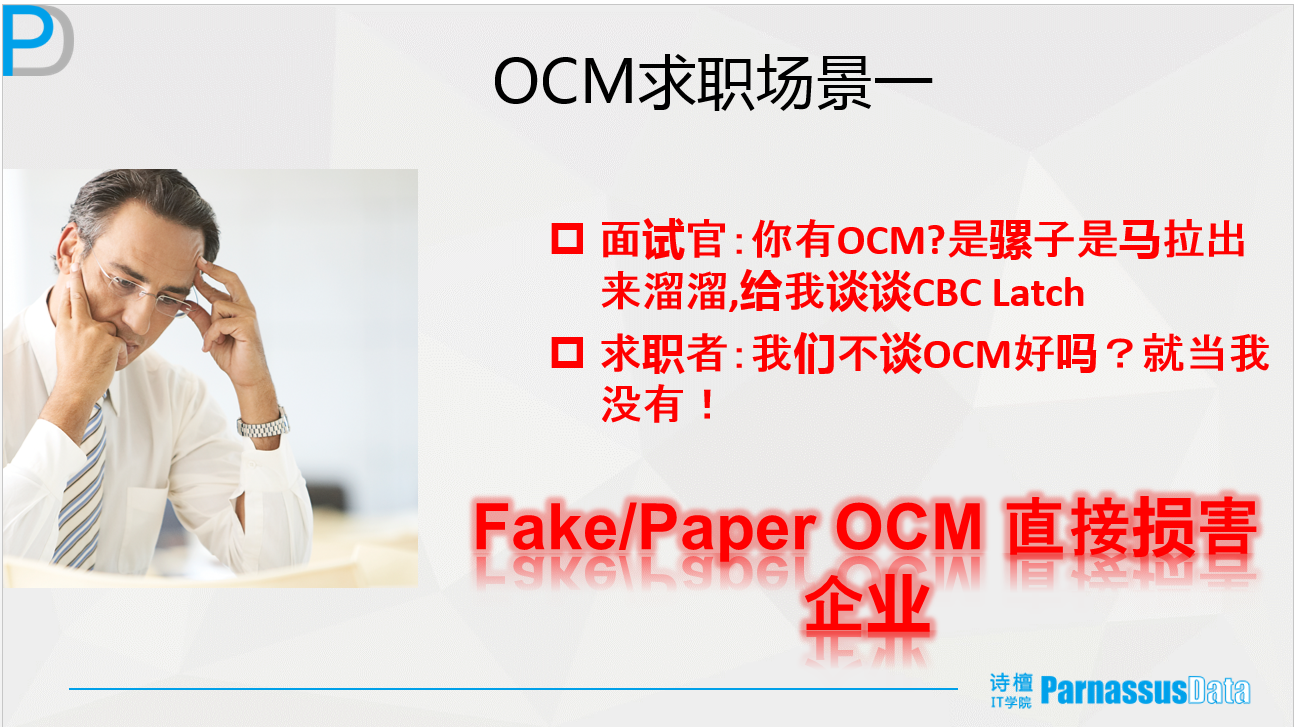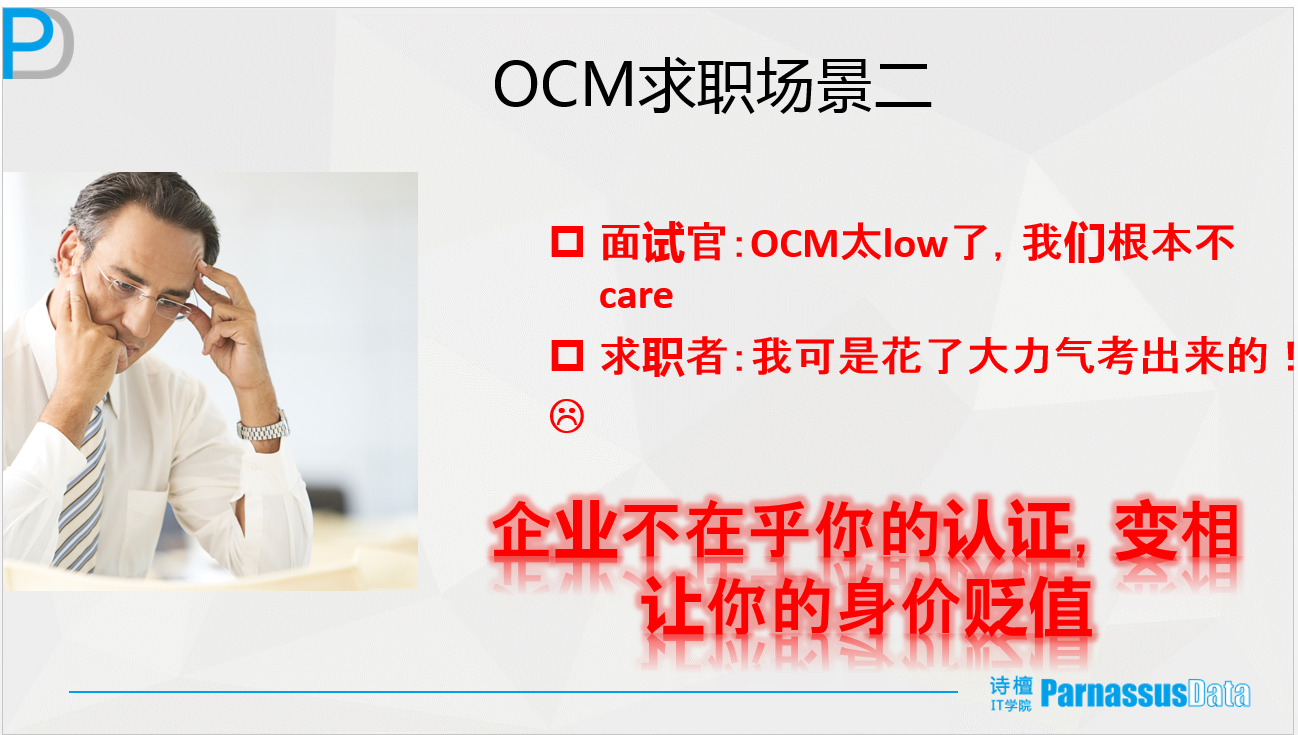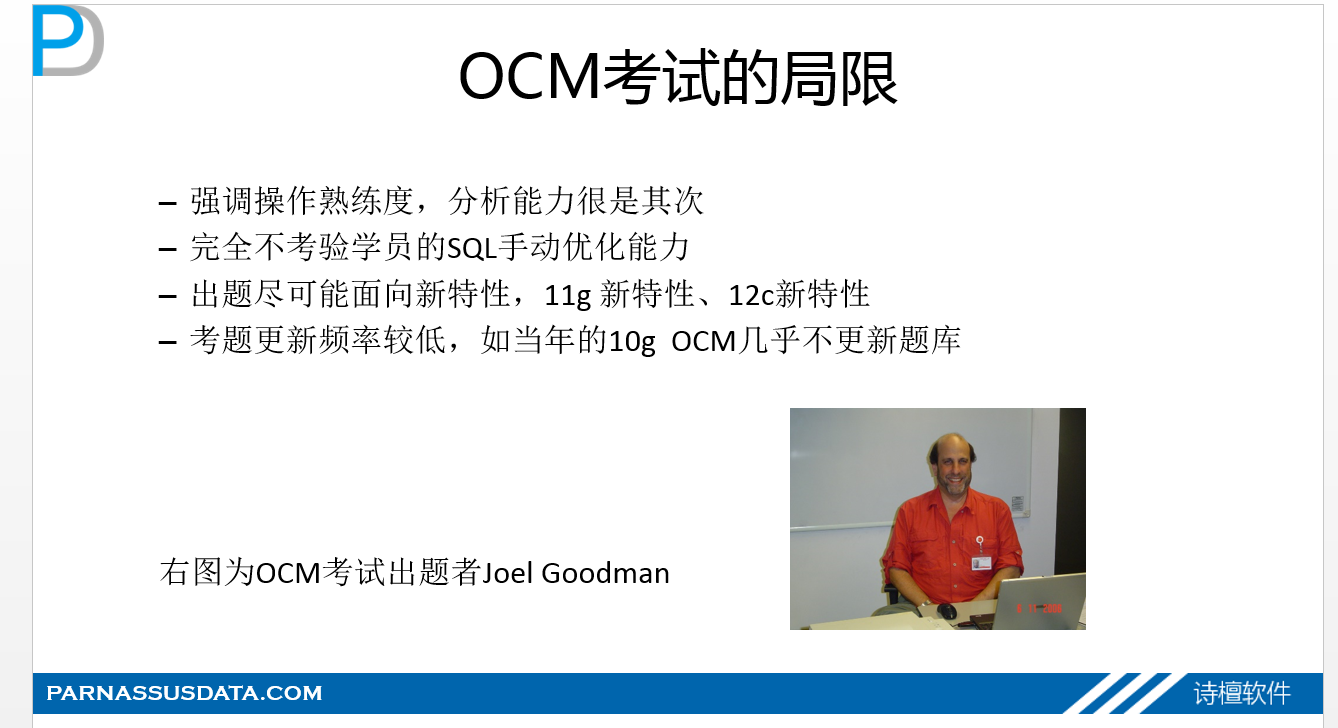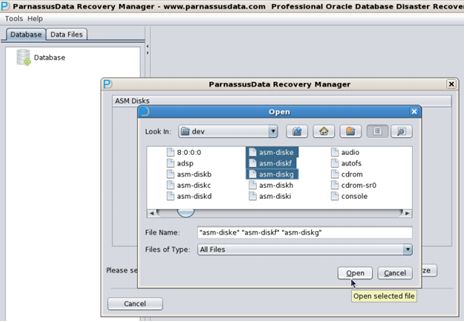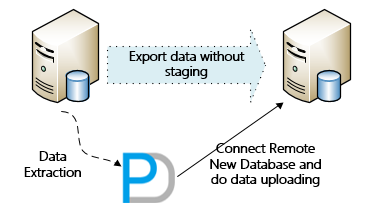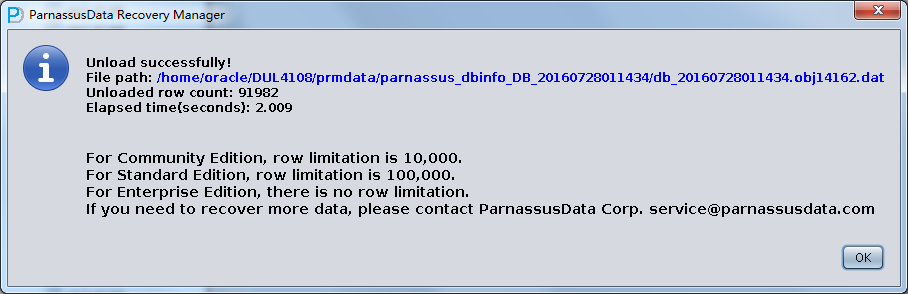诗檀软件 对近100套Oracle健康巡检报告的归纳提炼
诗檀软件成功帮助某医院EMR病历系统Oracle数据库数据恢复
如果自己搞不定可以找诗檀软件专业ORACLE数据库修复团队成员帮您恢复!
诗檀软件专业数据库修复团队
服务热线 : 13764045638 QQ号:47079569 邮箱:service@parnassusdata.com
某医院EMR病历系统由于 Oracle数据库坏块损坏严重,多个病历表无法正常访问 涉及到XML和CLOB等复杂数据类型。诗檀软件工程师郭工在4个小时内对这些表做了快速恢复,帮助系统最快速度恢复正常。后续在恢复过程中将整库迁移到新的磁盘上,避免坏块进一步蔓延。


PRM-DUL Tool – Your Oracle Database Recovery Expert Here
PRM-DUL Oracle Database Recovery Tool (PRM-DUL) is one advanced tool developed for Oracle data recovery.
From release 1.0 to now, more functions and enhancements have been built into the new version. And continuous bug fixes and logical improvements support it to be now more stable in various enterprise environment.
- Many cases have proved that PRM-DUL Oracle Database Recovery Tool can work well on multiple OS platforms (AIX/HPUX/SOLARIS/Linux/Windows). The current version now support Oracle 9i/10g/11g/12c Oracle Databases Data Rescue Operations.
- It is a Java based, free installation software. You can start it directly after download and unzip the package. (On Windows, click the executable file prm.bat. On Linux/Unix, the start file is prm.sh)
** We advise users to use Java 1.6 or higher version before trying PRM-DUL 4.0.
Java official version can support most of PRM-DUL functions except raw device operations. If you are using this tool for raw device data recovery, please install Java OpenJDK instead. - PRM-DUL GUI interface can help user for easy use. It is not necessary for users to learn extra sets of commands or try to understand Oracle data file layout structures. Through PRM-DUL Recovery Wizard, we can easily rescue the database data and “save my life” J.
- PRM-DUL supports single data file scan and data extraction, it also supports Oracle ASM storage data recovery.
- The rescued data can be exported in sql loader data file format. And also we can use PRM-DUL Data Bridge function to export data and insert into one another new database directly, that means data can be rescued and recovered without staging.
————————-
Version 4.0 Enhancements:
- Support data recovery for table DELETE wrong operations.
- Great improvements on exporting performance for LOB data bridge in dictionary mode.
- Add support for LOB data bridge in non-dictionary mode.
- Add support for re-use dictionary mode/non-dictionary mode scanning data info.
- Add DDL export support at schema level
————————-
PRM-DUL Oracle Database Recovery Tool – Major functions:
- Can do data scanning and analyzing on database files, no matter Oracle Database is running or not.
- Support ASM, PRM-DUL can read ASM storage disks directly, find the data files and then do the data scanning and analyzing.
- Support raw devices data files reading.
- Support LOB (CLOB, NCLOB and BLOB) column data recovery, it also supports the case when different LOB columns have different chunk size in one same table.
- Support Oracle database recovery on multiple Big Endian or Little Endian operating systems (AIX/HPUX/SOLARIS/Linux/Windows).
- Support partition, sub-partition data recovery
- Support various table data recovery, which also includes HEAP tables and CLUSTER tables.
- Support truncated table data recovery.
- Support dropped table data recovery.
- Support Non-dictionary mode data recovery when SYSTEM table space is missing or data dictionary is broken. Provide part of block data to assist user to determine the data type for recovery.
- Support BigFile table space data recovery.
- Support data files with different block sizes in one same database.
- Support CREATE table SQL file and sqlldr control file auto-generating when rescued data is exported into flat file.
————————-
In the growing enterprise IT systems, data capacity is expanding in geometric progression. Even if DBAs are aware of the importance of backup, they will still suffer from problems such as lack of backup storage space, backup failures or unavailable, physical storage disaster damage, and so on. Therefore, it’s necessary for DBAs to familiar with a physical data recovery tool and understand how to use it.
If your Oracle database downs due to an unexpected failure, the physical storage is damaged and cannot be restarted, and you are stuck in the backup is too old to be used. Then you can consider trying PRM-DUL for emergency rescue processing.
————————-
There are many types of errors to show Oracle Database’s disaster damage or block corruption:
Such as block corruption/bad block, index corruption/ bad block, row corruption/ bad block, UNDO corruption/bad block, control file corruption, consistent read problem, data dictionary corruption, data file/RDBA/BL problem etc. If you meet ORA-1578 / ORA-8103 / ORA-1410 / ORA-1499 / ORA-1578 / ORA-81## / ORA-14## / ORA-26040 / ORA-600 …errors but failure to recover it, we advise you to try PRM-DUL as one of your data rescue means.
————————-
PRM-DUL Oracle database recovery tool has two editions (for Community and Enterprise):
- Community Edition – Oracle database users can free download the latest version at any time from parnassusdata.com. Without the purchase of License, the software is free for use as a community version, the community version allows each table up to 10,000 lines of data rescue export, so users can use the software for free on some small databases.
- Enterprise Edition – If the table row number required to be recovered is more than 10,000 and you’ve tried PRM-DUL and confirm it can fix your problem. Then you can visit the official website and consider to purchase the Enterprise License for this tool. After the registration for the software by using the license you’ve got. Your software can be upgraded from the community edition to the enterprise one. The enterprise edition has no line number limit, and all other functions and enhancements will be open to you.
————————-
If you have more questions about using this tool or you need more help on it, don’t hesitate to visit the official website at http://www.parnassusdata.com/. Call the hotline or email our software service for additional help.
Recovering a Deleted Oracle Datafile Without a Backup
Recovering a Deleted Oracle Datafile Without a Backup
诗檀软件正式加盟Oracle WDP培训合作伙伴
EXT4文件系统上ORACLE数据文件误删除的对应恢复方法
如果EXT4文件系统上的ORACLE数据文件被误删除了,那么一般可以考虑下面2种恢复方式:
- 使用testdisk工具从文件系统角度恢复数据文件
- 使用prmscan工具从oracle 数据块角度恢复数据文件
这里我们介绍使用testdisk的恢复ext4上数据文件的步骤:
- 删除users数据文件
[oracle@orcl ~]$ df -h
Filesystem Size Used Avail Use% Mounted on
/dev/mapper/VolGroup00-LogVol00
990G 14G 925G 2% /
/dev/sda1 99M 23M 71M 25% /boot
tmpfs 2.0G 976M 1.1G 49% /dev/shm
/dev/sdb1 20G 3.2G 16G 17% /home/oracle/oradata
[root@orcl ~]# rm -rf /home/oracle/oradata/orcl/users01.dbf
SQL> select object_name,object_id,data_object_id from dba_objects where object_name='TORDER';
OBJECT_NAME OBJECT_ID DATA_OBJECT_ID
--------------- ---------- --------------
TORDER 14162 14162
SQL> select count(*) from orcl.torder;
COUNT(*)
----------
91982
SQL> select object_name,object_id,data_object_id from dba_objects where object_name='TT';
OBJECT_NAME OBJECT_ID DATA_OBJECT_ID
--------------- ---------- --------------
TT 14205 14205
SQL> select count(*) from orcl.tt;
COUNT(*)
----------
16383
TESTDISK测试
上传TESTDISK软件并解压安装
[root@orcl ~]# mkdir -p testdisk [root@orcl testdisk]# ls -l total 2740 -rw-r--r-- 1 root root 2801512 Apr 4 19:44 testdisk-6.14.linux26.tar.bz2 [root@orcl testdisk]# tar -xf testdisk-6.14.linux26.tar.bz2
卸载掉数据被删的磁盘,防止被覆盖
[root@orcl ~]# umount -l /home/oracle/oradata
[root@orcl ~]# df -h
Filesystem Size Used Avail Use% Mounted on
/dev/mapper/VolGroup00-LogVol00
990G 13G 927G 2% /
/dev/sda1 99M 23M 71M 25% /boot
tmpfs 2.0G 492M 1.5G 25% /dev/shm
使用testdisk进行恢复
[root@orcl testdisk-6.14]# ./testdisk_static
点击CREATE创建日志

选择要恢复的文件所在的磁盘

这里选择默认

选择Advanced

选择List

找到要恢复的文件,按C复制

将文件粘贴到其他磁盘上

[root@orcl orcl]# ls -ll
total 1360700
-rw-r—– 1 root root 1391992832 Apr 6 2015 users01.dbf
- 使用PRM扫描恢复出来的数据文件
非字典模式





prmscan扫描并恢复被破坏的Oracle ASM diskgroup磁盘组
prmscan 是诗檀软件独立研发的ORACLE数据块碎片扫描合并工具,其适用于以下的场景:
- 误手动删除了文件系统(任意文件系统 NTFS、FAT、EXT、UFS、JFS等)或ASM上的数据文件
- 文件系统损坏,导致数据文件大小变成0 bytes即数据文件被清零
- 文件系统损坏,导致文件系统无法MOUNT加载
- ASM存储元数据损坏,导致diskgroup无法mount加载
- 文件系统或ASM其中的LV或PV被物理破坏或丢失
针对ORACLE ASM diskgroup 磁盘组metadata元数据损坏的问题,一般会先采用prm-dul或amdu等工具将其中的数据文件抽取出来;但如果asm的关键数据例如FILE NUMBER 1的文件指针损坏了,那么amdu和prm-dul也将无法从diskgroup中抽取出数据文件。 此时则需要使用prmscan工具,该工具可以从数据块级别识别镜像image中的数据,并重组合并。
下面是一个ASM 元数据被彻底破坏的例子
- 破坏asm磁盘
[oracle@asm ~]$ dd if=/dev/zero of=/dev/asm-diske bs=1M count=100 100+0 records in 100+0 records out 104857600 bytes (100.0 MB) copied, 0.0987016 seconds, 1.1 GB/s
2. 使用PRMscan扫描asm磁盘
[oracle@asm ~]$ java -jar PRMScan.jar --scan /dev/asm-diske --guess 8k [oracle@asm ~]$ java -jar PRMScan.jar --outputsh ./outputsh.txt [oracle@asm ~]$ sh outputsh.txt
3.使用PRM扫描拼出来的数据文件
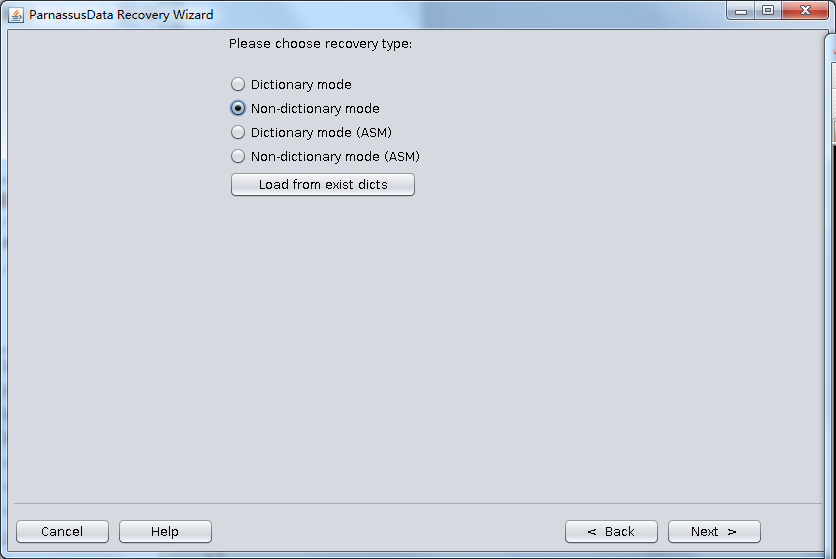

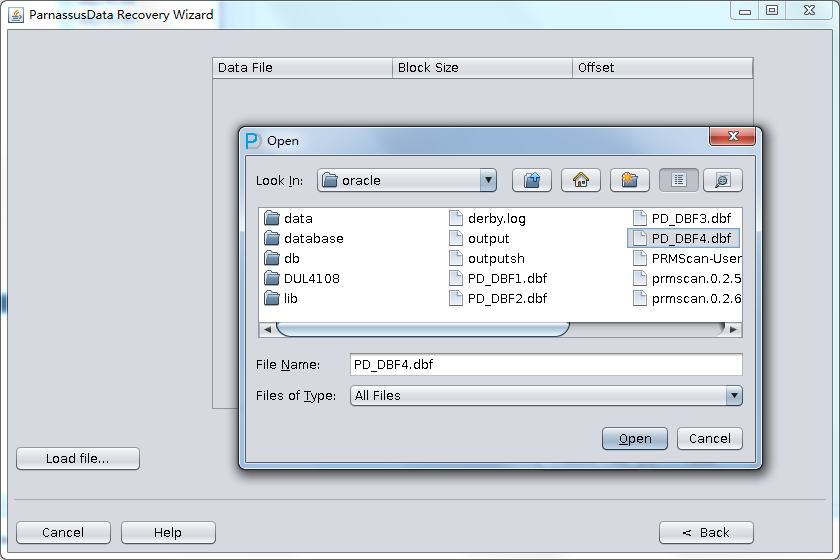
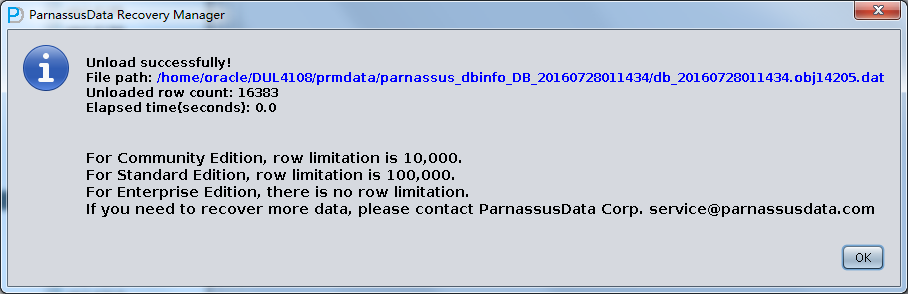
以上流程可以看到 例如prmscan 扫描ASM DISK可以成功抽取出完整的oracle datafile数据文件。
实际上对于prmscan 来说扫描ASM diskgroup下的ASM disk和扫描普通的磁盘分区、LV、PV并没有区别。prmscan默认使用最小512字节作为一个step size,每512字节去尝试识别一个block header,如果识别则记录到prmscan内嵌的数据库中,扫描完成后可以自动或手动将数据文件碎片拼起来,实现恢复的目的。只要数据没有被覆盖,且数据块没有断裂,那么一般都可以恢复其数据。
PRMSCAN oracle恢复碎片扫描合并工具的适用场景
PRMSCAN oracle恢复碎片扫描合并工具的适用场景
prmscan 是诗檀软件独立研发的ORACLE数据块碎片扫描合并工具,其适用于以下的场景:
Oracle数据恢复、碎片重组就是当出现误GHOST,硬盘坏道,误分区,误删除,误格式化,黑客入侵,目录丢失,硬盘分区表损坏等造成Oracle数据库表空间DBF或ORA文件丢失以后,使用常规数据恢复软件无法恢复,或恢复后Oracle数据库无法启动的情况,
1、ORACLE数据库无法启动或无法正常工作
2、ORACLE ASM存储破坏
3、ORACLE数据文件丢失
4、ORACLE数据文件部分损坏
一、适用的灾难情况:
(1)ORACLE数据库文件被误删除
(2)存储重新分区、格式化导致ORACLE数据库文件丢失
(3)存储突然断电、文件系统故障、fsck导致ORACLE数据库文件丢失
(4)ASM存储故障导致ORACLE数据库文件丢失
二、支持的文件系统特性:
(1)支持的文件系统类型:
NTFS/EXT3/EXT4/REISERFS/REISER4/XFS/HTFS/UFS1/UFS2/JFS1/JFS2/VXFS/ASM
(2)支持的文件系统平台:Little Endian/Big Endian
(3)支持的文件系统块大小:512 Bytes/1 KB/2 KB/4 KB/8 KB/16 KB/32 KB