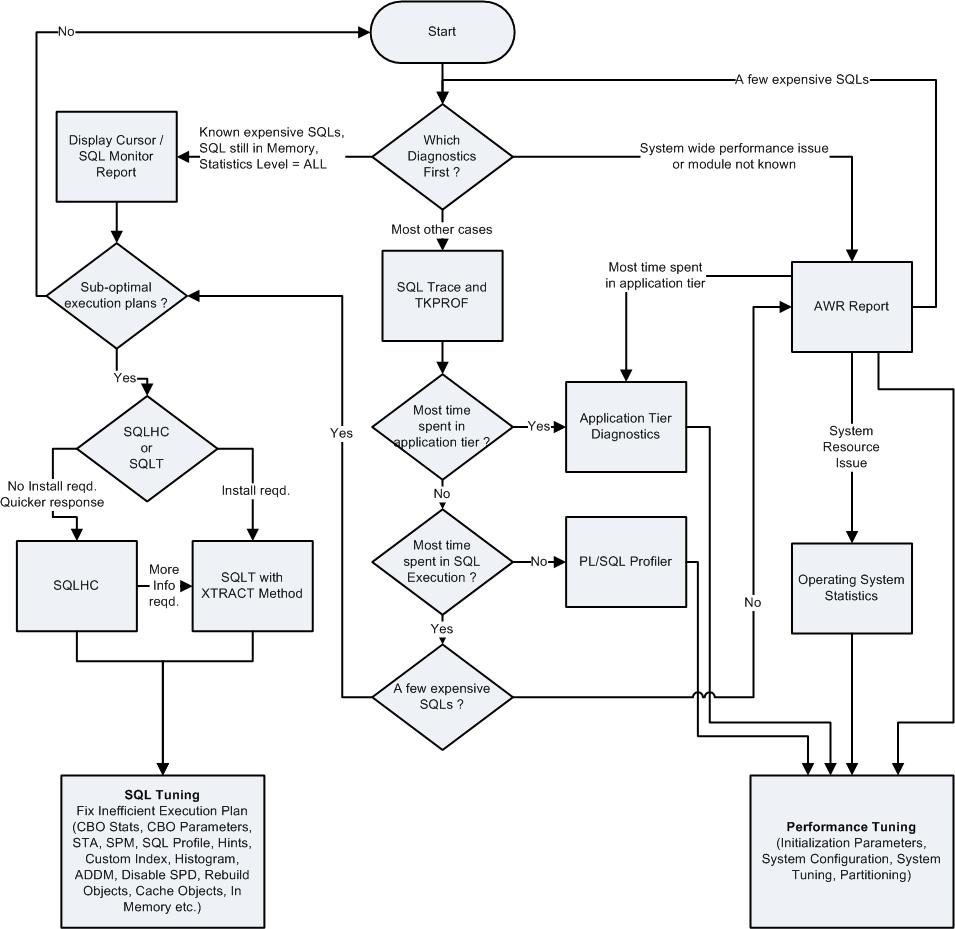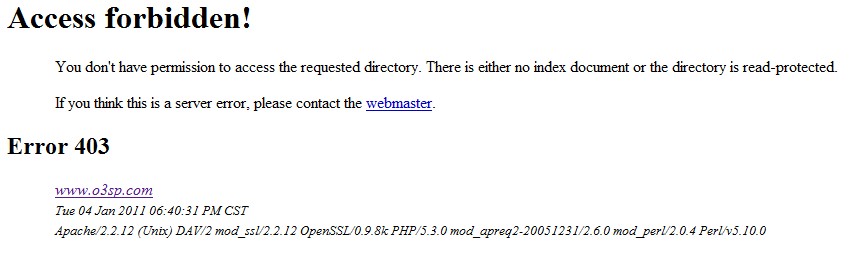一套HP-UX上的9.2.0.5系统在shutdown abort时出现ORA-00600: internal error code, arguments: [OSDEP_INTERNAL], [], [], [], [], [], [], []内部错误,伴随有ORA-27302: failure occurred at: skgpwinit4,ORA-27303: additional information: attach to invalid skgp shared ctx,具体日志如下:
/opt/oracle/product/9.2.0.5/rdbms/log/ngende_ora_7669.trc Oracle9i Enterprise Edition Release 9.2.0.5.0 - 64bit Production With the Partitioning, OLAP and Oracle Data Mining options JServer Release 9.2.0.5.0 - Production ORACLE_HOME = /opt/oracle/product/9.2.0.5 System name: HP-UX Node name: yictngd3 Release: B.11.23 Version: U Machine: ia64 Instance name: nGende Redo thread mounted by this instance: 0Oracle process number: 0 7669 *** 2010-09-08 00:10:02.985 ksedmp: internal or fatal error ORA-00600: internal error code, arguments: [OSDEP_INTERNAL], [], [], [], [], [], [], [] ORA-27302: failure occurred at: skgpwinit4 ORA-27303: additional information: attach to invalid skgp shared ctx Current SQL information unavailable - no session. Call stack -------------- ksedmp <- ksfdmp <- kgerinv <- kgerin <- kgerecoserr <- ksucrp <- ksucresg <- kpolna <- kpogsk <- opiodr <- ttcpip <- opitsk <- Cannot <- Cannot <- Cannot <- Cannot <- opiino <- opiodr <- opidrv <- sou2o <- main <- main_opd_entry
经查该内部错误与操作系统共享内存有关,相关的Note有:
Ora-00600: Internal Error Code, Arguments: [Osdep_internal] [ID 304027.1] Applies to: Oracle Server - Enterprise Edition - Version: 9.2.0.2 to 10.2.0.3 - Release: 9.2 to 10.2 Information in this document applies to any platform. ***Checked for relevance on 03-NOV-2010*** Getting ORA-600 [OSDEP_INTERNAL] errors while starting up the database: ORA-00600: internal error code, arguments: [OSDEP_INTERNAL], [], [], [], [], [], [], [] ORA-27302: failure occurred at: skgpwreset1 ORA-27303: additional information: invalid shared ctx ORA-27146: post/wait initialization failed ORA-27300: OS system dependent operation:semget failed with status: 28 ORA-27301: OS failure message: No space left on device ORA-27302: failure occurred at: sskgpsemsper Symptoms Getting ORA-600 [OSDEP_INTERNAL] Accompanied by the following errors ORA-27302:Failure occured at: skgpwreset1 ORA-27303:additional information: invalid shared ctx ORA-27146: post/wait initialization failed ORA-27300: OS system dependent operation: segment failed with error 28 ORA-27301: OS system Failure message: No space left on device ORA-27302: failure occured at: sskgpsemsper Cause The functions in the trace file generated point to the semaphore settings . Smmns is set too low. Solution set semmns 32767 Arrange to make the changes persistent as per the Operating system then restart the server and check if the changes are persistent. eg: Linux /etc/sysctl.conf sem = semmsl semmns semopm semmni kernel.sem = 256 32768 100 228 Getting ORA-00600 [OSDEP_INTERNAL]: Internal Error While Trying To Connect / As Sysdba [ID 253885.1] Applies to: Oracle Server - Enterprise Edition - Version: 9.2.0.3 and later [Release: 9.2 and later ] HP-UX PA-RISC (64-bit) Symptoms Getting following error while trying to connect as sysdba using sqlplus: SQL> conn / as sysdba ERROR: ORA-01041: internal error. hostdef extension doesn't exist Alert.log shows: ORA-00600: internal error code, arguments: [OSDEP_INTERNAL], [], [], [], [], [],[], [] ORA-27302: failure occurred at: skgpwinit4 ORA-27303: additional information: attach to invalid skgp shared ctx Cause - Database was shutdown using "shutdown abort" option. - Shared memory segment was not removed even though the instance was down. Solution + Check which shared memory segments are owned by the oracle owner Use the ipcs -bm command: % ipcs -bm m 34034336 0xf8f18468 --rw-r----- ORACLE dba 16777216 + Delete the 'orphan' shared memory segments: % ipcrm -m 34034336 If there is more than one instance running on the server and you are not sure how to identify the shared memory segments then please contact support.
不恰当的设置OS VM参数可能导致该问题,而在HP-UX PA-RISC平台上使用'shotdown abort'命令时可能因为共享内存未能正常移除而出现该内部错误;因为实例还是以'abort'方式关闭的,仅仅是共享内存未能释放,所以只需要以ipcs->ipcrm等os命令将相应的共享内存段释放就可以了,不会造成其他影响。