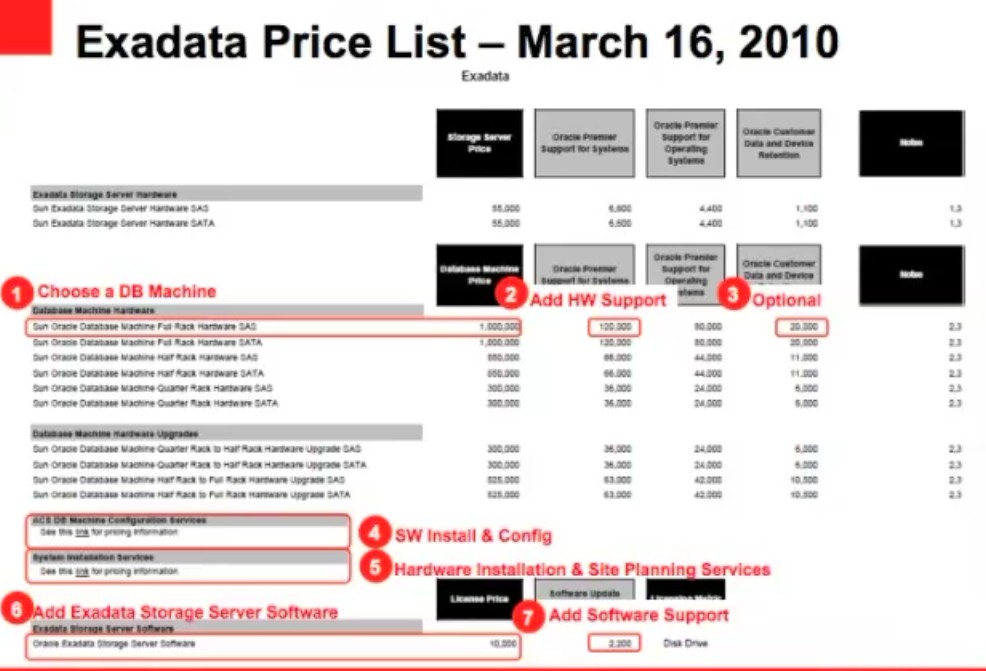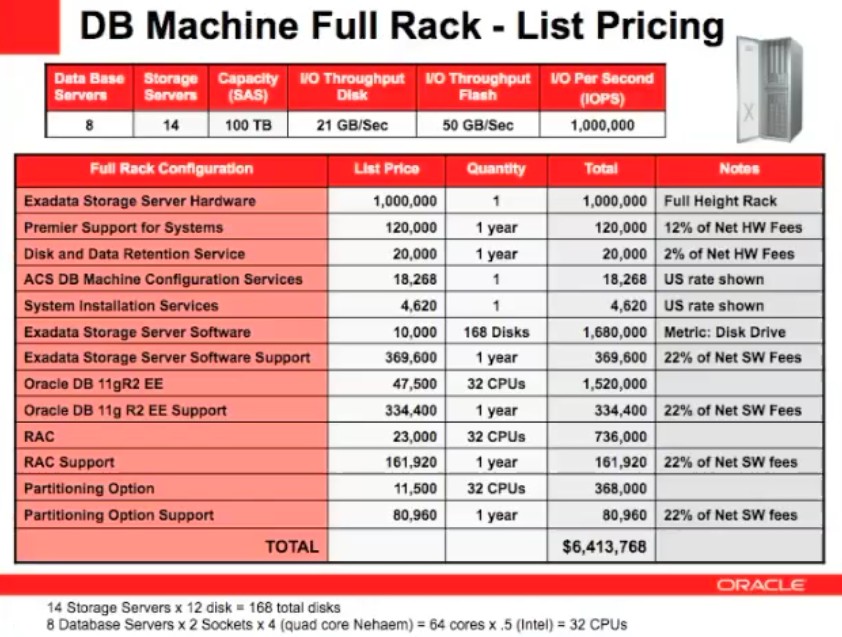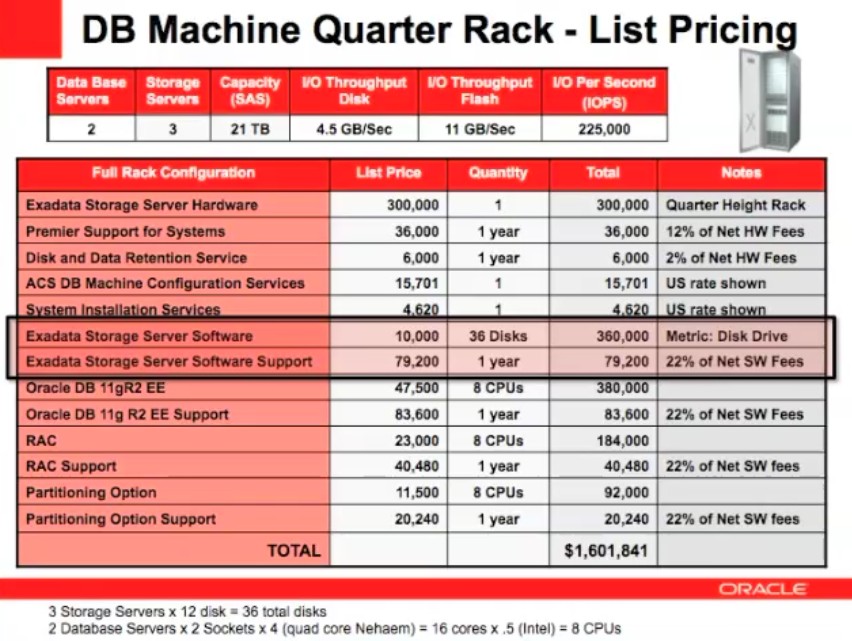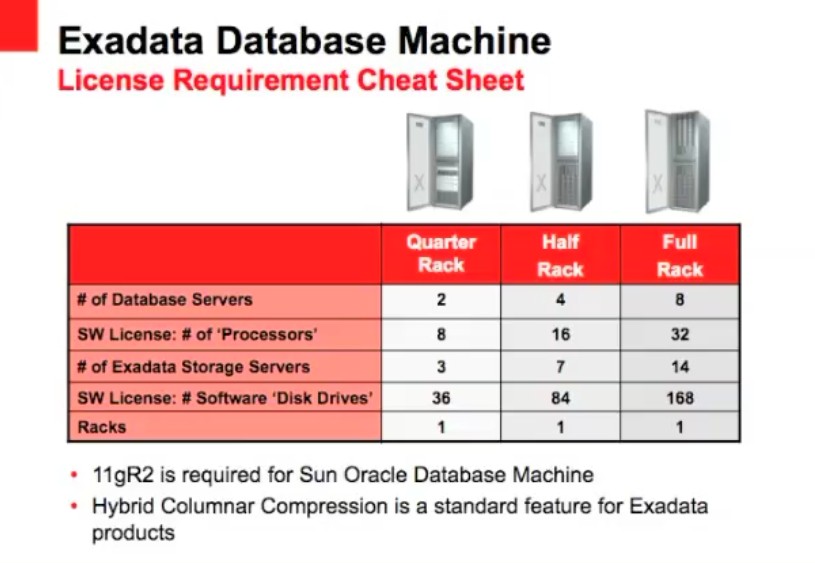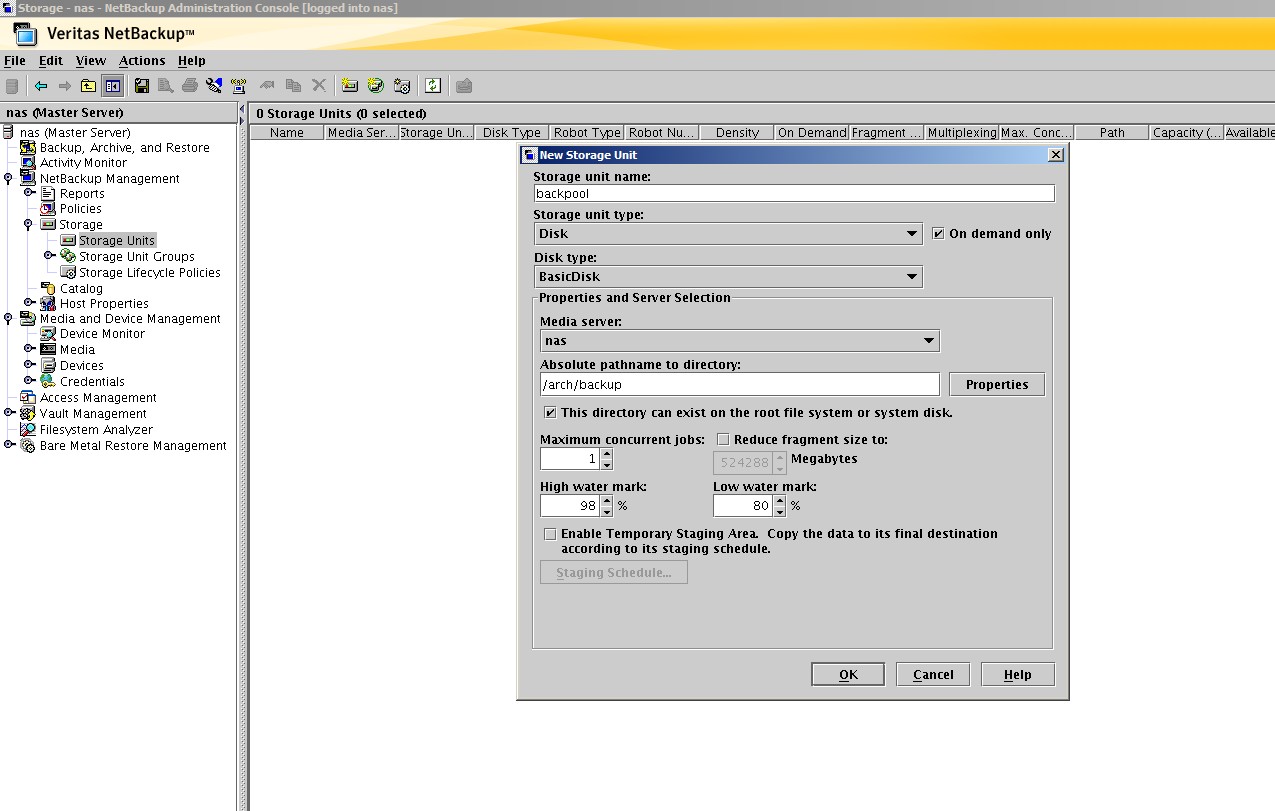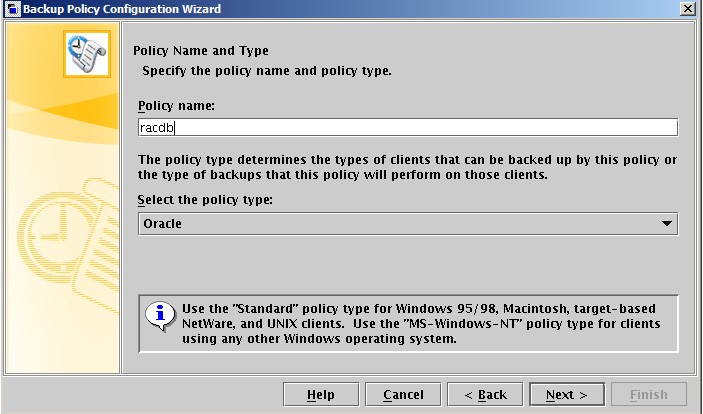Google Analytics可说是目前最好的浏览分析工具,我们在使用Google Analytics的时候都需要在页面上加载”google-analytics.com/ga.js”的这段java script代码,就目前来说ga.js的载入还是比较快的,而且在第一次载入后就会被缓存下来了;但实际访问页面时偶尔还是会发现瓶颈出现在访问google-analytics.com上。那么有什么好办法进一步加速ga.js的载入吗?
最近Google code推出的pagespeed里就推荐了一种方法:即使用异步载入的ga.js脚本;换而言之就是让页面先完全载入,之后在后台继续完成该java script代码的工作。使用这种最新的异步调用方式后,页面的载入速度几乎和不使用Google Analytics一样快了,实现的方法也十分简单,直接替换页面上调用ga.js的语句就可以了:
<script type="text/javascript">
var _gaq = _gaq || [];
_gaq.push(['_setAccount', 'UA-XXXXXX']);
_gaq.push(['_trackPageview']);
(function() {
var ga = document.createElement('script'); ga.type = 'text/javascript'; ga.async = true;
ga.src = ('https:' == document.location.protocol ? 'https://ssl' : 'http://www') + '.google-analytics.com/ga.js';
var s = document.getElementsByTagName('script')[0]; s.parentNode.insertBefore(ga, s);
})();
</script>
记得要将UA-XXXXXX替换成你自己的Google Analytics ID,如果你是使用wordpress ultimate Google Analytics插件的话,只需要将该插件删除或停用,然后将上述代码插入到footer.php的</html>标记前就行了。
享受asynchronous异步脚本带来的高性能吧!