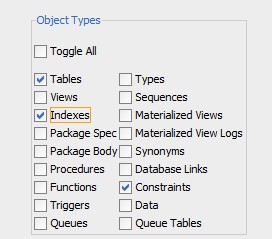还是那个hash group by算法的问题,日志文件中出现以下记录:
*** ACTION NAME:(SQL 窗口 - 新建) 2010-09-03 14:27:54.594
*** MODULE NAME:(PL/SQL Developer) 2010-09-03 14:27:54.594
*** SERVICE NAME:(HQYDB1) 2010-09-03 14:27:54.594
*** SESSION ID:(3205.17923) 2010-09-03 14:27:54.594
*** 2010-09-03 14:27:54.594
ksedmp: internal or fatal error
ORA-00600: internal error code, arguments: [32695], [hash aggregation can't be done], [], [], [], [], [], []
Current SQL statement for this session:
create table zou_201008_cell_id as
select /* g_all_cdr02,60 */
calling_num mobile_number,
lac,
lpad(cell_id,5,'0') cell_id,
count(*) c,
sum(call_duration) call_duration,
sum(decode(record_type,'00',1,0)*call_duration) moc_call_duration,
sum(decode(record_type,'01',1,0)*call_duration) mtc_call_duarion
from g_all_cdr02
where substr(calling_num,1,7) in (select mobile_prefix from zou_mobile_prefix)
group by
calling_num ,
lac,
lpad(cell_id,5,'0')
----- Call Stack Trace -----
calling call entry argument values in hex
location type point (? means dubious value)
-------------------- -------- -------------------- ----------------------------
ksedst+001c bl ksedst1 100000000 ? 11055A9A0 ?
ksedmp+0290 bl ksedst 104A54870 ?
ksfdmp+0018 bl 03F30204
kgeriv+0108 bl _ptrgl
kgesiv+0080 bl kgeriv 1050BE654 ? 1050BE604 ?
0000027E5 ? 080000000 ?
07FFFFFFF ?
ksesic1+0060 bl kgesiv 43300000FFFF5310 ?
4530000000000000 ?
000000071 ? 000000001 ?
000000000 ?
qeshPartitionBuildH bl 01F9CA24
D+04bc
qeshGBYOpenScan2+02 bl qeshPartitionBuildH 0000027E5 ? 1105C06C0 ?
34 D
qeshGBYOpenScan+001 bl qeshGBYOpenScan2 FFFFFFFFFFF5740 ? 11055A938 ?
8 000000000 ? 000000010 ?
qerghFetch+05e8 bl qeshGBYOpenScan 000001000 ?
rwsfcd+0054 bl _ptrgl
qerltFetch+036c bl 03F2EB1C
ctcdrv+4160 bl 01F9C898
opiexe+2884 bl ctcdrv 100000001 ? 100000001 ?
110467F30 ?
opiosq0+19f0 bl opiexe FFFFFFFFFFF8B50 ?
2824422142420820 ?
FFFFFFFFFFF8C10 ?
kpooprx+0168 bl opiosq0 300000000 ? 000000000 ?
000000000 ? A4000000000000 ?
kpoal8+0400 bl kpooprx FFFFFFFFFFFB464 ?
FFFFFFFFFFFB068 ?
1BF000001BF ? 100000001 ?
000000000 ? A40000000000A4 ?
000000000 ? 1103878F8 ?
opiodr+0ae0 bl _ptrgl
ttcpip+1020 bl _ptrgl
opitsk+1124 bl 01F9F2A0
opiino+0990 bl opitsk 000000000 ? 000000000 ?
opiodr+0ae0 bl _ptrgl
opidrv+0484 bl 01F9E0E8
sou2o+0090 bl opidrv 3C02DC1BBC ? 44065F000 ?
FFFFFFFFFFFF3A0 ?
opimai_real+01bc bl 01F9B9F4
main+0098 bl opimai_real 000000000 ? 000000000 ?
__start+0098 bl main 000000000 ? 000000000 ?
--------------------- Binary Stack Dump ---------------------
这次是因为应用人员不了解alter session的作用域,在PL/SQL Developer工具中的不同窗口(也就是不在同一会话中)中执行了”alter session set “_gby_hash_aggregation_enabled” = false;”和涉及group by操作的SQL,并导致了unpublished bug:6471770被触发。
我们比较容易地workaround绕过这个Bug:
/* 在会话级别设置优化参数_gby_hash_aggregation_enabled */ alter session set "_gby_hash_aggregation_enabled" = false; /* 或者在语句中加入NO_USE_HASH_AGGREGATION的 hint */ select /*+ NO_USE_HASH_AGGREGATION */ ....
以上提及的unpublished bug:6471770据称在10.2.0.5,11.1.0.7,11.2.0.1版本中被修正了。