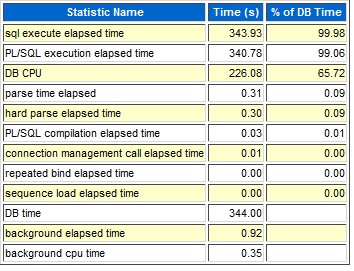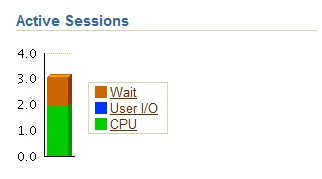Oracle Certified Master(OCM) 大师认证资质是Oracle认证的最高级别。此认证是对技术、知识和操作技能的最高级别的认可。Oracle认证大师是解决最困难的技术难题和最复杂的系 统故障的最佳Oracle专家人选。资深专家级Oracle 技能考试,通过后将成为企业内的资深专家和顾问。OCM 不但有能力处理关键业务数据库系统和应用,还能帮助客户解决所有的Oracle 技术困难。要想获得OCM 证书,必须先通过OCA、OCP考试,再学习两门高级技术课程,然后在Oracle 实验室通过场景实验考试。场景实验考试的目的是测试您的实际问题分析和故障解决能力。
作为一个过来人,我十分愿意分享我对备考OCM的几点建议:
| 这对于你来说既是一次考试,也是一次系统复习的好机会;OCM考试的面非常广,部分环节可能是你从未实践过的。 |
| 准备时间最好不要少于半年,但也千万不要超过半年。 |
| 准备阶段使用考纲指定的操作系统,DB,OMS,Clusterware版本。这里推荐在Redhat或Oracle Enterprise Linux 4.7平台上练习,切勿使用windows或windows远程登录练习。 |
| 2天的考试是对体力的考验,所以要保证充足的睡眠。 |
| 试卷分英语和日语两版;题目文字量较多,需认真阅读;如果对题意并不明了,可以让监考老师进一步解释,一般不会推辞。 |
| 很多考试中要求建立的对象可以通过OMS获得SQL语句,确认后输入到SQLPLUS中执行。 |
| 部分环节需要十分耐心,如果你不想在屏幕前焦急等待,可以去上个厕所或者泡杯咖啡,总之请放轻松。 |
| 如果你不熟悉Grid Control(OMS)界面,那么可以尝试读一下《Oracle.Enterprise.Manager.10g.Grid.Control.Implementation.Guide.2009》,并勤加练习。 |
| 考试期间可以阅读10g的官方文档,也可以查询metalink(MOS),前提是在你有足够时间的情况下。 |
| 安装配置Grid Control(OMS)是考试的一个高危阶段,这往往决定于你的安装配置经验以及人品,但是一旦出现了问题而你毫无troubleshooting Grid Control的能力,那么就显得事倍功半了。 |
| 考试后的hand on是一个”复杂的”过程,请致电OU的800电话。 |
to be continued …………