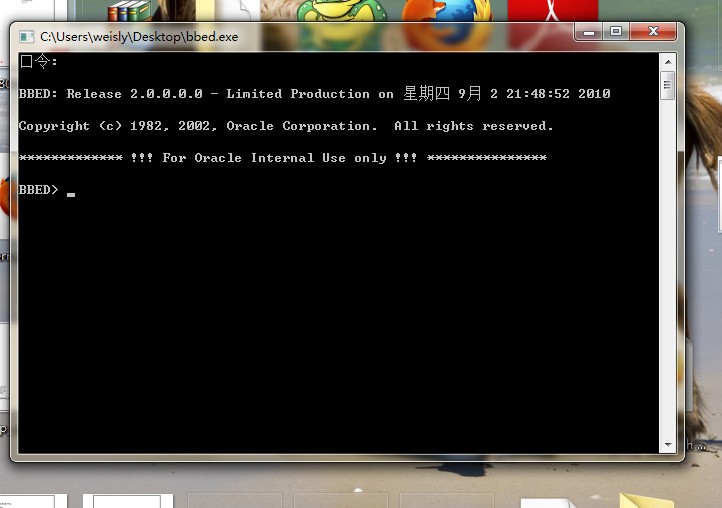著名的Conor O’Mahony(DB2的市场经理)在他的博客中罗列了使用一台全机架系统(full-rack)Exdata V2所需的费用列表:
- $1,150,000 硬件价格
- $1,680,000 存储服务器的软件价格
- $369,600 存储服务器软件支持和维护费用(以22%计)
- $1,520,000 Oracle企业版软件价格($47.5k*8 servers*8 cores*0.5 Intel core factor)
- $736,000 Oracle RAC软件价格($23k*8 servers*8 cores*0.5 Intel core factor)
- $368,000 Oracle分区特性价格 ($11.5k*8 servers*8 cores*0.5 Intel core factor)
- $368,000 Oracle高级压缩(Advanced Compression) ($11.5k*8 servers*8 cores*0.5 Intel core factor)
- $160,000 Oracle企业管理器诊断包(推荐安装)
- $160,000 Oracle企业管理器调优包(推荐安装)
- $728,640 以上除去存储服务器软件的第一年软件维护支持价格(以22%计)
其中Advanced Compression高级压缩特性中的hybrid columnar compression功能,只能在基于Exdata V2的存储上使用,如果想要这个特性,那么只能准备大把的钞票了。关于hybrid columnar compression可以参见这里。
包括软件许可证(license)和第一年维护支持,总费用达到了$7,240,240; 同时以上罗列的费用不包括软件安装费用(cost do not include installation)。
以上价目都是有据可查的,大致体现了Oracle Exdata V2数据库服务器仍是一种十分”奢侈的”设备,虽然它和我们理想的Database Machine趋于协律了。
不过以Oracle的销售模式而言,在某个新产品刚刚推出或者产品急需要占领市场并面临激烈竞争的情况下,绝大多数order都会有或多或少的discount,这当然是涉及Oracle与具体客户的商业秘密,局外人是无从得知的。Conor O’Mahony博客中所指出的这个总数只能说是最“悲观的估计”,当然很显然是对竞争对手的攻击以及一种cheap advertisment(廉价广告)。
在Oracle 11g大推一系列高新技术的同时我们看到了IBM的DB2在搞什么?
DB2在搞对Oracle的兼容性:PL/SQL, easy to migrate from Oracle to DB2, Sap Certification;并拉拢Oracle的客户,攻击Oracle的价格。 这一系列的举措想必是IBM破甲行动中一个重要阶段的战略,但也从侧面反映了其数据库技术(RDBMS TECHNOLOGY)确实要落后于Oracle。
呵呵,堂堂之师岂需胜之不武!IBM正在发挥它这个商业公司的本质。
技术型的公司譬如SUN,已经用自己的覆灭证明了一个公司最原始最根本的存在意义是其商业价值,而非其技术有何种优势,抑或理念有多新颖;然而作为崇拜技术的普通人,似乎这类公司更为理想。
Oracle与IBM都是不同于SUN 的商业型的公司,只不过比较起来IBM还是要老道得多,商业得多。
缅怀SUN!