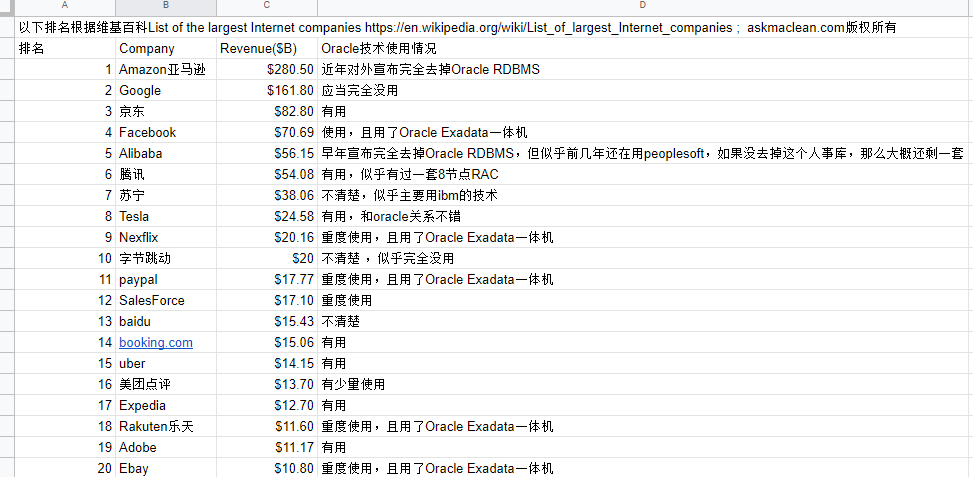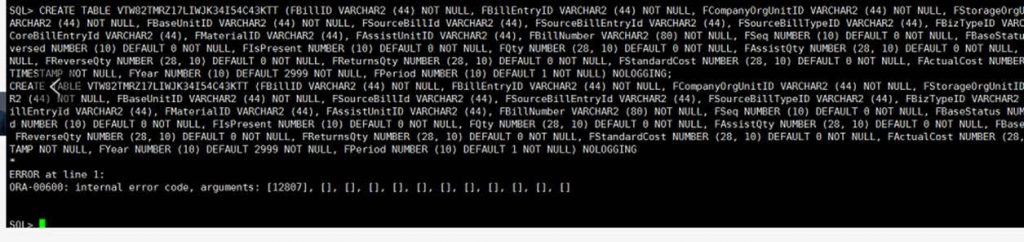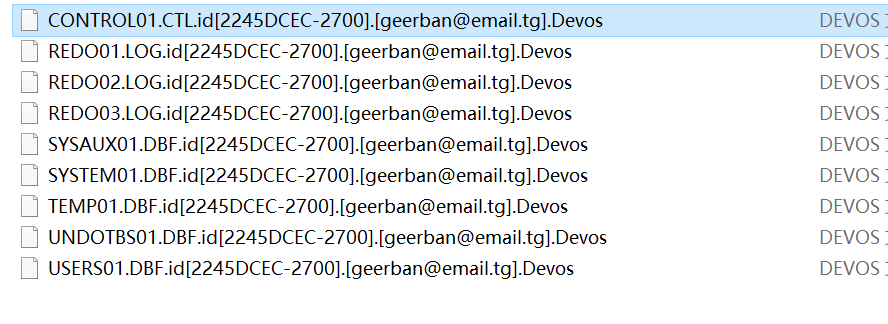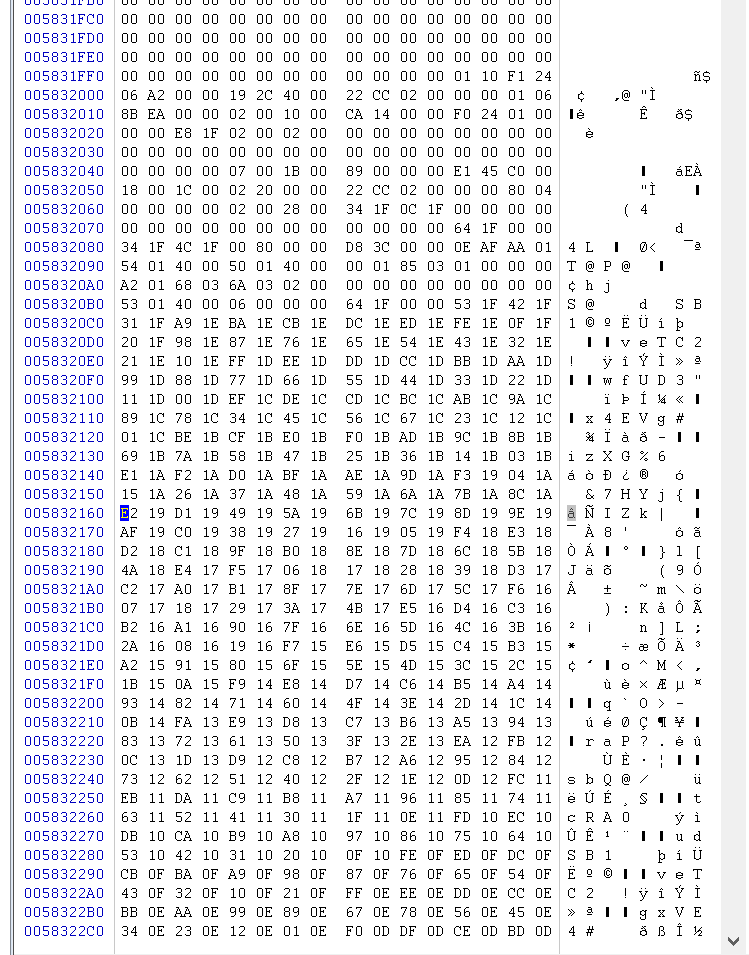互联网公司不使用oracle数据库这个印象对很多同学来说是有点深的;为了打破这个错误印象,老刘根据维基百科上的世界上最大的前20家互联网公司列表做了梳理,其中14家有使用oracle数据库技术占70%,其中5家使用了Exadata一体机占25%,其中5家为重度使用占25%。 比较典型的互联网公司例如facebook,其实一直在使用oracle。Apple苹果因为不算互联网公司,所以不列在其中,但其也较为重度使用oracle。
持续更新地址: https://github.com/macleanliu/askRDBMS/blob/master/top-oracle-internet-user.md