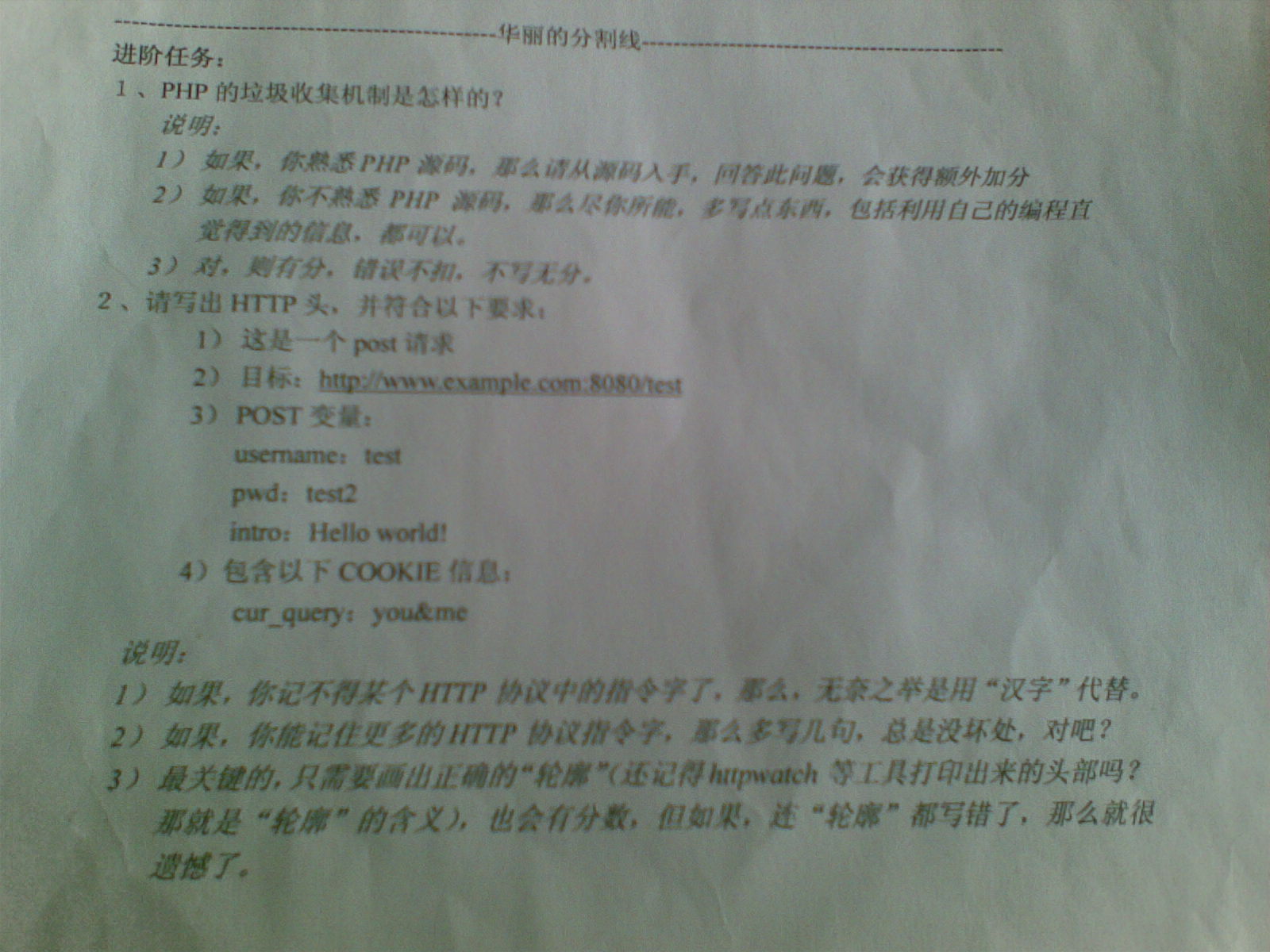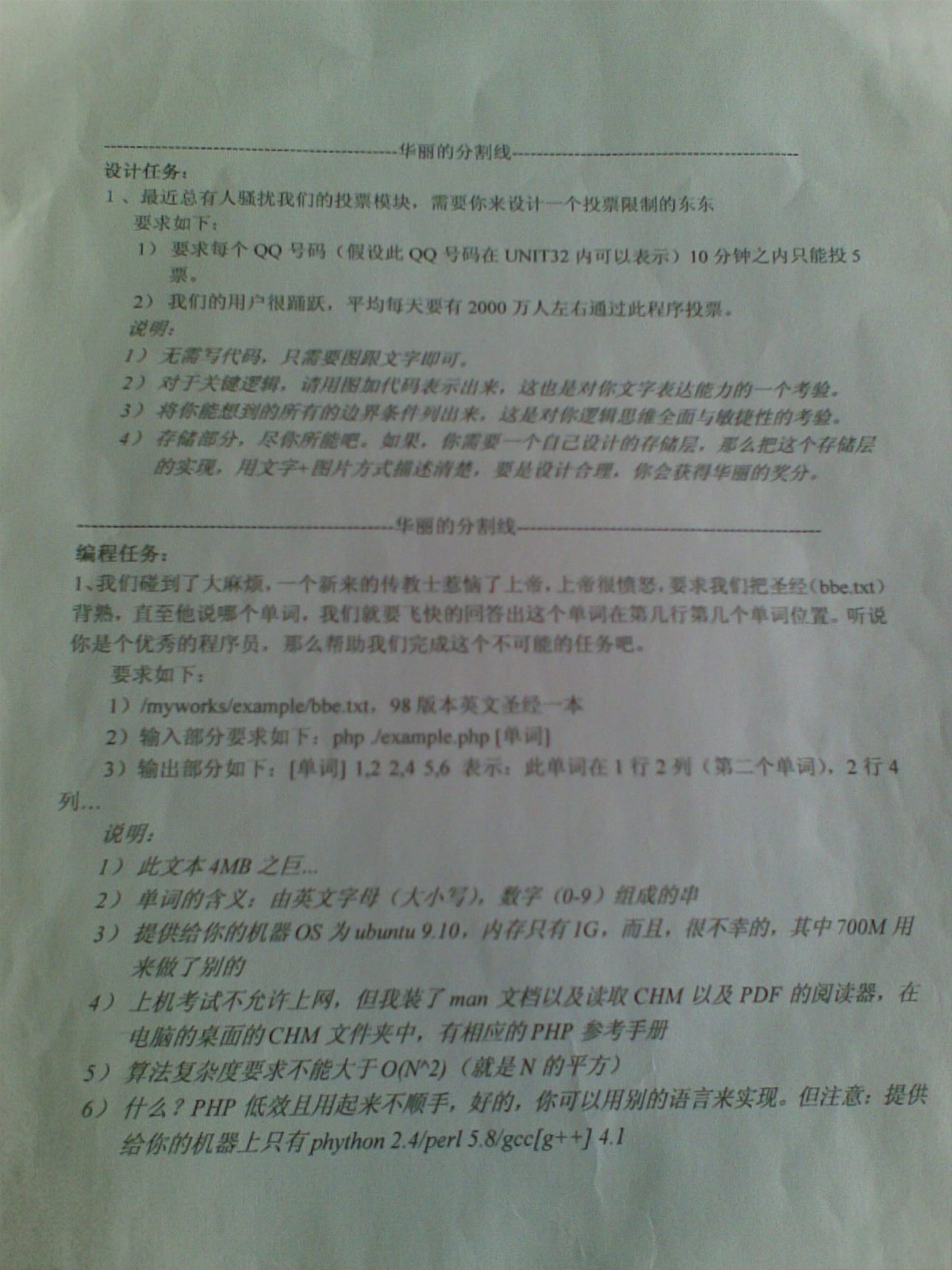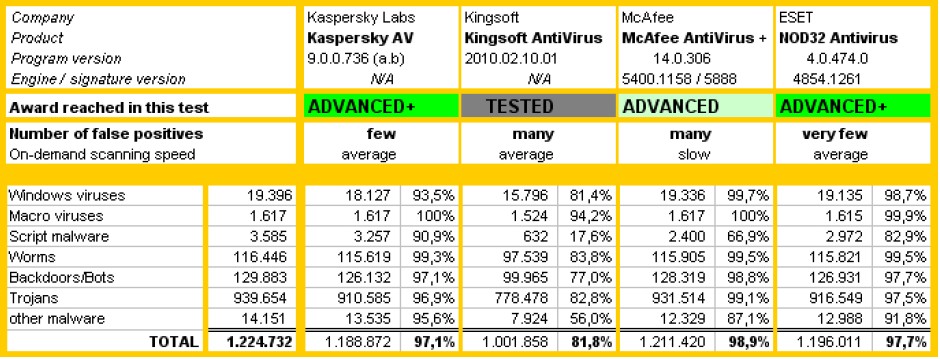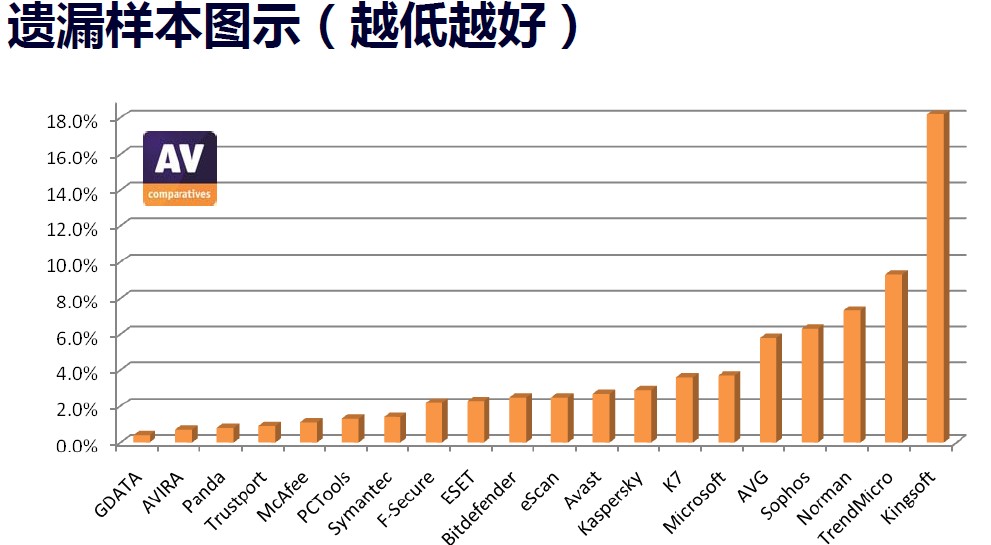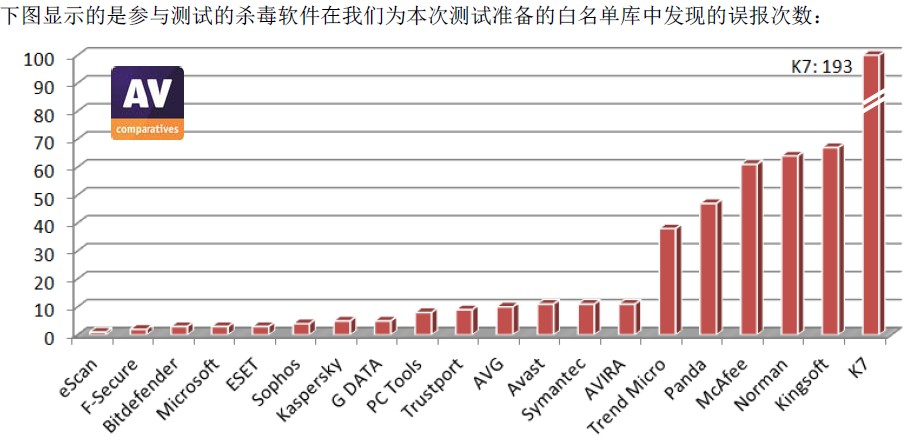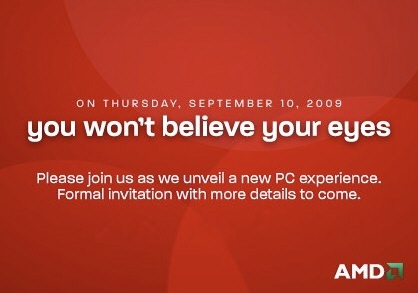Book:Building a WordPress
Rethink Migration, Another advertisement from db2
Once , in the land of Databasia,
there were two neighbouring communities
on either side of Migration Mountain.
There were so different in many ways.
In the town of DB2 ,everything ran smoothly & efficiently.
Townfolk feasted and were merry.
Over in the village of Orrible( i think this is the combination of oracle and terrible),
villagers toiled hard but never seemed to be happy,
struggling with crippling taxes & inferior tools.
Let us embark on a journey to find out why…………..
So another inferior advertisement from IBM,breaking oracle……….
So cool description of RAC!

09年博客迁移:IBM 将生产新一代DNA结构芯片

随着芯片制造商们正努力开发更小,成本更低的芯片;IBM正在试图创造下一代DNA芯片,如同组成我们身体的结构。一篇发表在中日自然杂志的纳米技术论文解释,人工DNA纳米结构或DNA折叠技术可为我们提供一种更廉价的芯片制造框架。“这是首次证明利用生物分子结构,可以促进半导体行业的进步”,IBM公司的研究经理Spike Narayan在接受采访时说。
“基本上,这表明生物结构样本DNA为我们提供了一种可再造的,可重复的模型,一种可以利用的半导体开发技术”,他接着说。到目前为止,微小的芯片仍是一种价格昂贵的设备,Spike Narayan说,如果利用DNA折叠技术的芯片达到能规模生产的水平,则制造商的成本将从数亿美元缩减到不到100万美元。在IBM的Almaden研究中心和美国加州技术研究所的科学家们正在研究这项技术。然而,根据Spike Narayan表示,新的进展至少需要10年时间,由于技术发展需要多年的实验和测试的原因。
too many tweets for twitter?
QQ腾讯公司的面试题,十分搞笑
Kingsoft AntiVirus(金山毒霸) and av-comparatives organization
中午在chinaunix看到这条新闻《“打假名人”王海:金山毒霸谎称全球第一》:
晨报讯(记者 叶青) 在AV-C国际评测中病毒检测率本是倒数第一,却在产品宣传中谎称“全球第一”?昨日,“打假名人”王海向众媒体指称金山毒霸虚假宣传,欺骗广大消费者, 并表示其已向海淀法院递交诉状。对于这一指控,金山毒霸则给予了坚决否认。王海称,2010年5月17日其因电脑出现问题在北京连邦软件股份有限公司杭州旗舰店花费220元购买了一套金山毒霸(金山互联网安全组合 装,3年2台电脑用户版)。但在使用过程中,发现金山毒霸并非如其宣传得那么管用。经查证,其发现自己被彻底欺骗了。“它对外号称‘100%可信与病毒查 杀率’,‘在AV-C认证中,病毒检测率全球第一’,但我后来一查满不是那么回事。”王海说,其在AV-C国际认证官方网站查询到的结果却是:最新的 2010年2月的测试报告中,金山毒霸的病毒检测率仅为81.8%。这个数据在所有参与检测的20款产品中病毒检测率最低,是倒数第一,但漏报率第一、误 报率第二,“它又怎么可能做到其号称的‘100%可信与病毒文件识别率’?!”
王海还指出,金山毒霸宣传的扫描速度世界第一也只是去年的一个成绩,在最新的关于扫描速度测试中,其仅排在第七名。据此,王海指认金山毒霸虚假 宣传,并以此为由将北京金山软件有限公司和金山毒霸的经销商北京连邦软件股份有限公司一并诉至法院,要求返还购货款220元及支付一倍赔偿金220元,并 要求二被告共同向消费者赔礼道歉。
记者随后致电了金山毒霸公关经理李小光,其坚决否认了王海的指控。李经理表示,“在病毒检测率上AV-C有明确的报告,我们在产品宣传上绝对是 依据报告进行的,不可能有虚假宣传的情况。”
抽空翻了一下AV-C的主页:www.av-comparatives.org, AV-C是一家独立的反病毒软件测试组织(Independent TEST of Anti-Virus Software)。在他们2010年2月的总第25期杀毒软件评测报告中(是中文版的:) , Kingsoft Anti-Virus 的检测率为81.8%,居于末位:
以上测试结果可见端倪。 国产软件需要国人的大力支持,毕竟起步要比国外晚上几十年;然而国产软件更因该务实求真练好内功,而非追求这些“第一”的名号。
金玉其外,败絮其中,其可厌乎!
发一个jd:System Engineer 博君一笑
1. Goal and mission:
A System Engineer has excellent and in-depth knowledge of a family of products (e.g. NagraVision CAS, iDTV & SMS, MediaGuard CAS). He is the recognised expert on that range of systems and is able to analyse and resolve complex problems under severe pressure. He recognises the importance of excellent customer relationships and is a good team player. He is highly motivated to develop his skills.
2. Responsibility:
* Is assigned to one or more accounts. Is responsible for the technical solution (installation, customer support, maintenance, etc) and works colsely with the program manager in charge of the account.
* Creatively develops workaround solutions using broad knowledge of NagraVision products when no other solution is viable
* Maintains a can-do attitude
* Is fascinated by new technology and products
* Handles most crisis situations confidently, is aware of customer consequences and knows when a call should be escalated
* Recognises possible product design faults or potential enhancements and readily communicates this feedback to senior System Engineers for validation
* Takes pride in solving customer problems effectively and is intolerant of poor quality work
* Lives up to customer expectations and updates them on changes
* Is respectful of and helpful to other engineers and enjoys gaining and sharing knowledge
* Attends training on products, services and behavioural skills related to the position
* Provides tuition on NagraVision products to customers and to NagraVision Engineers, under the managerial responsibility of the Head of System Engineering.
* Participates in Hotline turns, under the managerial responsibility of the Head of System Engineering.
* Execute security measures on the systems.
* Provide quick response time to meet customer satisfaction.
3. Reporting line
Reporting to: Head of System Engineering
Direct Report: Igor Ferigutti
4. Interfaces
* Daily contact with Program/Deployment Manager to inform on current status and plan the next steps of a project
* Information to and from Customers using live communication, conference calls and e-mail reports
* Collaboration with Central Services’ staff for problem solving.
* Collaboration with Product Development for bug reporting and problem solving
* Regular communication with Head of System Engineering to keep the resource planning up-to-date.
5. Skills
* Is recognised to have excellent knowledge of a set of NagraVision products
* Mostly self-reliant, but requires direction under some situations.
* Has a good telephone manner and remote diagnosis skills.
* Is fluent in English, any other Asian language is an asset.
* Recognised expertise in the UNIX platforms and Windows.
* Ability to perform complex queries on Oracle or Sybase databases.
* Recognised ability to analyse TCP/IP networking problems.
* Ability to demonstrate certain NagraVision products or to provide training on them.
* Demonstrates good communication skills and reasonable inter-personal skills.
* Working knowledge of the Ticketing and Remote access tools.
* Ability to complete problem analysis and do troubleshooting of simple multi-cluster systems.
* Demonstrates high customer service awareness.
* Works effectively under pressure.
这就是D&D中所谓的万精油职业吗?
07年博客迁移:心情记事
09年博客迁移:Amd 将在9月10日推出基于 DirectX11的显卡
Practice:Demonstrating the Key TCP/IP Protocols
This practice uses common UNIX and Windows NT utilities to visualize key TCP/IP protocols. You will:
- See IP information using the IPCONFIG utility.
- Understand and overcome IP fault situations using the PING utility.
- Examine the FTP (File Transfer Protocol) application, and overcome fault situations commonly seen when using FTP.
- Create a TELNET session with a NT or UNIX server in your network, using the command line, and overcome fault situations commonly seen when invoking TELNET sessions.
- Create an HTTP session with a browser on your computer, and overcome fault situations commonly found when starting an HTTP session.
ASSUMPTIONS
- This practice will reference commands that function equivalently on UNIX operating systems and the NT operating system.
- Results may vary according to your IP assignments, etc.
- Utilize this topic’s Demo in conjunction with this Practice to further illustrate and guide this activity.
INSTRUCTIONS
1.
UNIX: Open a shell, login, and type the following command
NT: Open a DOS prompt, or invoke from the START/RUN pull down box.
| ipconfig /all |
This will return some IP information about your current server on both UNIX and NT.
2.
UNIX: Open a shell, type the following command.
NT: Open a DOS Prompt, type the following command
| ping <SERVER NAME> |
PING utility will return a positive response when the server indicated has responded.
3. File Transfer Protocol, FTP, is an utility used to transfer files between servers. Invoke FTP using the command lines below, on both UNIX and NT servers.
| C:>ftp hostname
Connected to hostname220 hostname FTP server (SunOS 5.6) ready. User (hostname:(none)): root 331 Password required for root. Password: 230 User root logged in. ftp> bin 200 Type set to I. ftp> get (remote-file) get remote-file [ local-file ] ftp> bye 221 Goodbye.
C:> |
BIN command once within FTP puts the file transfer into binary mode. GET command once within FTP will identify the file to transfer.
BYE command once within FTP will close the session
4.
TELNET is an utility used to gain access to servers. Invoke TELNET using the command lines below, on both UNIX and NT servers.
| Telnet <server name> |
Login with a valid user id and password when prompted.
This utility gives access to the designated server for administrative purposes, in a command line environment.
5.
HTTP is a protocol that is used commonly within browsers. Invoke HTTP using the syntax below, in the browser of your choice, on both UNIX and NT servers.
| http://www.sun.com |
This protocol gives access to the designated site. This syntax is seen within the browser’s “Location” box.