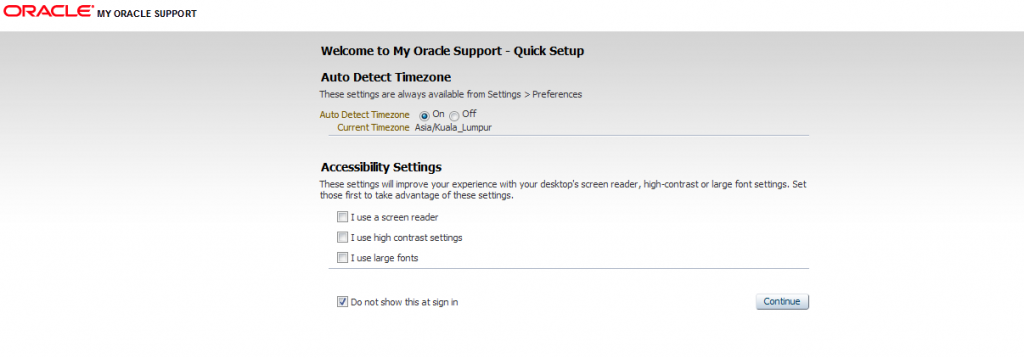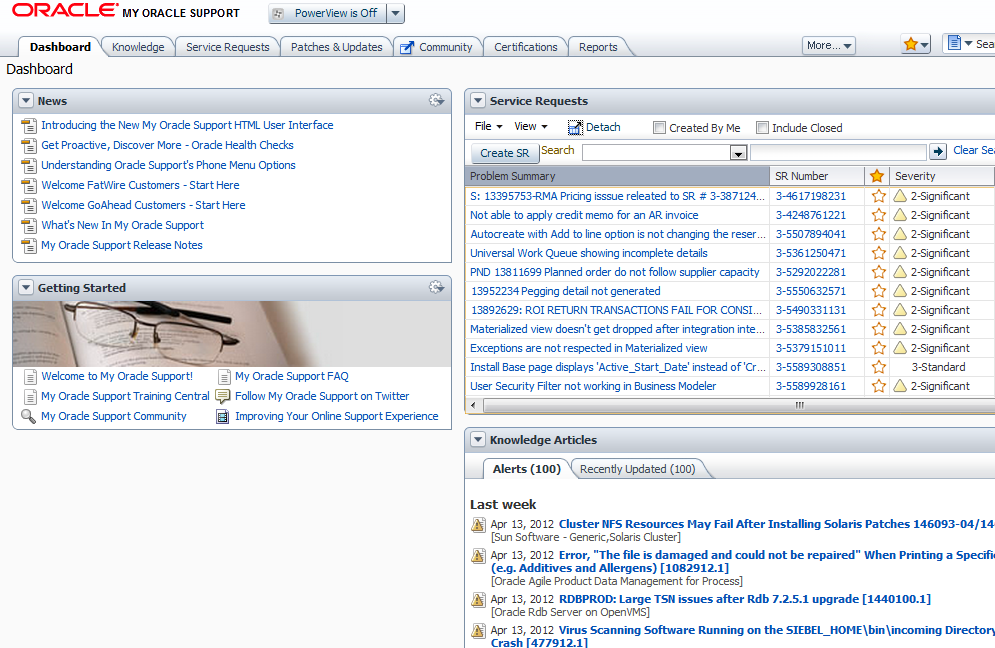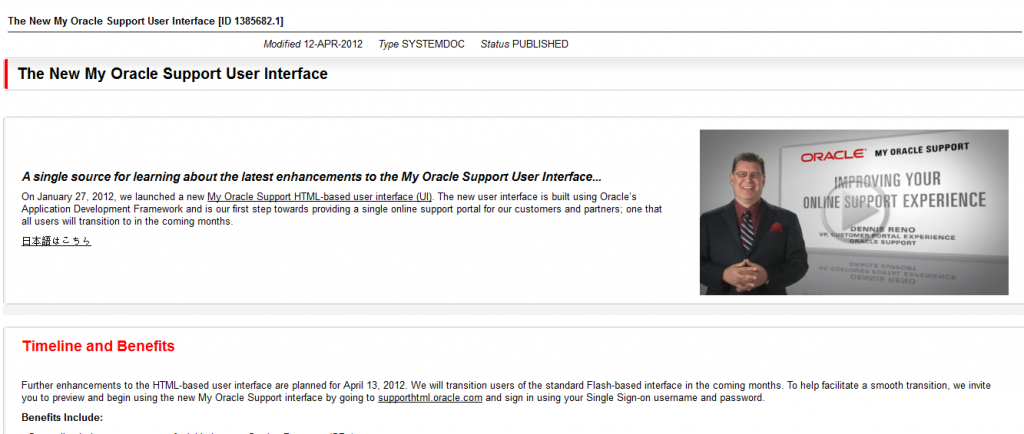根据oracle官方博客的报道《The New My Oracle Support User Interface (HTML-based) 》, MY ORACLE SUPPORT开发team会在最近将support.oracle.com站点从原来的flash界面迁移到基于ADF HTML的用户界面上。
实际上在2012年的 January 27, MOS开发team就启动了 <My Oracle Support HTML-based user interface (UI)>,该新款UI直接架设在原supporthtml.oracle.com域名上, 该域名之前一直作为legacy html MOS的入口,旧的非flash版Metalink的入口。 新的用户界面基于oracle自身的Application Development Framework ADF HTML技术,迁移的第一步是使该HTML-based user interface对customer CT用户和parnter online在线可用, 后续oracle官方计划让所有的用户都升级到这个ADF HTML-based UI上, 换句话说 support.oracle.com 最终会使用 HTML UI。
在 2012年的 April 13 ,MOS development team有计划地已经对HTML-based user interface做了进一步的增强; 不要意外, 实际上 即便是我们一直在使用的 flash-based UI (当下的support.oracle.com)也一直在进行有计划的升级。
但是显然oracle 公司的开发部门充分认识到了 FLASH已经是一门彻底过时的技术了, 造成FLASH过时的一个可能的重要因素是如IPAD、IPHONE ios相关的设备不支持flash-based 页面的访问。
同时不要忘记了 在最初由 metalink 的HTML界面 升级到 support.oracle.com MOS的flash界面的阶段,有多少用户抱怨过这个该死的flash界面有多么难用? 加载缓慢、花里胡哨是对flash版MOS最多的评价。
虽然这一次My Oracle Support将回归于HTML,但是我相信对于绝大多数朋友都需要适应一段时间。 为了让大多数能快速、顺畅的升级到新界面, Oracle官方鼓励用户从现在就开始登陆访问 supporthtml.oracle.com 来适应新界面, 就目前来看 新界面仍使用 统一的 oracle Single Sign-on 登陆, 只需要一个MOS account 就可以直接访问。
让我们来看一下新的MOS界面:
一个很悲催的消息是 在新的ADF HTML-based UI下,使用firefox的scrapbook插件或 直接保存Service Request SR网页均存在问题,不能完美地save page ; 这对于需要在本地存储大量SR的同学来说,是个头痛的问题哦。
更多关于The New My Oracle Support User Interface的消息可以参考MOS note <The New My Oracle Support User Interface [ID 1385682.>。