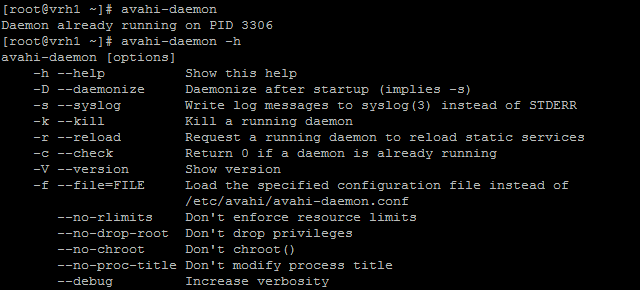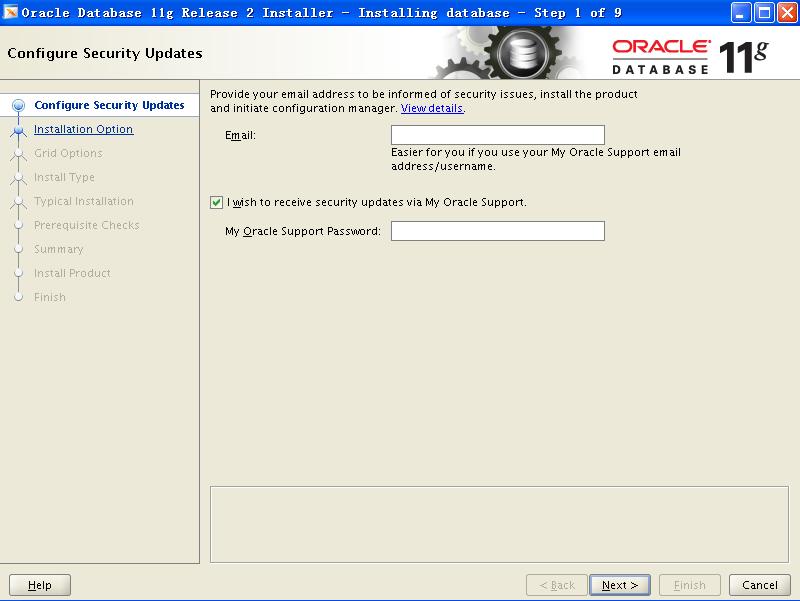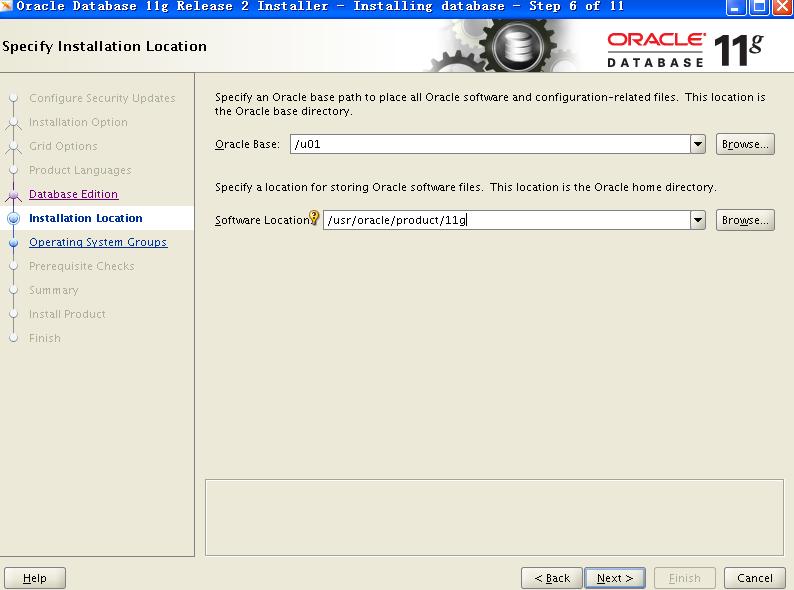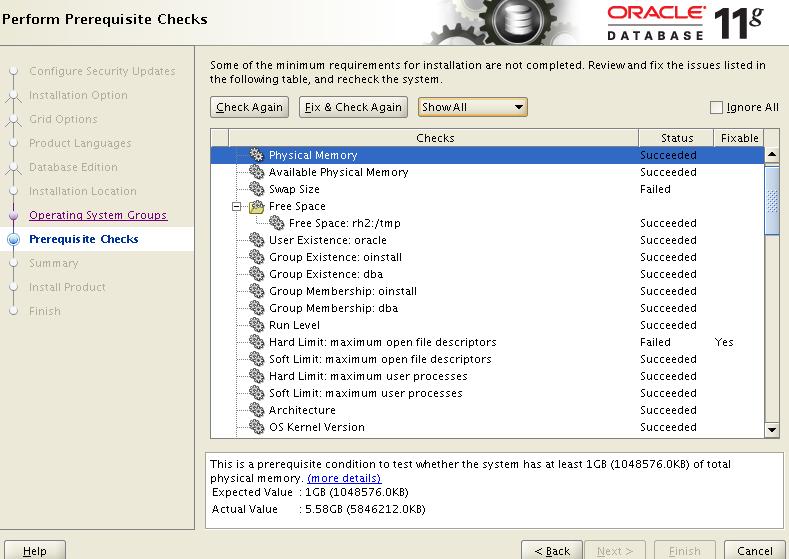avahi-daemon是一种Linux操作系统上运行在客户机上实施查找基于网络的Zeroconf service的服务守护进程。 该服务可以为Zeroconf网络实现DNS服务发现及DNS组播规范。 用户程序通过Linux D-Bus信息传递接收发现到网络服务和资源的通知。 该守护进程配合缓存用户程序的答复,以帮助减少因答复而产生的网络流量。
详见以下描述:
Description
The avahi-daemon Linux service runs on client machines to perform network-based Zeroconf service discovery. Avahi is an implementation of the DNS Service Discovery and Multicast DNS specifications for Zeroconf Networking. User applications receive notice of discovered network services and resources using the Linux D-Bus message passing. The daemon coordinates application efforts in caching replies, helping minimize network traffic.
Avahi provides a set of language bindings, including Python and Mono. Because of its modularized architecture, Avahi is already integrated in major desktop components like GNOME’s Virtual File System or KDE’s input/output architecture.
Refer http://avahi.org/ for further specifications.
The avahi RPM package provides the /usr/sbin/avahi-daemon daemon and its configuration files.
Nature
This is a service to run the avahi-daemon(8) daemon.
Service Control
To manage the avahi-daemon service on demand, use the service(8) tool or run the /etc/init.d/avahi-daemon script directly:
# /sbin/service avahi-daemon help
Usage: /etc/init.d/avahi-daemon {start|stop|status|restart|condrestart}
# /etc/init.d/avahi-daemon help
Usage: /etc/init.d/avahi-daemon {start|stop|status|restart|condrestart}
The available commands are:
Command Description start Start the avahi-daemon(8) daemon. stop Stop the avahi-daemon(8) daemon. status Report if the avahi-daemon(8) daemon is running. restart Equivalent to a stop and then a start command sequence. condrestart If the avahi-daemon(8) daemon is currently running, this is the same as a restart command. If the daemon is not running, no action is taken. Often used in RPM package installation to avoid starting a service not already running.
Configuration
To manage the avahi-daemon service at boot time, use chkconfig(8) tool:
# /sbin/chkconfig --list avahi-daemon
avahi-daemon 0:off 1:off 2:off 3:off 4:off 5:off 6:off
# /sbin/chkconfig avahi-daemon on
# /sbin/chkconfig --list avahi-daemon
avahi-daemon 0:off 1:off 2:on 3:on 4:on 5:on 6:offConfiguration file /etc/avahi/avahi-daemon.conf
# See avahi-daemon.conf(5) for more information on this configuration# $Id: avahi-daemon.conf 1155 2006-02-22 22:54:56Z lennart $
#
# This file is part of avahi.
#
# avahi is free software; you can redistribute it and/or modify it
# under the terms of the GNU Lesser General Public License as
# published by the Free Software Foundation; either version 2 of the
# License, or (at your option) any later version.
#
# avahi is distributed in the hope that it will be useful, but WITHOUT
# ANY WARRANTY; without even the implied warranty of MERCHANTABILITY
# or FITNESS FOR A PARTICULAR PURPOSE. See the GNU General Public
# License for more details.
#
# You should have received a copy of the GNU Lesser General Public
# License along with avahi; if not, write to the Free Software
# Foundation, Inc., 59 Temple Place, Suite 330, Boston, MA 02111-1307
# USA.
# file![server]
#host-name=foo
#domain-name=local
browse-domains=0pointer.de, zeroconf.org
use-ipv4=yes
use-ipv6=yes
#check-response-ttl=no
#use-iff-running=no
#enable-dbus=yes
#disallow-other-stacks=no
#allow-point-to-point=no[wide-area]
enable-wide-area=yes[publish]
#disable-publishing=no
#disable-user-service-publishing=no
#add-service-cookie=yes
#publish-addresses=yes
#publish-hinfo=yes
#publish-workstation=yes
#publish-domain=yes
#publish-dns-servers=192.168.50.1, 192.168.50.2
#publish-resolv-conf-dns-servers=yes[reflector]
#enable-reflector=no
#reflect-ipv=no[rlimits]
#rlimit-as=
rlimit-core=0
rlimit-data=4194304
rlimit-fsize=0
rlimit-nofile=30
rlimit-stack=4194304
rlimit-nproc=3
Oracle Enterprise Linux Version(s)
- OEL 5
Notes
The AVAHI project is a free implementation of the former Apple Bonjour project and the subsequent Zeroconf project.
References
man 8 avahi-daemon
man 5 avahi-daemon.conf
http://avahi.org/
http://en.wikipedia.org/wiki/Avahi_%28software%29