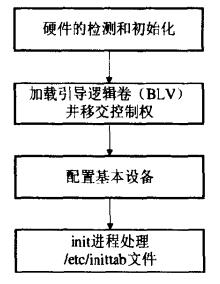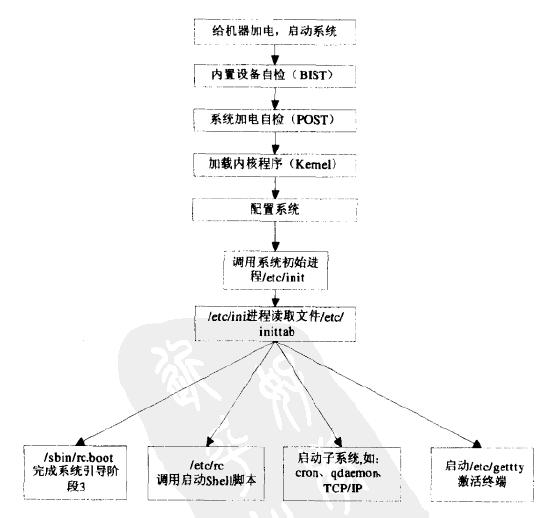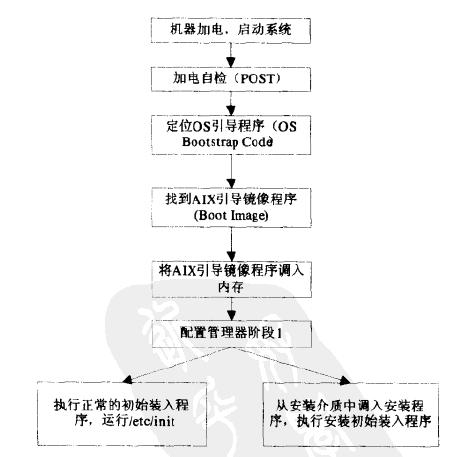7月13日,11g release 2 的第二个补丁集更新发布了;9i的最终版本为9.2.0.8,10g上10.2.0.5很有可能成为最终版本,我们预期今后(11g,12g)中Patch set数量会有效减少,而patch set update数量可能大幅增加;这样的更新形式可以为Oracle Database提升一定的软件形象。可以猜想11gr2的最终版本号可能是11.2.0.2/3.x。
附该psu的readme note:
Released: July 13, 2010
This document is accurate at the time of release. For any changes and additional information regarding PSU 11.2.0.1.2, see these related documents that are available at My Oracle Support (http://support.oracle.com/):
- Note 854428.1 Patch Set Updates for Oracle Products
- Note 1089071.1 Oracle Database Patch Set Update 11.2.0.1.2 Known Issues
This document includes the following sections:
- Section 1, “Patch Information”
- Section 2, “Patch Installation and Deinstallation”
- Section 3, “Known Issues”
- Section 4, “References”
- Section 5, “Bugs Fixed by This Patch”
- Section 6, “Documentation Accessibility”
1 Patch Information
Patch Set Update (PSU) patches are cumulative. That is, the content of all previous PSUs is included in the latest PSU patch.
PSU 11.2.0.1.2 includes the fixes listed in Section 5, “Bugs Fixed by This Patch”.
Table 1 describes installation types and security content. For each installation type, it indicates the most recent PSU patch to include new security fixes that are pertinent to that installation type. If there are no security fixes to be applied to an installation type, then “None” is indicated. If a specific PSU is listed, then apply that or any later PSU patch to be current with security fixes.
| Installation Type | Latest PSU with Security Fixes |
|---|---|
| Server homes | PSU 11.2.0.1.2
|
| Client-Only Installations | None |
| Instant Client Installations | None
(The Instant Client installation is not the same as the client-only Installation. For additional information about Instant Client installations, see Oracle Database Concepts.) |
2 Patch Installation and Deinstallation
This section includes the following sections:
- Section 2.1, “Platforms for PSU 11.2.0.1.2”
- Section 2.2, “OPatch Utility Information”
- Section 2.3, “Patch Installation”
- Section 2.4, “Patch Deinstallation”
2.1 Platforms for PSU 11.2.0.1.2
For a list of platforms that are supported in this Patch Set Update, see My Oracle Support Note 1060989.1 Critical Patch Update July 2010 Patch Availability Document for Oracle Products.
2.2 OPatch Utility Information
You must use the OPatch utility version 11.2.0.1.0 or later to apply this patch. Oracle recommends that you use the latest released OPatch 11.2, which is available for download from My Oracle Support patch 6880880 by selecting the 11.2.0.0.0 release.
For information about OPatch documentation, including any known issues, see My Oracle Support Note 293369.1 OPatch documentation list.
2.3 Patch Installation
These instructions are for all Oracle Database installations.
- Section 2.3.1, “Patch Pre-Installation Instructions”
- Section 2.3.2, “Patch Installation Instructions”
- Section 2.3.3, “Patch Post-Installation Instructions”
- Section 2.3.4, “Patch Post-Installation Instructions for Databases Created or Upgraded after Installation of PSU 11.2.0.1.2 in the Oracle Home”
2.3.1 Patch Pre-Installation Instructions
Before you install PSU 11.2.0.1.2, perform the following actions to check the environment and to detect and resolve any one-off patch conflicts.
2.3.1.1 Environments with ASM
If you are installing the PSU to an environment that has Automatic Storage Management (ASM), note the following:
- For Linux x86 and Linux x86-64 platforms, install either (A) the bug fix for 8898852 and the Database PSU patch 9654983, or (B) the Grid Infrastructure PSU patch 9343627.
- For all other platforms, no action is required. The fix for 8898852 was included in the base 11.2.0.1.0 release.
2.3.1.2 Environment Checks
- Ensure that the $PATH definition has the following executables:
make,ar,ld, andnm.The location of these executables depends on your operating system. On many operating systems, they are located in/usr/ccs/bin, in which case you can set your PATH definition as follows:export PATH=$PATH:/usr/ccs/bin
2.3.1.3 One-off Patch Conflict Detection and Resolution
For an introduction to the PSU one-off patch concepts, see “Patch Set Updates Patch Conflict Resolution” in My Oracle Support Note 854428.1 Patch Set Updates for Oracle Products.
The fastest and easiest way to determine whether you have one-off patches in the Oracle home that conflict with the PSU, and to get the necessary conflict resolution patches, is to use the Patch Recommendations and Patch Plans features on the Patches & Updates tab in My Oracle Support. These features work in conjunction with the My Oracle Support Configuration Manager. Recorded training sessions on these features can be found in Note 603505.1.
However, if you are not using My Oracle Support Patch Plans, follow these steps:
- Determine whether any currently installed one-off patches conflict with the PSU patch as follows:
unzip p9654983_11201_<platform>.zip opatch prereq CheckConflictAgainstOHWithDetail -phBaseDir ./9654983
- The report will indicate the patches that conflict with PSU 9654983 and the patches for which PSU 9654983 is a superset.Note that Oracle proactively provides PSU 11.2.0.1.2 one-off patches for common conflicts.
- Use My Oracle Support Note 1061295.1 Patch Set Updates – One-off Patch Conflict Resolution to determine, for each conflicting patch, whether a conflict resolution patch is already available, and if you need to request a new conflict resolution patch or if the conflict may be ignored.
- When all the one-off patches that you have requested are available at My Oracle Support, proceed with Section 2.3.2, “Patch Installation Instructions”.
2.3.2 Patch Installation Instructions
Follow these steps:
- If you are using a Data Guard Physical Standby database, you must first install this patch on the primary database before installing the patch on the physical standby database. It is not supported to install this patch on the physical standby database before installing the patch on the primary database. For more information, see My Oracle Support Note 278641.1.
- Do one of the following, depending on whether this is a RAC environment:
- If this is a RAC environment, choose one of the patch installation methods provided by OPatch (rolling, all node, or minimum downtime), and shutdown instances and listeners as appropriate for the installation method selected.This PSU patch is rolling RAC installable. Refer to My Oracle Support Note 244241.1 Rolling Patch – OPatch Support for RAC.
- If this is not a RAC environment, shut down all instances and listeners associated with the Oracle home that you are updating. For more information, see Oracle Database Administrator’s Guide.
- Set your current directory to the directory where the patch is located and then run the OPatch utility by entering the following commands:
unzip p9654983_11201_<platform>.zip cd 9654983 opatch apply
- If there are errors, refer to Section 3, “Known Issues”.
2.3.3 Patch Post-Installation Instructions
After installing the patch, perform the following actions:
- Apply conflict resolution patches as explained in Section 2.3.3.1.
- Load modified SQL files into the database, as explained in Section 2.3.3.2.
2.3.3.1 Applying Conflict Resolution Patches
Apply the patch conflict resolution one-off patches that were determined to be needed when you performed the steps in Section 2.3.1.3, “One-off Patch Conflict Detection and Resolution”.
2.3.3.2 Loading Modified SQL Files into the Database
The following steps load modified SQL files into the database. For a RAC environment, perform these steps on only one node.
- For each database instance running on the Oracle home being patched, connect to the database using SQL*Plus. Connect as SYSDBA and run the
catbundle.sqlscript as follows:cd $ORACLE_HOME/rdbms/admin sqlplus /nolog SQL> CONNECT / AS SYSDBA SQL> STARTUP SQL> @catbundle.sql psu apply SQL> QUIT
The
catbundle.sqlexecution is reflected in the dba_registry_history view by a row associated with bundle seriesPSU.For information about the
catbundle.sqlscript, see My Oracle Support Note 605795.1 Introduction to Oracle Database catbundle.sql. - Check the following log files in
$ORACLE_HOME/cfgtoollogs/catbundlefor any errors:catbundle_PSU_<database SID>_APPLY_<TIMESTAMP>.log catbundle_PSU_<database SID>_GENERATE_<TIMESTAMP>.log
where TIMESTAMP is of the form YYYYMMMDD_HH_MM_SS. If there are errors, refer to Section 3, “Known Issues”.
2.3.4 Patch Post-Installation Instructions for Databases Created or Upgraded after Installation of PSU 11.2.0.1.2 in the Oracle Home
These instructions are for a database that is created or upgraded after the installation of PSU 11.2.0.1.2.
You must execute the steps in Section 2.3.3.2, “Loading Modified SQL Files into the Database” for any new database only if it was created by any of the following methods:
- Using DBCA (Database Configuration Assistant) to select a sample database (General, Data Warehouse, Transaction Processing)
- Using a script that was created by DBCA that creates a database from a sample database
2.4 Patch Deinstallation
These instructions apply if you need to deinstall the patch.
- Section 2.4.1, “Patch Deinstallation Instructions for a Non-RAC Environment”
- Section 2.4.2, “Patch Post-Deinstallation Instructions for a Non-RAC Environment”
- Section 2.4.3, “Patch Deinstallation Instructions for a RAC Environment”
- Section 2.4.4, “Patch Post-Deinstallation Instructions for a RAC Environment”
2.4.1 Patch Deinstallation Instructions for a Non-RAC Environment
Follow these steps:
- Verify that an
$ORACLE_HOME/rdbms/admin/catbundle_PSU_<database SID>_ROLLBACK.sqlfile exists for each database associated with this ORACLE_HOME. If this is not the case, you must execute the steps in Section 2.3.3.2, “Loading Modified SQL Files into the Database” against the database before deinstalling the PSU. - Shut down all instances and listeners associated with the Oracle home that you are updating. For more information, see Oracle Database Administrator’s Guide.
- Run the OPatch utility specifying the
rollbackargument as follows.opatch rollback -id 9654983
- If there are errors, refer to Section 3, “Known Issues”.
2.4.2 Patch Post-Deinstallation Instructions for a Non-RAC Environment
Follow these steps:
- Start all database instances running from the Oracle home. (For more information, see Oracle Database Administrator’s Guide.)
- For each database instance running out of the
ORACLE_HOME, connect to the database using SQL*Plus asSYSDBAand run the rollback script as follows:cd $ORACLE_HOME/rdbms/admin sqlplus /nolog SQL> CONNECT / AS SYSDBA SQL> STARTUP SQL> @catbundle_PSU_<database SID>_ROLLBACK.sql SQL> QUIT
In a RAC environment, the name of the rollback script will have the format catbundle_PSU_<database SID PREFIX>_ROLLBACK.sql.
- Check the log file for any errors. The log file is found in
$ORACLE_HOME/cfgtoollogs/catbundleand is namedcatbundle_PSU_<database SID>_ROLLBACK_<TIMESTAMP>.logwhere TIMESTAMP is of the form YYYYMMMDD_HH_MM_SS. If there are errors, refer to Section 3, “Known Issues”.
2.4.3 Patch Deinstallation Instructions for a RAC Environment
Follow these steps for each node in the cluster, one node at a time:
- Shut down the instance on the node.
- Run the OPatch utility specifying the
rollbackargument as follows.opatch rollback -id 9654983
If there are errors, refer to Section 3, “Known Issues”.
- Start the instance on the node as follows:
srvctl start instance
2.4.4 Patch Post-Deinstallation Instructions for a RAC Environment
Follow the instructions listed in Section Section 2.4.2, “Patch Post-Deinstallation Instructions for a Non-RAC Environment” only on the node for which the steps in Section 2.3.3.2, “Loading Modified SQL Files into the Database” were executed during the patch application.
All other instances can be started and accessed as usual while you are executing the deinstallation steps.
3 Known Issues
For information about OPatch issues, see My Oracle Support Note 293369.1 OPatch documentation list.
For issues documented after the release of this PSU, see My Oracle Support Note 1089071.1 Oracle Database Patch Set Update 11.2.0.1.2 Known Issues.
Other known issues are as follows.
- Issue 1
- The following ignorable errors may be encountered while running the
catbundle.sqlscript or its rollback script:ORA-29809: cannot drop an operator with dependent objects ORA-29931: specified association does not exist ORA-29830: operator does not exist ORA-00942: table or view does not exist ORA-00955: name is already used by an existing object ORA-01430: column being added already exists in table ORA-01432: public synonym to be dropped does not exist ORA-01434: private synonym to be dropped does not exist ORA-01435: user does not exist ORA-01917: user or role 'XDB' does not exist ORA-01920: user name '<user-name>' conflicts with another user or role name ORA-01921: role name '<role name>' conflicts with another user or role name ORA-01952: system privileges not granted to 'WKSYS' ORA-02303: cannot drop or replace a type with type or table dependents ORA-02443: Cannot drop constraint - nonexistent constraint ORA-04043: object <object-name> does not exist ORA-29832: cannot drop or replace an indextype with dependent indexes ORA-29844: duplicate operator name specified ORA-14452: attempt to create, alter or drop an index on temporary table already in use ORA-06512: at line <line number>. If this error follow any of above errors, then can be safely ignored. ORA-01927: cannot REVOKE privileges you did not grant
4 References
The following documents are references for this patch.
Note 293369.1 OPatch documentation list
Note 360870.1 Impact of Java Security Vulnerabilities on Oracle Products
Note 468959.1 Enterprise Manager Grid Control Known Issues
Note 9352237.8 Bug 9352237 – 11.2.0.1.1 Patch Set Update (PSU)
5 Bugs Fixed by This Patch
This patch includes the following bug fixes.
5.1 CPU Molecules
CPU molecules in PSU 11.2.0.1.2:
PSU 11.2.0.1.2 contains the following new CPU molecules:
9676419 – DB-11.2.0.1-MOLECULE-004-CPUJUL2010
9676420 – DB-11.2.0.1-MOLECULE-005-CPUJUL2010
5.2 Bug Fixes
PSU 11.2.0.1.2 contains the following new fixes:
8755082 – ORA-00600: [KCFIS_TRANSLATE4:VOLUME LOOKUP], [2], [WRONG DEVICE NAME], [], [], [
8890026 – ASM PARTNERING CREATES IMBALANCED PARTNERSHIPS
9170608 – STBH:DD BLOCKS PINNED FOR QUERIES THAT DO NOT REQUEST USED SPACE
9363145 – STBH:DB INSTANCES TERMINATED BY ASMB DUE TO ORA-00600 [KFDSKALLOC0]
8330783 – HANGING DB WITH “CACHE BUFFER CHAINS” AND “BUFFER DEADLOCK” WAITS DURING INSERT
8822531 – TAKING AWR SNAP HANGS
8918433 – UNPERSISTED FSFO STATE BITS CAN GET PERSISTED
9363384 – PHYSICAL STANDBY SERVICES NOT STARTED AFTER CONVERT FROM SNAPSHOT
9467635 – BROKER’S METADATA FILE UPGRADE TO 11.2 IS BROKEN
9467727 – GETSTATUS DOC YIELDS INCORRECT RESULT IF DBRESOURCE_ID PROP VALUE IS USED
8774868 – LGSBFSFO: ORA-600 [3020], [3], [138] RAISED IN RECOVERY SLAVE
8822832 – V$ARCHIVE_DEST_STATUS HAS INCORRECT VALUE FOR APPLIED_SEQ#
8872096 – ARCHIVING FORCED DURING CLOSE WHEN NO STANDBY IS PRESENT
9399090 – STBH: CONSTANT/HIGH FREQUENT LOG SWITCHES ON BEEHIVE DATABASE IN THE LAST 3 DAYS
8865718 – RECURSIVE CURSORS CONTAINING “AS OF SNAPSHOT” CLAUSE ARE NOT SHARED
8981059 – HIGH VERSION COUNT:BIND_MISMATCH,USER_BIND_PEEK_MISMATCH,OPTIMIZER_MODE_MISMATCH
9010222 – APPS ST 11G ORA-00600 [KKSFBC-REPARSE-INFINITE-LOOP]
9067282 – TB:SH:ORA-00600:[KKSFBC-WRONG-KKSCSFLGS] WHILE RUNNING TPC-H
9255542 – ARRAY INSERT TO PARTITIONED TABLE LOOSES ROWS DUE TO CONCURRENT DDL (ORA-14403)
9488887 – FORIEGN KEY VIOLATION WITH ARRAY-INSERT AND ONLINE IDX REBUILD AFTER BUG-9255542
8834425 – ORA-240 IN RVWR PROCESS CAUSING 5MIN TRANSACTIONAL HANG
9210925 – AFTER MANUAL UPGRADE TO 11.1.0.7 PL/SQL CALLS INCORRECT FUNCTION
8505803 – PRE_PAGE_SGA RESULTS IN EXCESSIVE PAGE TABLE SIZE WHEN USING MEMORY_TARGET [AMM]
9165206 – PARTITIONING ORA-600 [KKPOLLS1] / [KKDOILSF1] – DURING PARTITION MAINTANANCE
8875671 – LX64: ORA-600 ARGS [KJPNP_CHK:!MASTER_READY],
9093300 – LOTS OF REPEATED KJXOCDR: DROP DUPLICATE OPEN MESSAGE IN LMD TRACE
8544696 – TABLE GROWTH – BLOCKS ARE NOT REUSED
8650719 – DOWNSTREAM CAPTURE ABORTS WITH ORA-26766
8856478 – RAM SECUREFILE PERF DEGRADATION WITH SF COMPRESSION ON SMALL LOBS DURING ATB MOVE
9272086 – STBH: DATA PUMP WRITER SEEMS TO BE WAITING ON WAIT FOR UNREAD MESSAGE ON BROADCA
8909984 – APPSST GSI 11G: GAPS IN AWR SNAPSHOTS
9068088 – MEDIA RECOVERY WAS HUNG ON STANDBY
9145541 – ORA-600 [25027] / ORA-600 [4097] FOR ACTIVE TX IN A PLUGGED TABLESPACE
9167285 – PKT-BUGOLTP: ORA-07445: [KCRALC()+87]
7519406 – ‘J000’ TRACE FILE REGARDING GATHER_STATS_JOB INTERMITTENTLY SINCE 10.2.0.4
8815639 – [11GR2-LNX-090813] MULTIPLE INSERT CAUSE DATA ALLOCATION ABOVE HHWM
9216806 – HIGH “ENQ: TS – CONTENTION” FOR TEMPORARY SEGMENT WHILE SQLLDR DIRECT PATH LOAD
9242411 – STRESS-BIGBH: LOTS OF OR-3113S IN BIGBH STRESS TEST
9461782 – ORA-7445 [KTSLF_SUMFSG()+54] [SIGSEGV] AND KTSLFSUM_CFS ON CALL STACK
9011088 – [11GR2]ADDING COLUMN TO COMPRESSED TABLE, DATA LOSS OCCURED.
9275072 – APPSST GSI 11G : BUFFER BUSY WAITS INSERTING INTO TABLES
9341448 – APPSST GSI 11G : BUFFER BUSY WAITS AND LATCH: CACHE BUFFERS WAITS WHEN INSERTING
9637033 – ORA-07445[KDR9IR2RST0] INSERT AS SELECT IN A COMPRESSED TABLE WITH > 255 COLUMNS
8664189 – ORA-00600 [KDISS_UNCOMPRESS: BUFFER LENGTH]
9119194 – PSRC: DISTRIBUTED QUERY SLOWER IN 10.2.0.4 COMPARED TO 10.2.0.3
8268775 – PERF: HIGH US ENQUEUE CONTENTION DURING A LOGIN STORM OR SESSION FAILOVER
8803762 – ORA-00600 [KDSGRP1] BLOCK CORRUPTION ON 11G DATABASE UPGRADE
8431487 – INSTANCE CRASH ORA-07445 [KGGHSTFEL()+192] ORA-07445[KGGHSTMAP()+241]
9713537 – ENHANCE CAUSE/ACTION FIELDS OF THE INTERNAL ERROR ORA-00600
9714832 – ENHANCE CAUSE/ACTION FIELDS OF THE INTERNAL ERROR ORA-07445