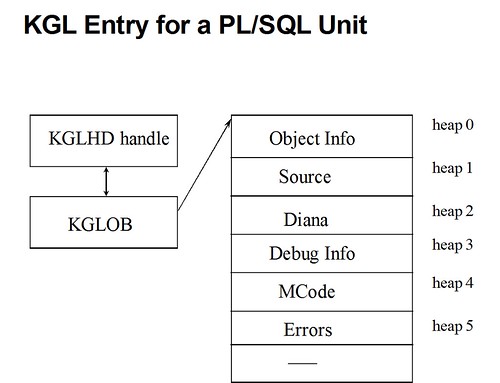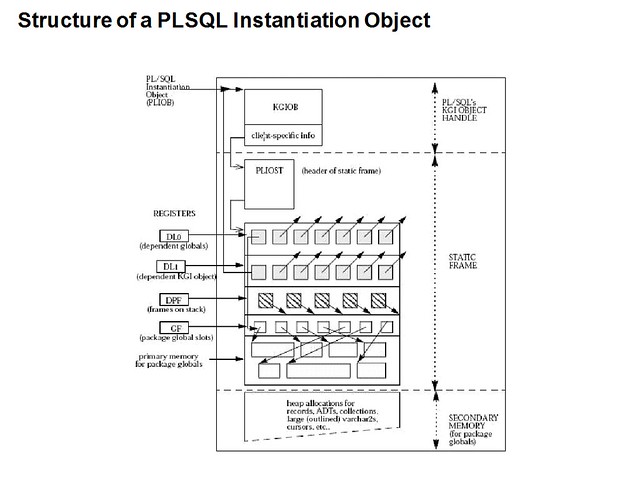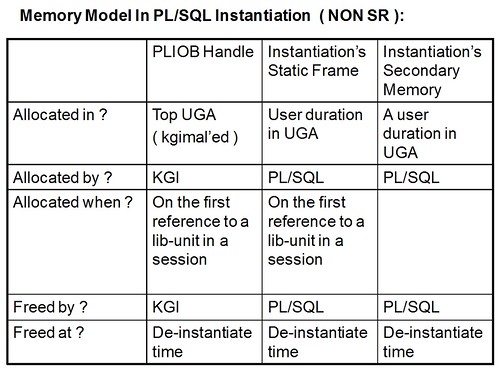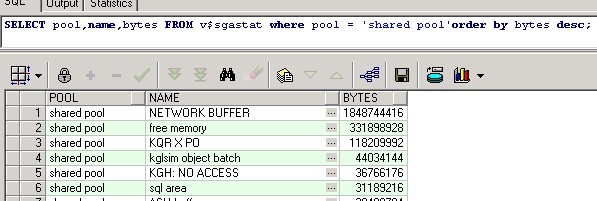在11gR2中DBRM(database resource manager,11gR2中新的后台进程,见《Learning 11g New Background Processes》)会在Alert.log告警日志中反映OS操作系统最近5分钟是否有剧烈的swap活动了, 具体的日志如下:
WARNING: Heavy swapping observed on system in last 5 mins. pct of memory swapped in [3.07%] pct of memory swapped out [4.44%]. Please make sure there is no memory pressure and the SGA and PGA are configured correctly. Look at DBRM trace file for more details.
进一步诊断可以观察DBRM后台进程的trace:
[oracle@vrh2 trace]$ cat VPROD2_dbrm_5466.trc Trace file /s01/orabase/diag/rdbms/vprod/VPROD2/trace/VPROD2_dbrm_5466.trc Oracle Database 11g Enterprise Edition Release 11.2.0.3.0 - 64bit Production With the Partitioning, Real Application Clusters, Automatic Storage Management, OLAP, Data Mining and Real Application Testing options ORACLE_HOME = /s01/orabase/product/11.2.0/dbhome_1 System name: Linux Node name: vrh2.oracle.com Release: 2.6.32-200.13.1.el5uek Version: #1 SMP Wed Jul 27 21:02:33 EDT 2011 Machine: x86_64 Instance name: VPROD2 Redo thread mounted by this instance: 2 Oracle process number: 7 Unix process pid: 5466, image: oracle@vrh2.oracle.com (DBRM) *** 2011-12-29 22:08:14.627 *** SESSION ID:(165.1) 2011-12-29 22:08:14.627 *** CLIENT ID:() 2011-12-29 22:08:14.627 *** SERVICE NAME:() 2011-12-29 22:08:14.627 *** MODULE NAME:() 2011-12-29 22:08:14.627 *** ACTION NAME:() 2011-12-29 22:08:14.627 kgsksysstop: blocking mode (2) timestamp: 1325214494612191 kgsksysstop: successful kgsksysresume: successful *** 2011-12-29 22:08:43.869 PQQ: Active Services changed PQQ: Old service table SvcIdx SvcId Active ActDop 5 5 1 0 6 6 1 0 PQQ: New service table SvcIdx SvcId Active ActDop 1 1 1 0 2 2 1 0 5 5 1 0 6 6 1 0 2012-01-02 01:49:39.805820 : GSIPC:KSXPCB: msg 0x9bc353f0 status 34, type 12, dest 1, rcvr 0 *** 2012-01-02 01:49:54.509 PQQ: Skipping service checks Trace file /s01/orabase/diag/rdbms/vprod/VPROD2/trace/VPROD2_dbrm_5466.trc Oracle Database 11g Enterprise Edition Release 11.2.0.3.0 - 64bit Production With the Partitioning, Real Application Clusters, Automatic Storage Management, OLAP, Data Mining and Real Application Testing options ORACLE_HOME = /s01/orabase/product/11.2.0/dbhome_1 System name: Linux Node name: vrh2.oracle.com Release: 2.6.32-200.13.1.el5uek Version: #1 SMP Wed Jul 27 21:02:33 EDT 2011 Machine: x86_64 Instance name: VPROD2 Redo thread mounted by this instance: 2 Oracle process number: 7 Unix process pid: 5466, image: oracle@vrh2.oracle.com (DBRM) *** 2012-01-03 03:05:54.518 *** SESSION ID:(165.1) 2012-01-03 03:05:54.518 *** CLIENT ID:() 2012-01-03 03:05:54.518 *** SERVICE NAME:() 2012-01-03 03:05:54.518 *** MODULE NAME:() 2012-01-03 03:05:54.518 *** ACTION NAME:() 2012-01-03 03:05:54.518 PQQ: Skipping service checks kgsksysstop: blocking mode (2) timestamp: 1325577954530079 kgsksysstop: successful kgsksysresume: successful *** 2012-01-03 03:05:59.270 PQQ: Active Services changed PQQ: Old service table SvcIdx SvcId Active ActDop 5 5 1 0 6 6 1 0 PQQ: New service table SvcIdx SvcId Active ActDop 1 1 1 0 2 2 1 0 5 5 1 0 6 6 1 0 PQQ: Checking service limits *** 2012-01-07 02:06:51.856 PQQ: Skipping service checks PQQ: Checking service limits *** 2012-01-08 23:12:11.302 PQQ: Skipping service checks Heavy swapping observed in last 5 mins: [pct of total memory][bytes] *** 2012-01-09 22:39:51.619 total swpin [ 3.07%][124709K], total swpout [ 4.44%][180120K] vm stats captured every 30 secs for last 5 mins: swpin: swpout: [ 0.27%][ 11096K] [ 0.25%][ 10451K] [ 0.27%][ 11240K] [ 0.29%][ 12000K] [ 0.29%][ 12001K] [ 0.02%][ 853K] [ 0.16%][ 6849K] [ 0.02%][ 966K] [ 0.53%][ 21604K] [ 0.09%][ 4031K] [ 0.10%][ 4415K] [ 0.03%][ 1414K] [ 0.43%][ 17808K] [ 0.37%][ 15016K] [ 0.64%][ 25972K] [ 1.61%][ 65515K] [ 0.26%][ 10560K] [ 0.88%][ 36051K] [ 0.07%][ 3164K] [ 0.83%][ 33823K]
可以看到dbrm收集到了短期内的swapin和swapout数据,这样便于我们诊断由swap造成的性能或者hang问题。
解决OS 系统严重swap的一些思路:
1. 诊断是否存在内存泄露的进程,解决内存泄露
2. 调优SGA/PGA ,减少oracle对内存的占用
3. 利用 echo 3 > /proc/sys/vm/drop_caches 命令可以暂时释放一些cache的内存
4. 调整系统VM内存管理参数, 例如Linux上sysctl.conf中的以下几个参数
vm.min_free_kbytes :Raising the value in /proc/sys/vm/min_free_kbytes will cause the system to start reclaiming memory at an earlier time than it would have before.
vm.vfs_cache_pressure : At the default value of vfs_cache_pressure = 100 the kernel will attempt to reclaim dentries and inodes at a “fair” rate with respect to pagecache and swapcache reclaim. Decreasing vfs_cache_pressure causes the kernel to prefer to retain dentry and inode caches. Increasing vfs_cache_pressure beyond 100 causes the kernel to prefer to reclaim dentries and inodes.
vm.swappiness : default 60 ;Apparently /proc/sys/vm/swappiness on Red Hat Linux allows the admin to tune how aggressively the kernel swaps out processes’ memory. Decreasing the swappiness setting may result in improved Directory performance as the kernel
holds more of the server process in memory longer before swapping it out.
设置以下值,减少out of memory的可能性:
# Oracle-Validated setting for vm.min_free_kbytes is 51200 to avoid OOM killer
vm.min_free_kbytes = 51200
#vm.swappiness = 40
vm.vfs_cache_pressure = 200