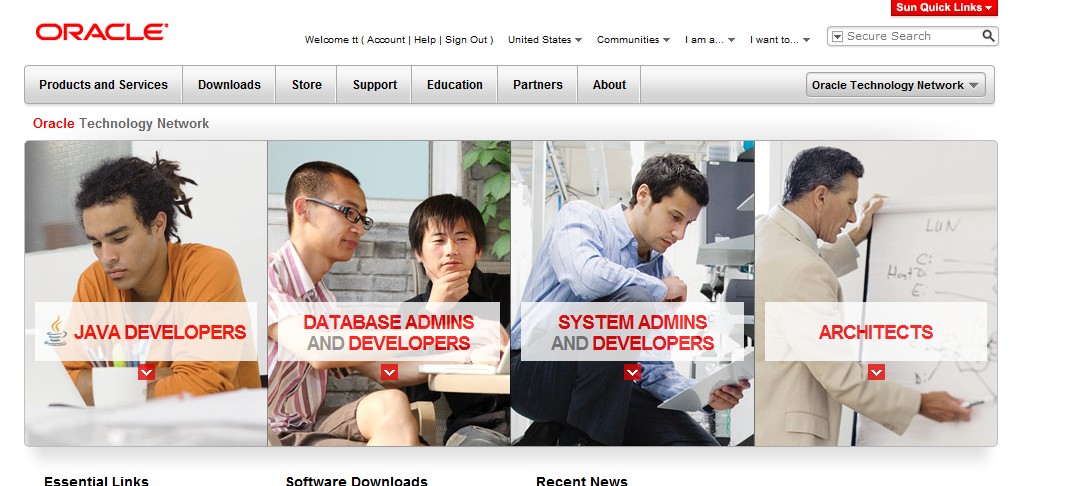就OTN上发布的合并声明来看到8月1日,Oracle将完成java.sun.com,developers.sun.com,bigadmin这几个网站合并到OTN的工作,这次迁移将是完整的并且在内容上是无损的。整合后的网站将提供给java开发者,数据库开发者及管理员,系统开发者及管理员一个多样的技术社区。
同时Oracle保证通过重定向技术确保用户原先的网页书签不会失效;java开发者仍可以像以往一样轻松获取java api信息;Oracle暂时不会修改java技术页面内容的构成,开发者目前不用担心不适应(我从metalink到MOS倒是很不适应,所幸现在好了);
docs.sun.com以及原sun旗下的论坛,博客,维基将暂时不做迁移。如果用户有问题可以向社区反馈讨论版反映。另外作为这些网站的原用户可能需要在OTN新注册一个成员账号。
PS:
7月30日,合并似乎提早了,OTN的界面有了极大的变化,就我个人而言似乎还是老的界面比较对眼!