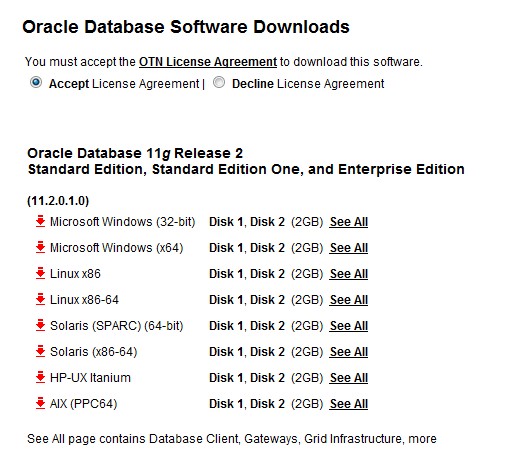We are planning to implement 11gR2 RAC on OCFS2 file system. We are going to have ocr files,voting disk files,database files and flash recovery area files on OCFS2 file system.
Generic Note
————————
ocfs2 is certified for oracle 11gr2 but oracle recommends using asm.
please see this for more information http://download.oracle.com/docs/cd/E11882_01/install.112/e10812/storage.htm#CWLIN262
3.1.3 Supported Storage Options
The following table shows the storage options supported for storing Oracle Clusterware and Oracle RAC files.
Note:
For information about OCFS2, refer to the following Web site:
http://oss.oracle.com/projects/ocfs2/
If you plan to install an Oracle RAC home on a shared OCFS2 location, then you must upgrade OCFS2 to at least version 1.4.1, which supports shared writable mmaps.
For OCFS2 certification status, and for other cluster file system support, refer to the Certify page on My Oracle Support.
Table 3-1 Supported Storage Options for Oracle Clusterware and Oracle RAC
Linux x86-64
11gR2 RAC
RAC for LinuxRAC Technologies Compatibility Matrix (RTCM) for Linux platforms.
http://www.oracle.com/technology/products/database/clustering/certify/tech_generic_linux_new.html
Note 183408.1 Raw Devices and Cluster Filesystems With Real Application Clusters
Note 238278.1 How to find the current OCFS or OCFS2 version for Linux
Note 811306.1 RAC Assurance Support Team: RAC Starter Kit and Best Practices (Linux)