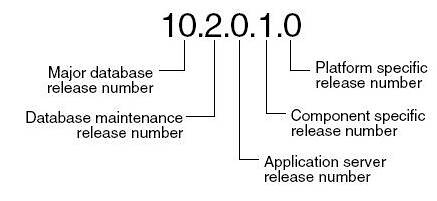2011年7月的CPU在19日发布了,Database相关的PSU/CPU包括:
11.2.0.2:CPU Patch 12419321, or DB PSU Patch 12419331, or GI PSU Patch 12419353, or Exadata BP9 Patch 12681774
11.2.0.1:CPU Patch 12419278, or DB PSU Patch 12419378, or Exadata BP11 Patch 12608545
11.1.0.7: CPU Patch 12419265, or PSU Patch 12419384
10.2.0.5:CPU Patch 12419258, or PSU Patch 12419392
10.2.0.4:CPU Patch 12419249, or PSU Patch 12419397
Oracle Database Patch Set Update (PSU)
| Oracle Database | UNIX | Advisory Number | Comments |
|---|---|---|---|
| 11.2.0.2.3 Database PSU | Patch 12419331 | See Section 3.1.3.2, “Oracle Database 11.2.0.2” | |
| 11.2.0.2.3 Grid Infrastructure PSU | Patch 12419353 | See Section 3.1.3.2, “Oracle Database 11.2.0.2” | Includes CPUJul2011 and 11.2.0.2.3 Database PSU |
| 11.2.0.2 BP9 for Exadata | Patch 12681774 | See Section 3.1.3.2, “Oracle Database 11.2.0.2” | Includes CPUJul2011 and 11.2.0.2.3 Database and Grid Infrastructure PSU fixes for Exadata |
| 11.2.0.1.6 Database PSU | Patch 12419378 | See Section 3.1.3.3, “Oracle Database 11.2.0.1” | |
| 11.2.0.1 BP11 for Exadata | Patch 12608545 | See Section 3.1.3.3, “Oracle Database 11.2.0.1” | Includes CPUJul2011 and 11.2.0.1.6 PSU fixes for Exadata |
| 11.2.0.1.2 Grid Infrastructure | Patch 9655006 | Released July 2010 | |
| 11.1.0.7.8 Database PSU | Patch 12419384 | See Section 3.1.3.4, “Oracle Database 11.1.0.7” | |
| 11.1.0.7.7 CRS PSU | Patch 11724953 | Released April 2011 | |
| 10.2.0.5.4 Database PSU | Patch 12419392 | See Section 3.1.3.5, “Oracle Database 10.2.0.5” | |
| 10.2.0.5.2 CRS PSU | Patch 9952245 | Released January 2011 | |
| 10.2.0.4.9 Database PSU | Patch 12419397 | See Section 3.1.3.6, “Oracle Database 10.2.0.4” | Overlay PSU |
| 10.2.0.4.4 Database PSU | Patch 9352164 | Released April 2010 | Base PSU for 10.2.0.4.9 |
| 10.2.0.4.4 CRS PSU | Patch 9294403 | Released April 2010 |
具体见<Patch Set Update and Critical Patch Update July 2011 Availability Document [ID 1323616.1]>