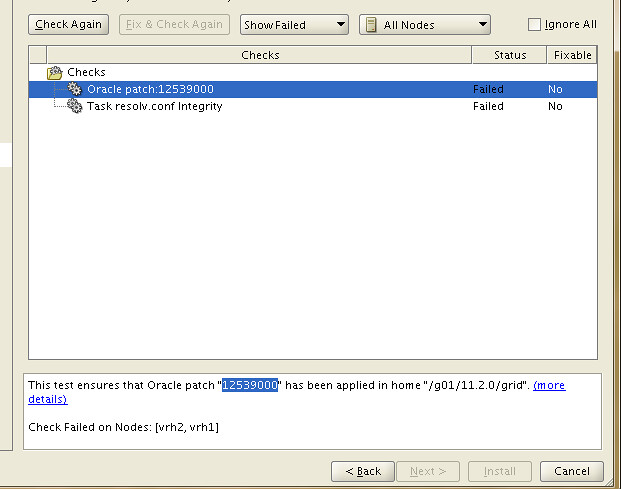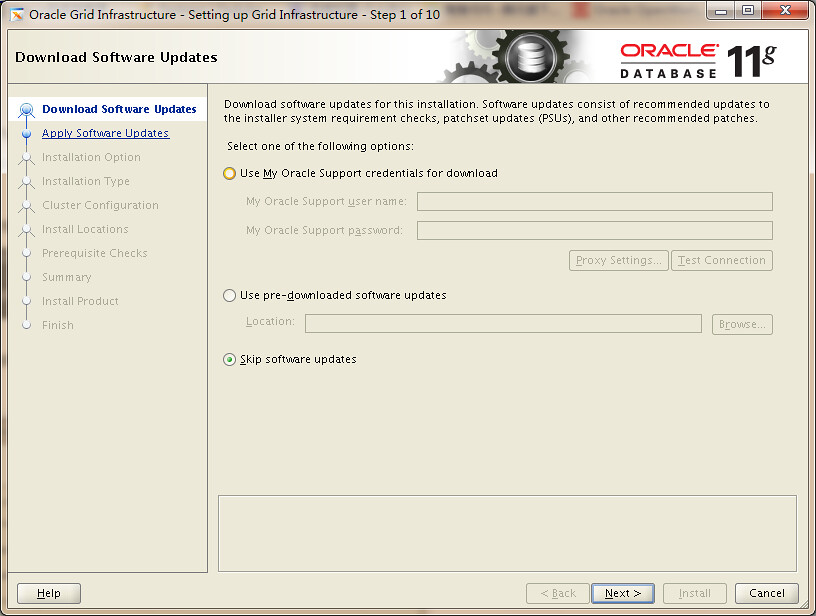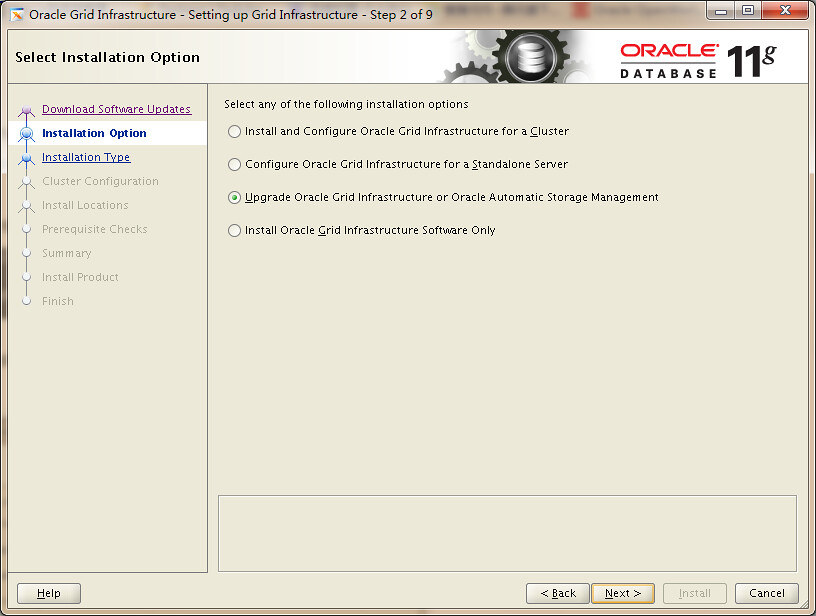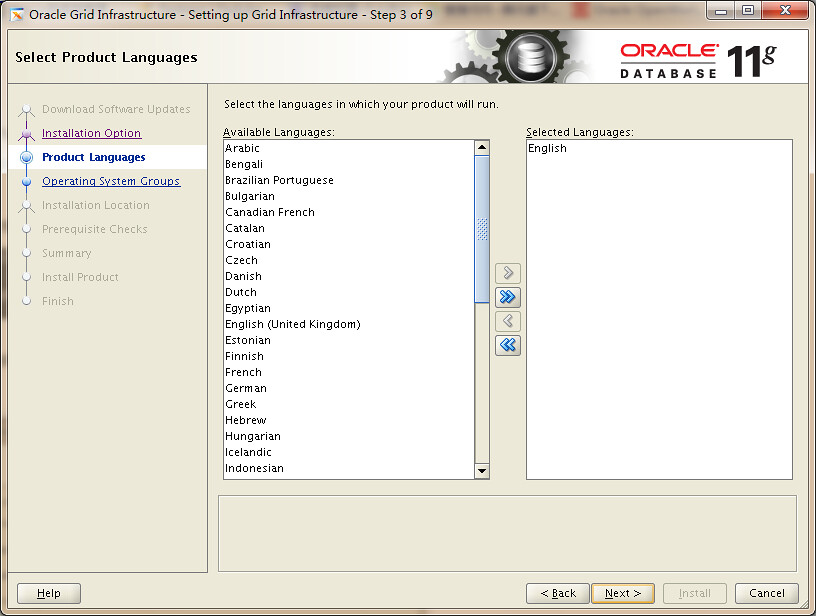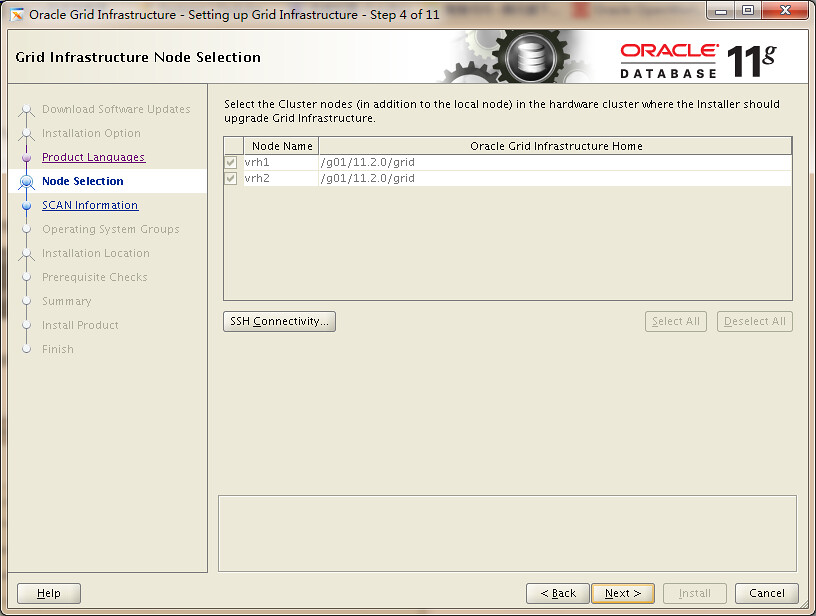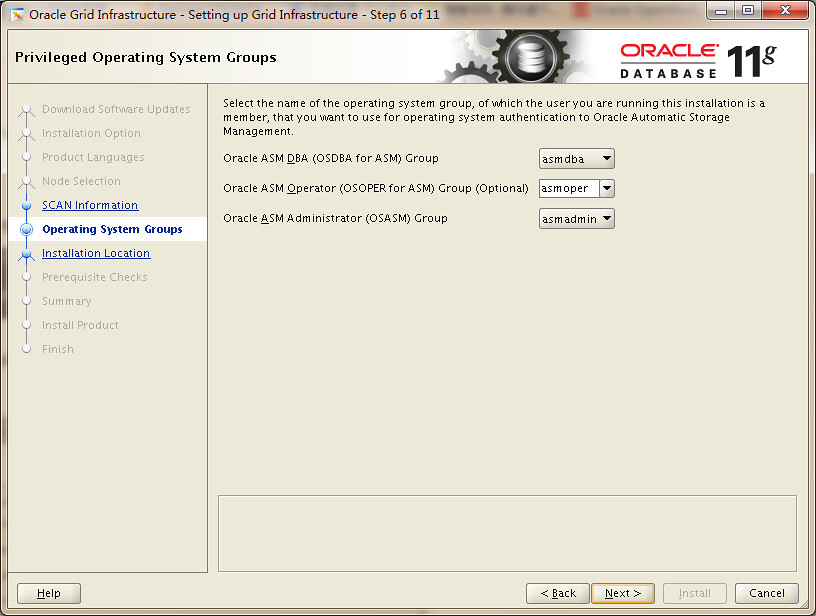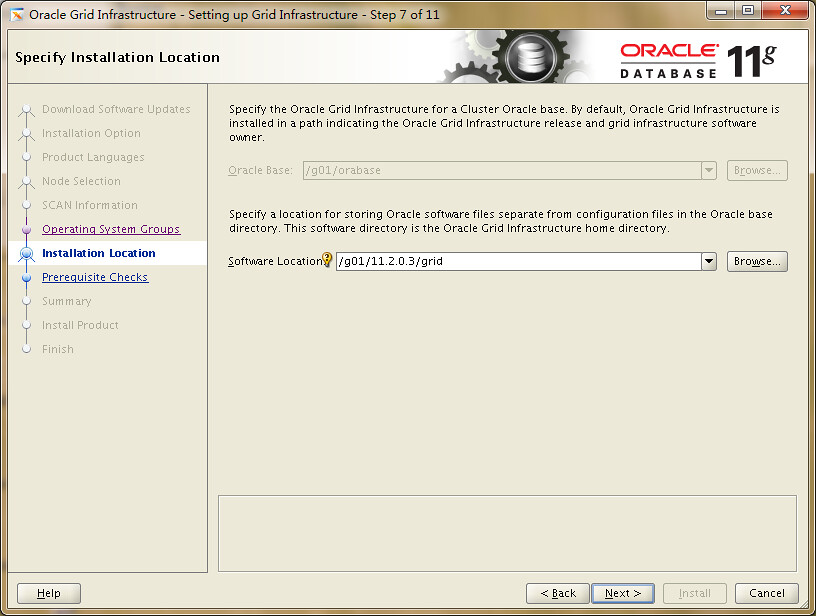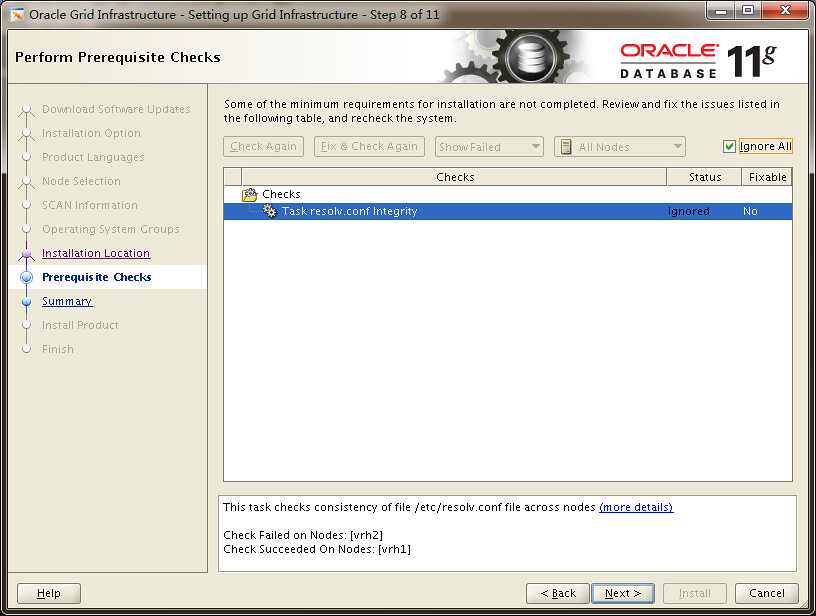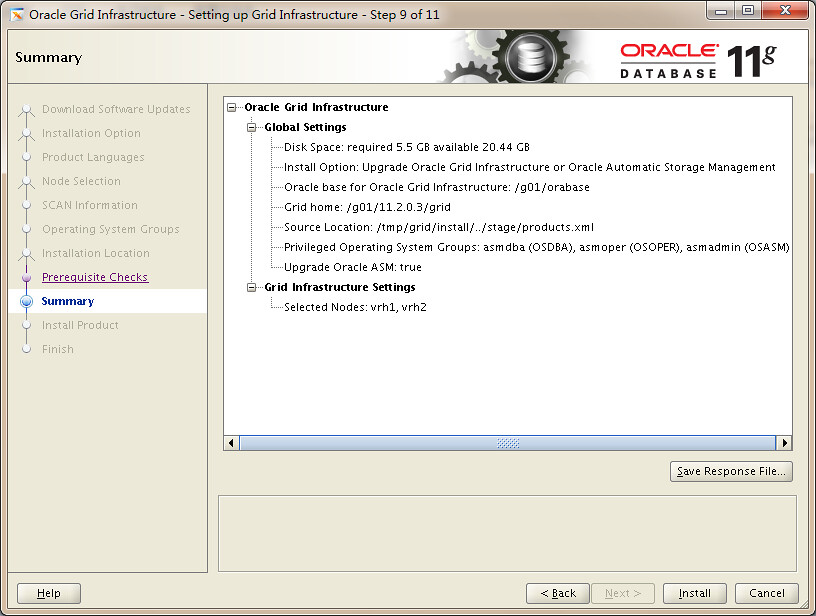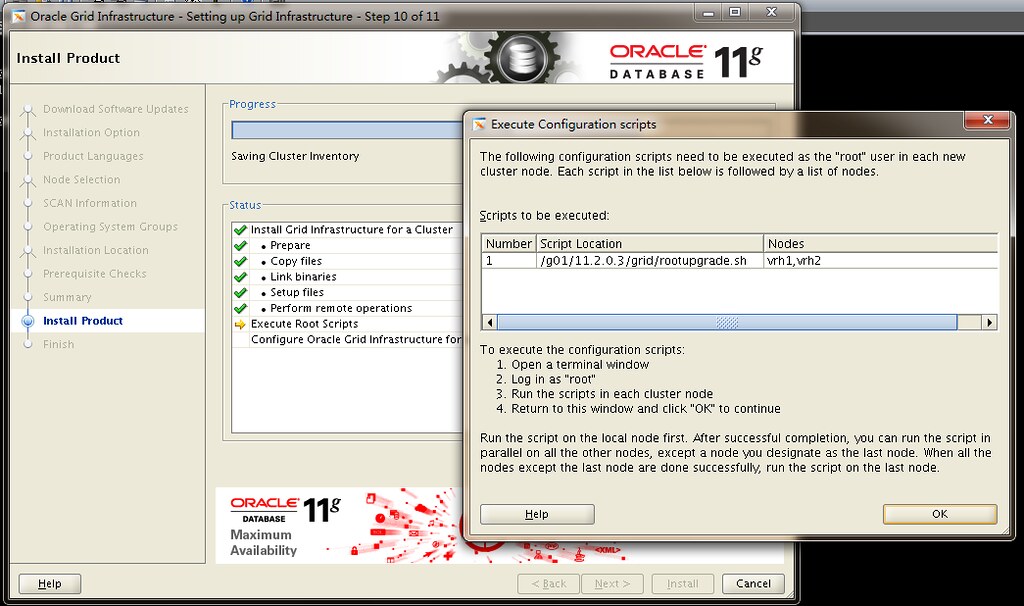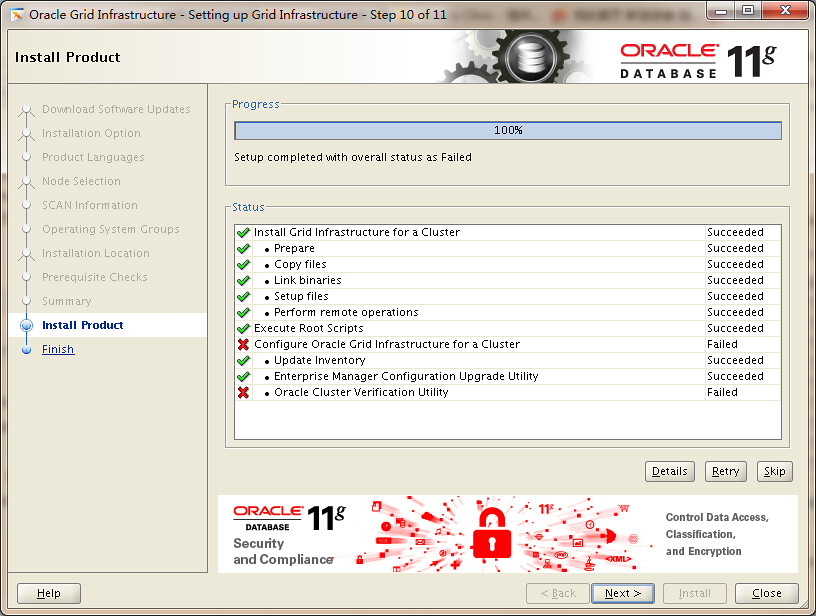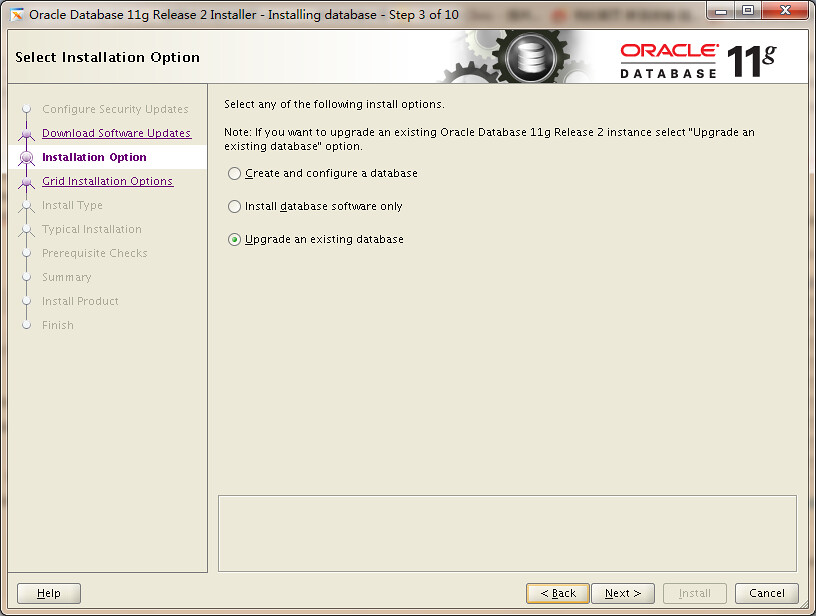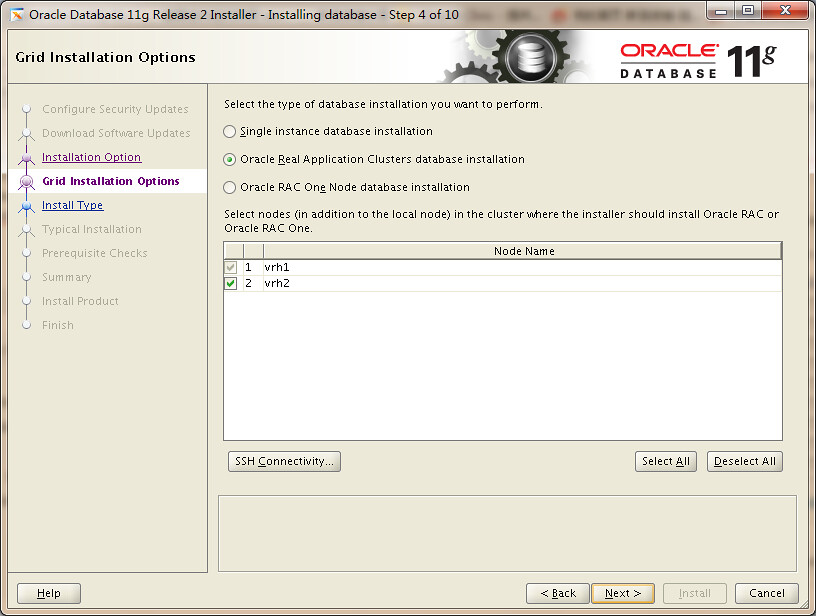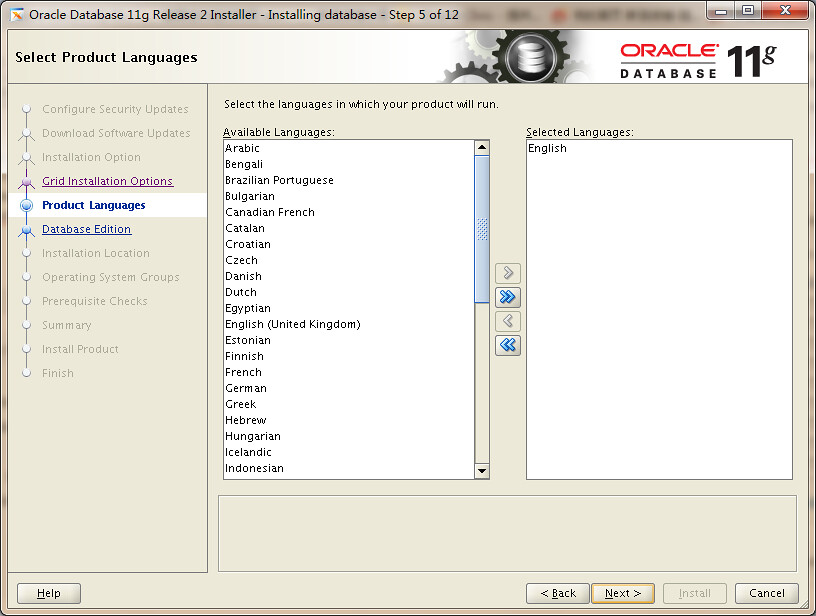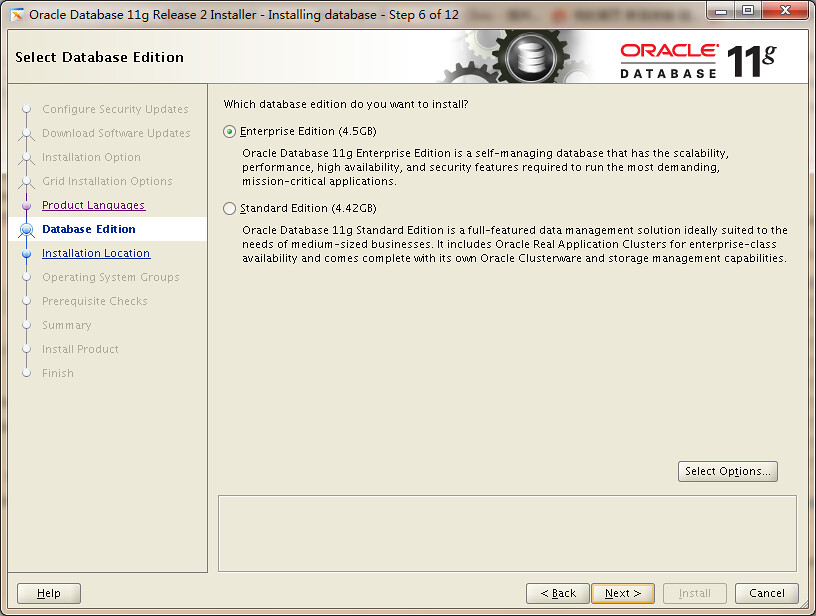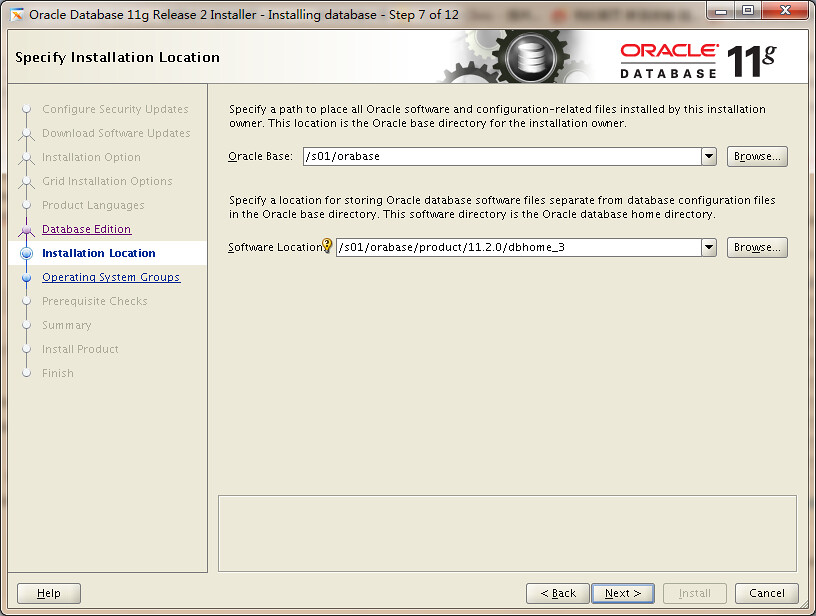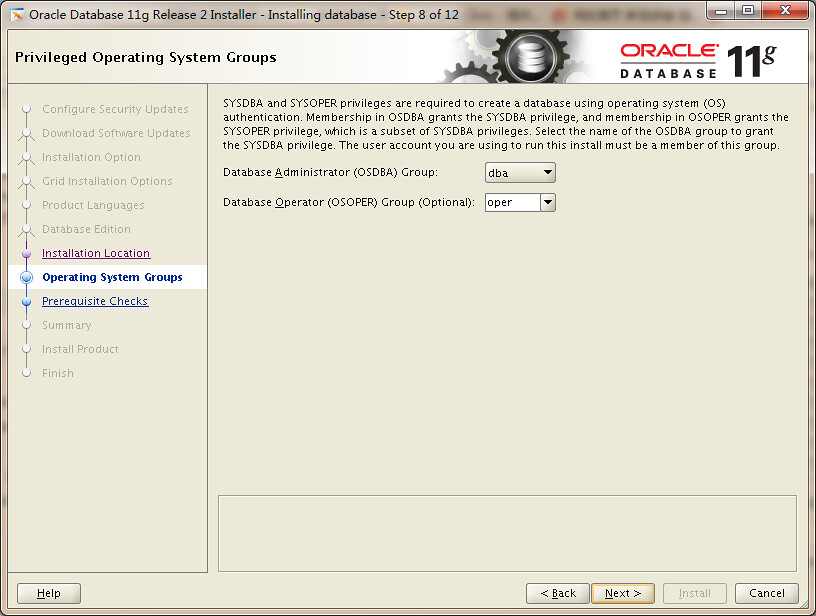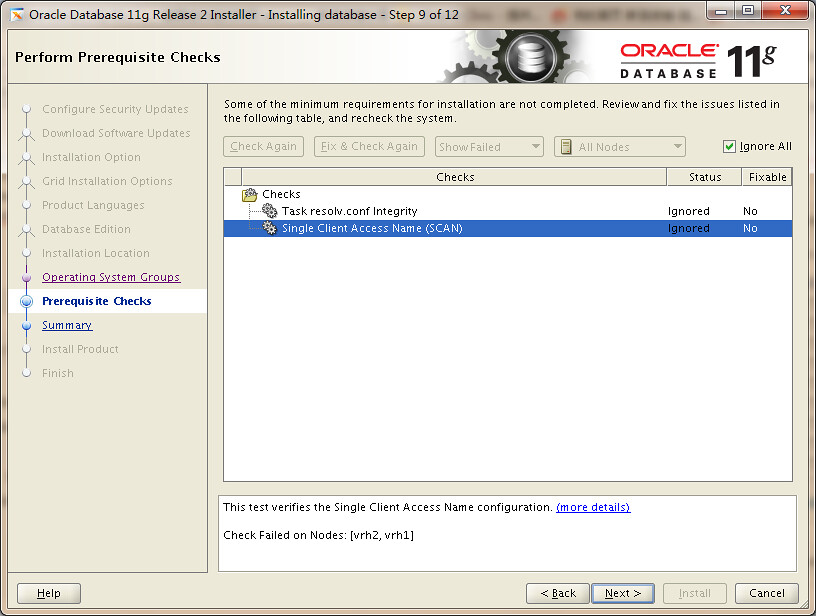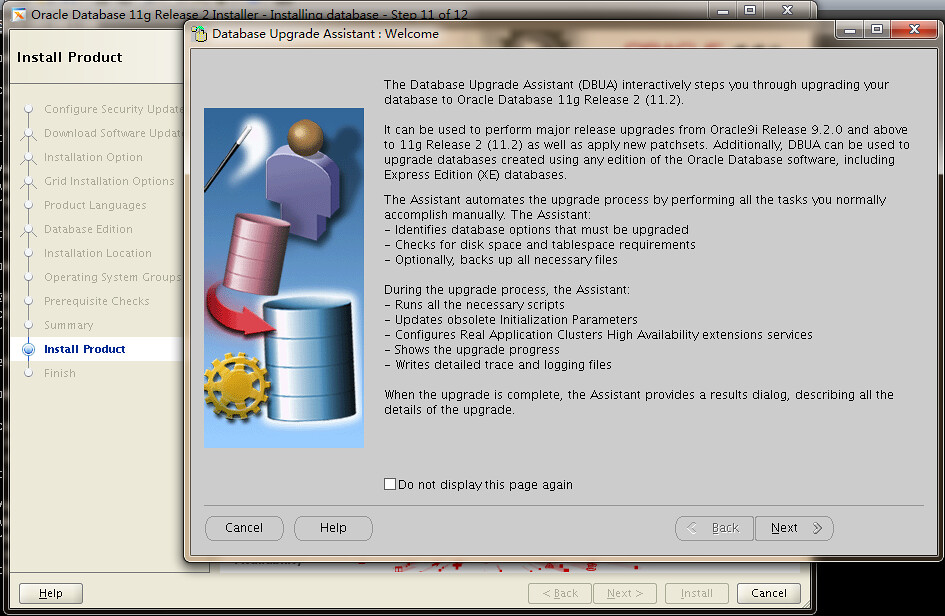11.2.0.3 补丁集在美国时间9月23日发布了,关于11.2.0.3 发布的更多信息可以参考<Oracle 11gR2发布11.2.0.3 Patchset补丁集-又一重量级更新>一文。
这里我们来快速浏览由11.2.0.2 RAC升级到11.2.0.3的过程:
在正式升级GI/CRS之前需要先打上”Patch 12539000: 11203:ASM UPGRADE FAILED ON FIRST NODE WITH ORA-03113″
我们仅需要针对GI/CRS打上补丁,无需在RDBMS/DB上实施。该Patch可以滚动升级Rolling upgrade, 简易的实施流程如下:
1. 在所有节点上安装最新的opatch工具,该步骤不需要停止任何服务
[root@vrh1 ~]# su - grid
[grid@vrh1 ~]$ cd $CRS_HOME
[grid@vrh1 grid]$ mv OPatch OPatch_old
[grid@vrh1 grid]$ unzip /tmp/p6880880_112000_Linux-x86-64.zip -d $CRS_HOME
[grid@vrh1 grid]$ opatch
Invoking OPatch 11.2.0.1.3
Oracle Interim Patch Installer version 11.2.0.1.3
Copyright (c) 2010, Oracle Corporation. All rights reserved.
2. 解压之前下载的 p12539000_112020_Linux-x86-64.zip 的补丁包,!!注意不要解压在/tmp目录下!!
[grid@vrh1 ~]$ mkdir /g01/patch
[grid@vrh1 ~]$ cd /g01/patch
[grid@vrh1 patch]$ unzip /tmp/p12539000_112020_Linux-x86-64.zip
Archive: /tmp/p12539000_112020_Linux-x86-64.zip
creating: 12539000/
creating: 12539000/files/
creating: 12539000/files/lib/
creating: 12539000/files/lib/libserver11.a/
inflating: 12539000/files/lib/libserver11.a/ksxp.o
creating: 12539000/etc/
creating: 12539000/etc/config/
inflating: 12539000/etc/config/inventory.xml
inflating: 12539000/etc/config/actions.xml
inflating: 12539000/etc/config/deploy.xml
creating: 12539000/etc/xml/
inflating: 12539000/etc/xml/GenericActions.xml
inflating: 12539000/etc/xml/ShiphomeDirectoryStructure.xml
3. 以root用户执行# opatch auto <UNZIPPED_PATCH_LOCATION> 命令
[root@vrh1 ~]# /g01/11.2.0/grid/OPatch/opatch auto /g01/patch -oh $CRS_HOME
Executing /usr/bin/perl /g01/11.2.0/grid/OPatch/crs/patch112.pl -patchdir /g01 -patchn patch -oh
/g01/11.2.0/grid -paramfile /g01/11.2.0/grid/crs/install/crsconfig_params
2011-09-24 22:34:41: Parsing the host name
2011-09-24 22:34:41: Checking for super user privileges
2011-09-24 22:34:41: User has super user privileges
Using configuration parameter file: /g01/11.2.0/grid/crs/install/crsconfig_params
CRS-2791: Starting shutdown of Oracle High Availability Services-managed resources on 'vrh1'
CRS-2673: Attempting to stop 'ora.crsd' on 'vrh1'
CRS-2790: Starting shutdown of Cluster Ready Services-managed resources on 'vrh1'
CRS-2673: Attempting to stop 'ora.FRA.dg' on 'vrh1'
................................
Backing up files affected by the patch 'NApply' for restore. This might take a while...
Applying patch 12539000...
ApplySession applying interim patch '12539000' to OH '/g01/11.2.0/grid'
Backing up files affected by the patch '12539000' for rollback. This might take a while...
Patching component oracle.rdbms, 11.2.0.2.0...
Updating archive file "/g01/11.2.0/grid/lib/libserver11.a" with "lib/libserver11.a/ksxp.o"
ApplySession adding interim patch '12539000' to inventory
Verifying the update...
Inventory check OK: Patch ID 12539000 is registered in Oracle Home inventory with proper meta-data.
Files check OK: Files from Patch ID 12539000 are present in Oracle Home.
Running make for target ioracle
The local system has been patched and can be restarted.
UtilSession: N-Apply done.
OPatch succeeded.
CRS-4123: Oracle High Availability Services has been started.
4. 在所有节点上重复以上步骤,并确认补丁状态
[root@vrh1 ~]# su - grid
[grid@vrh1 ~]$ opatch lsinventory
Interim patches (1) :
Patch 12539000 : applied on Sat Sep 24 22:36:35 CST 2011
Unique Patch ID: 13976979
Created on 28 Jul 2011, 12:37:42 hrs PST8PDT
Bugs fixed:
12539000
如果没有安装以上12539000补丁,在使用OUI升级GI/CRS时会出现以下 Warning:
升级11.2.0.2 GI/CRS到11.2.0.3
1.解压软件包,第三个zip包为grid软件
[grid@vrh1 tmp]$ unzip p10404530_112030_Linux-x86-64_3of7.zip
2. 以GI拥有者用户启动GI/CRS的OUI安装界面,并选择Out of Place的安装目录
(grid)$ unset ORACLE_HOME ORACLE_BASE ORACLE_SID
(grid)$ export DISPLAY=:0
(grid)$ cd /tmp/grid
(grid)$ ./runInstaller
Starting Oracle Universal Installer…
3. 依次在所有节点上以root用户运行rootupgrade.sh升级脚本
su - root First Node [root@vrh1 ~]# /g01/11.2.0.3/grid/rootupgrade.sh Performing root user operation for Oracle 11g The following environment variables are set as: ORACLE_OWNER= grid ORACLE_HOME= /g01/11.2.0.3/grid Enter the full pathname of the local bin directory: [/usr/local/bin]: The contents of "dbhome" have not changed. No need to overwrite. The contents of "oraenv" have not changed. No need to overwrite. The contents of "coraenv" have not changed. No need to overwrite. Entries will be added to the /etc/oratab file as needed by Database Configuration Assistant when a database is created Finished running generic part of root script. Now product-specific root actions will be performed. Using configuration parameter file: /g01/11.2.0.3/grid/crs/install/crsconfig_params Creating trace directory User ignored Prerequisites during installation ASM upgrade has started on first node. CRS-2791: Starting shutdown of Oracle High Availability Services-managed resources on 'vrh1' CRS-2673: Attempting to stop 'ora.crsd' on 'vrh1' CRS-2790: Starting shutdown of Cluster Ready Services-managed resources on 'vrh1' CRS-2673: Attempting to stop 'ora.LISTENER.lsnr' on 'vrh1' CRS-2673: Attempting to stop 'ora.LISTENER_SCAN1.lsnr' on 'vrh1' CRS-2673: Attempting to stop 'ora.oc4j' on 'vrh1' CRS-2673: Attempting to stop 'ora.FRA.dg' on 'vrh1' CRS-2673: Attempting to stop 'ora.MACLEAN.dg' on 'vrh1' CRS-2673: Attempting to stop 'ora.registry.acfs' on 'vrh1' CRS-2673: Attempting to stop 'ora.SYSTEMDG.dg' on 'vrh1' CRS-2673: Attempting to stop 'ora.cvu' on 'vrh1' CRS-2677: Stop of 'ora.cvu' on 'vrh1' succeeded CRS-2672: Attempting to start 'ora.cvu' on 'vrh2' CRS-2677: Stop of 'ora.LISTENER_SCAN1.lsnr' on 'vrh1' succeeded CRS-2673: Attempting to stop 'ora.scan1.vip' on 'vrh1' CRS-2677: Stop of 'ora.LISTENER.lsnr' on 'vrh1' succeeded CRS-2673: Attempting to stop 'ora.vrh1.vip' on 'vrh1' CRS-2677: Stop of 'ora.scan1.vip' on 'vrh1' succeeded CRS-2672: Attempting to start 'ora.scan1.vip' on 'vrh2' CRS-2677: Stop of 'ora.vrh1.vip' on 'vrh1' succeeded CRS-2672: Attempting to start 'ora.vrh1.vip' on 'vrh2' CRS-2677: Stop of 'ora.registry.acfs' on 'vrh1' succeeded CRS-2676: Start of 'ora.scan1.vip' on 'vrh2' succeeded CRS-2672: Attempting to start 'ora.LISTENER_SCAN1.lsnr' on 'vrh2' CRS-2676: Start of 'ora.cvu' on 'vrh2' succeeded CRS-2676: Start of 'ora.vrh1.vip' on 'vrh2' succeeded CRS-2676: Start of 'ora.LISTENER_SCAN1.lsnr' on 'vrh2' succeeded CRS-2677: Stop of 'ora.MACLEAN.dg' on 'vrh1' succeeded CRS-2677: Stop of 'ora.FRA.dg' on 'vrh1' succeeded CRS-2677: Stop of 'ora.oc4j' on 'vrh1' succeeded CRS-2672: Attempting to start 'ora.oc4j' on 'vrh2' CRS-2676: Start of 'ora.oc4j' on 'vrh2' succeeded CRS-2677: Stop of 'ora.SYSTEMDG.dg' on 'vrh1' succeeded CRS-2673: Attempting to stop 'ora.asm' on 'vrh1' CRS-2677: Stop of 'ora.asm' on 'vrh1' succeeded CRS-2673: Attempting to stop 'ora.ons' on 'vrh1' CRS-2677: Stop of 'ora.ons' on 'vrh1' succeeded CRS-2673: Attempting to stop 'ora.net1.network' on 'vrh1' CRS-2677: Stop of 'ora.net1.network' on 'vrh1' succeeded CRS-2792: Shutdown of Cluster Ready Services-managed resources on 'vrh1' has completed CRS-2677: Stop of 'ora.crsd' on 'vrh1' succeeded CRS-2673: Attempting to stop 'ora.ctssd' on 'vrh1' CRS-2673: Attempting to stop 'ora.evmd' on 'vrh1' CRS-2673: Attempting to stop 'ora.asm' on 'vrh1' CRS-2673: Attempting to stop 'ora.mdnsd' on 'vrh1' CRS-2673: Attempting to stop 'ora.drivers.acfs' on 'vrh1' CRS-2677: Stop of 'ora.asm' on 'vrh1' succeeded CRS-2673: Attempting to stop 'ora.cluster_interconnect.haip' on 'vrh1' CRS-2677: Stop of 'ora.evmd' on 'vrh1' succeeded CRS-2677: Stop of 'ora.mdnsd' on 'vrh1' succeeded CRS-2677: Stop of 'ora.cluster_interconnect.haip' on 'vrh1' succeeded CRS-2677: Stop of 'ora.ctssd' on 'vrh1' succeeded CRS-2673: Attempting to stop 'ora.cssd' on 'vrh1' CRS-2677: Stop of 'ora.cssd' on 'vrh1' succeeded CRS-2673: Attempting to stop 'ora.diskmon' on 'vrh1' CRS-2673: Attempting to stop 'ora.gipcd' on 'vrh1' CRS-2677: Stop of 'ora.gipcd' on 'vrh1' succeeded CRS-2673: Attempting to stop 'ora.gpnpd' on 'vrh1' CRS-2677: Stop of 'ora.gpnpd' on 'vrh1' succeeded CRS-2677: Stop of 'ora.drivers.acfs' on 'vrh1' succeeded CRS-2677: Stop of 'ora.diskmon' on 'vrh1' succeeded CRS-2793: Shutdown of Oracle High Availability Services-managed resources on 'vrh1' has completed CRS-4133: Oracle High Availability Services has been stopped. OLR initialization - successful Replacing Clusterware entries in inittab clscfg: EXISTING configuration version 5 detected. clscfg: version 5 is 11g Release 2. Successfully accumulated necessary OCR keys. Creating OCR keys for user 'root', privgrp 'root'.. Operation successful. Configure Oracle Grid Infrastructure for a Cluster ... succeeded Last Node [root@vrh2 ~]# /g01/11.2.0.3/grid/rootupgrade.sh Performing root user operation for Oracle 11g The following environment variables are set as: ORACLE_OWNER= grid ORACLE_HOME= /g01/11.2.0.3/grid Enter the full pathname of the local bin directory: [/usr/local/bin]: The contents of "dbhome" have not changed. No need to overwrite. The contents of "oraenv" have not changed. No need to overwrite. The contents of "coraenv" have not changed. No need to overwrite. Entries will be added to the /etc/oratab file as needed by Database Configuration Assistant when a database is created Finished running generic part of root script. Now product-specific root actions will be performed. Using configuration parameter file: /g01/11.2.0.3/grid/crs/install/crsconfig_params Creating trace directory User ignored Prerequisites during installation CRS-2791: Starting shutdown of Oracle High Availability Services-managed resources on 'vrh2' CRS-2673: Attempting to stop 'ora.crsd' on 'vrh2' CRS-2790: Starting shutdown of Cluster Ready Services-managed resources on 'vrh2' CRS-2673: Attempting to stop 'ora.LISTENER.lsnr' on 'vrh2' CRS-2673: Attempting to stop 'ora.registry.acfs' on 'vrh2' CRS-2673: Attempting to stop 'ora.SYSTEMDG.dg' on 'vrh2' CRS-2673: Attempting to stop 'ora.oc4j' on 'vrh2' CRS-2673: Attempting to stop 'ora.cvu' on 'vrh2' CRS-2673: Attempting to stop 'ora.LISTENER_SCAN1.lsnr' on 'vrh2' CRS-2677: Stop of 'ora.cvu' on 'vrh2' succeeded CRS-2672: Attempting to start 'ora.cvu' on 'vrh1' CRS-2677: Stop of 'ora.LISTENER.lsnr' on 'vrh2' succeeded CRS-2673: Attempting to stop 'ora.vrh2.vip' on 'vrh2' CRS-2677: Stop of 'ora.vrh2.vip' on 'vrh2' succeeded CRS-2672: Attempting to start 'ora.vrh2.vip' on 'vrh1' CRS-2677: Stop of 'ora.LISTENER_SCAN1.lsnr' on 'vrh2' succeeded CRS-2673: Attempting to stop 'ora.scan1.vip' on 'vrh2' CRS-2677: Stop of 'ora.scan1.vip' on 'vrh2' succeeded CRS-2672: Attempting to start 'ora.scan1.vip' on 'vrh1' CRS-2676: Start of 'ora.cvu' on 'vrh1' succeeded CRS-2677: Stop of 'ora.registry.acfs' on 'vrh2' succeeded CRS-2676: Start of 'ora.vrh2.vip' on 'vrh1' succeeded CRS-2676: Start of 'ora.scan1.vip' on 'vrh1' succeeded CRS-2672: Attempting to start 'ora.LISTENER_SCAN1.lsnr' on 'vrh1' CRS-2676: Start of 'ora.LISTENER_SCAN1.lsnr' on 'vrh1' succeeded CRS-2677: Stop of 'ora.oc4j' on 'vrh2' succeeded CRS-2672: Attempting to start 'ora.oc4j' on 'vrh1' CRS-2676: Start of 'ora.oc4j' on 'vrh1' succeeded CRS-2677: Stop of 'ora.SYSTEMDG.dg' on 'vrh2' succeeded CRS-2673: Attempting to stop 'ora.asm' on 'vrh2' CRS-2677: Stop of 'ora.asm' on 'vrh2' succeeded CRS-2673: Attempting to stop 'ora.ons' on 'vrh2' CRS-2677: Stop of 'ora.ons' on 'vrh2' succeeded CRS-2673: Attempting to stop 'ora.net1.network' on 'vrh2' CRS-2677: Stop of 'ora.net1.network' on 'vrh2' succeeded CRS-2792: Shutdown of Cluster Ready Services-managed resources on 'vrh2' has completed CRS-2677: Stop of 'ora.crsd' on 'vrh2' succeeded CRS-2673: Attempting to stop 'ora.drivers.acfs' on 'vrh2' CRS-2673: Attempting to stop 'ora.ctssd' on 'vrh2' CRS-2673: Attempting to stop 'ora.evmd' on 'vrh2' CRS-2673: Attempting to stop 'ora.asm' on 'vrh2' CRS-2673: Attempting to stop 'ora.mdnsd' on 'vrh2' CRS-2677: Stop of 'ora.asm' on 'vrh2' succeeded CRS-2673: Attempting to stop 'ora.cluster_interconnect.haip' on 'vrh2' CRS-2677: Stop of 'ora.evmd' on 'vrh2' succeeded CRS-2677: Stop of 'ora.cluster_interconnect.haip' on 'vrh2' succeeded CRS-2677: Stop of 'ora.mdnsd' on 'vrh2' succeeded CRS-2677: Stop of 'ora.ctssd' on 'vrh2' succeeded CRS-2673: Attempting to stop 'ora.cssd' on 'vrh2' CRS-2677: Stop of 'ora.cssd' on 'vrh2' succeeded CRS-2673: Attempting to stop 'ora.diskmon' on 'vrh2' CRS-2673: Attempting to stop 'ora.gipcd' on 'vrh2' CRS-2677: Stop of 'ora.gipcd' on 'vrh2' succeeded CRS-2673: Attempting to stop 'ora.gpnpd' on 'vrh2' CRS-2677: Stop of 'ora.diskmon' on 'vrh2' succeeded CRS-2677: Stop of 'ora.drivers.acfs' on 'vrh2' succeeded CRS-2677: Stop of 'ora.gpnpd' on 'vrh2' succeeded CRS-2793: Shutdown of Oracle High Availability Services-managed resources on 'vrh2' has completed CRS-4133: Oracle High Availability Services has been stopped. OLR initialization - successful Replacing Clusterware entries in inittab clscfg: EXISTING configuration version 5 detected. clscfg: version 5 is 11g Release 2. Successfully accumulated necessary OCR keys. Creating OCR keys for user 'root', privgrp 'root'.. Operation successful. Started to upgrade the Oracle Clusterware. This operation may take a few minutes. Started to upgrade the CSS. Started to upgrade the CRS. The CRS was successfully upgraded. Oracle Clusterware operating version was successfully set to 11.2.0.3.0 ASM upgrade has finished on last node. PRKO-2116 : OC4J is already enabled Configure Oracle Grid Infrastructure for a Cluster ... succeeded
4. 确认GI/CRS成功升级到11.2.0.3 :
[grid@vrh2 ~]$ crsctl query crs activeversion Oracle Clusterware active version on the cluster is [11.2.0.3.0]
升级11.2.0.2 RDBMS/DB到 11.2.0.3
1. 解压RDBMS/DB 相关的第1-2个 zip包:
[root@vrh1 ~]# su - oracle [oracle@vrh1 tmp]$ mkdir /s01/patch [oracle@vrh1 tmp]$ cd /s01/patch [oracle@vrh1 patch]$ unzip /tmp/p10404530_112030_Linux-x86-64_1of7.zip [oracle@vrh1 patch]$ unzip /tmp/p10404530_112030_Linux-x86-64_2of7.zip
2.
因为11.2.0.2的Patchset以后都是out of place的,所以我们可以不用像在11gr2以前那样必须在原有安装低版本软件的基础上才能升级软件,而可以选择在别的位置完全新安装。
注意该步骤不需要停止数据库实例,可以在前期工作中完成。
以DB/RDBMS数据库软件的拥有者身份(oracle用户)启动方才解压目录下的oui安装界面:
su – oracle
(oracle)$ unset ORACLE_HOME ORACLE_BASE ORACLE_SID
(oracle)$ export DISPLAY=:0
(oracle)$ cd $PATCHHOME
(oracle)$ ./runInstaller
依次在所有节点上执行root.sh脚本
/s01/orabase/product/11.2.0/dbhome_3/root.sh
3. 使用DBUA静默模式升级RAC数据库的数据字典
su - oracle
[oracle@vrh1 ~]$ export ORACLE_HOME=/s01/orabase/product/11.2.0/dbhome_3
/* 这里的SID指定数据库名 */
[oracle@vrh1 ~]$ $ORACLE_HOME/bin/dbua -silent -sid VPROD
Log files for the upgrade operation are located at: /s01/orabase/cfgtoollogs/dbua/VPROD/upgrade2
Performing Pre Upgrade
1% complete
7% complete
Upgrading Oracle Server
9% complete
10% complete
12% complete
13% complete
15% complete
16% complete
18% complete
20% complete
21% complete
23% complete
24% complete
26% complete
27% complete
29% complete
30% complete
32% complete
33% complete
35% complete
36% complete
Upgrading Real Application Clusters
38% complete
Upgrading Oracle Workspace Manager
40% complete
41% complete
43% complete
44% complete
Performing Post Upgrade
46% complete
84% complete
85% complete
86% complete
92% complete
Generating Summary
Database upgrade has been completed successfully, and the database is ready to use.
100% complete
Check the log file "/s01/orabase/cfgtoollogs/dbua/logs/silent1.log" for upgrade details.
4.更新所有节点上.bash_profile 中的ORACLE_HOME等变量
5.执行过DBUA升级工具的节点上的orapw$SID密码文件已被更新,将该文件传播到其他节点上
6.确认数据字典升级成功,并重启所有实例
SQL> col comp_name for a40 SQL> col version for a20 SQL> set linesize 140 pagesize 1200 SQL> select comp_name,version from dba_server_registry; COMP_NAME VERSION ---------------------------------------- -------------------- Oracle Workspace Manager 11.2.0.3.0 Oracle Database Catalog Views 11.2.0.3.0 Oracle Database Packages and Types 11.2.0.3.0 Oracle Real Application Clusters 11.2.0.3.0 SQL> select * from v$version; BANNER -------------------------------------------------------------------------------- Oracle Database 11g Enterprise Edition Release 11.2.0.3.0 - 64bit Production PL/SQL Release 11.2.0.3.0 - Production CORE 11.2.0.3.0 Production TNS for Linux: Version 11.2.0.3.0 - Production NLSRTL Version 11.2.0.3.0 - Production SQL> select * from global_name; GLOBAL_NAME -------------------------------------------------- www.askmac.cn & www.askmac.cn [oracle@vrh1 dbs]$ opatch lsinventory Invoking OPatch 11.2.0.1.7 Oracle Interim Patch Installer version 11.2.0.1.7 Copyright (c) 2011, Oracle Corporation. All rights reserved. Oracle Home : /s01/orabase/product/11.2.0/dbhome_3 Central Inventory : /g01/oraInventory from : /etc/oraInst.loc OPatch version : 11.2.0.1.7 OUI version : 11.2.0.3.0 Log file location : /s01/orabase/product/11.2.0/dbhome_3/cfgtoollogs/opatch/opatch2011-09-25_00-18-57AM.log Lsinventory Output file location : /s01/orabase/product/11.2.0/dbhome_3/cfgtoollogs/opatch /lsinv/lsinventory2011-09-25_00-18-57AM.txt -------------------------------------------------------------------------------- Installed Top-level Products (1): Oracle Database 11g 11.2.0.3.0 There are 1 products installed in this Oracle Home. There are no Interim patches installed in this Oracle Home. Rac system comprising of multiple nodes Local node = vrh1 Remote node = vrh2 [oracle@vrh1 dbs]$ sqlplus / as sysdba SQL*Plus: Release 11.2.0.3.0 Production on Sun Sep 25 00:19:14 2011 Copyright (c) 1982, 2011, Oracle. All rights reserved. Connected to: Oracle Database 11g Enterprise Edition Release 11.2.0.3.0 - 64bit Production With the Partitioning, Real Application Clusters, Automatic Storage Management, OLAP, Data Mining and Real Application Testing options SQL> shutdown immediate; SQL> startup ; ORACLE instance started. Total System Global Area 1252663296 bytes Fixed Size 2227944 bytes Variable Size 402653464 bytes Database Buffers 838860800 bytes Redo Buffers 8921088 bytes Database mounted. Database opened.
11.2.0.3上optimizer_features_enable造成的一些变化
我们知道几乎每个Patchset都会引入Oracle Optimizer优化器的一些微妙变化,升级到11.2.0.3后默认的optimizer_features_enable(OFE)为11.2.0.3,我们来了解一下这与11.2.0.2时有哪些区别:
SQL> col PARAMETER for a30 SQL> col "11.2.0.3" for a20 SQL> col "11.2.0.2" for a20 SQL> col DESCRIB for a50 SQL> set linesize 200 SQL> select V11203.NAME Parameter, 2 V11203.VALUE "11.2.0.3", 3 V11202.VALUE "11.2.0.2", 4 V11203.describ 5 from ofe_11203 V11203, ofe_11202 V11202 6 where V11203.NAME = V11202.NAME 7 and V11203.VALUE != V11202.VALUE; PARAMETER 11.2.0.3 11.2.0.2 DESCRIB ------------------------------ -------------------- -------------------- -------------------------------------------------- _fastpin_enable 241174785 404585473 enable reference count based fast pins _db_flash_cache_keep_limit 241098320 404509008 Flash cache keep buffer upper limit in percentage optimizer_features_enable 11.2.0.3 11.2.0.2 optimizer plan compatibility parameter _optimizer_undo_cost_change 11.2.0.3 11.2.0.2 optimizer undo cost change