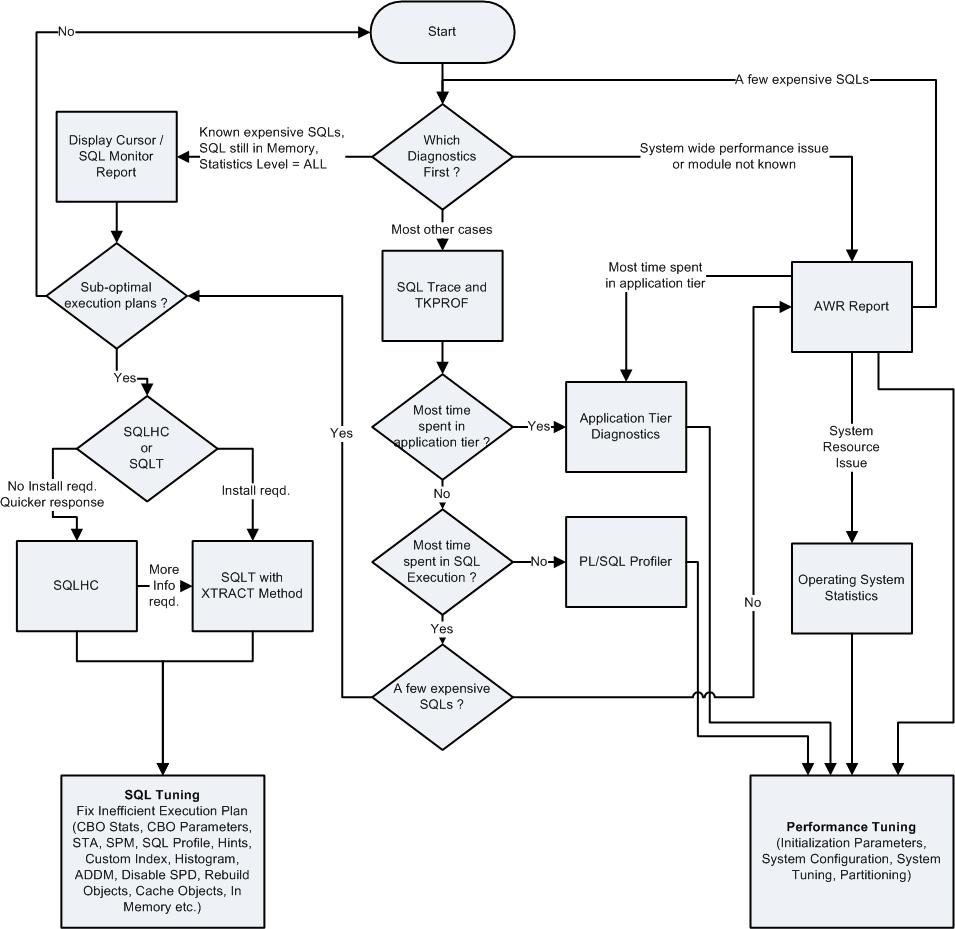以下脚本用于获得用户User DDL包括system、object grant:
set head off
set pages 0
set long 9999999
spool user_script.sql
-- USER DDL
SELECT DBMS_METADATA.GET_DDL('USER', '&USERNAME') from dual;
-- ROLE GRANT 角色授权
SELECT DBMS_METADATA.GET_GRANTED_DDL('ROLE_GRANT', '&USERNAME') from dual;
-- SYSTEM_GRANT 系统权限
SELECT DBMS_METADATA.GET_GRANTED_DDL('SYSTEM_GRANT', '&USERNAME') from dual;
-- OBJECT_GRANT 对象权限
SELECT DBMS_METADATA.GET_GRANTED_DDL('OBJECT_GRANT', '&USERNAME') from dual;
spool off