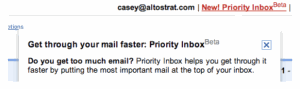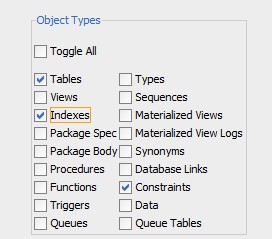Oracle Solaris上的一套11.2.0.1.0最近出现以下告警记录:
Dump file /cnbbs01/app/oracle/diag/rdbms/nbbsprd1/nbbsprd1/incident/incdir_373041/nbbsprd1_ora_24754_i373041.trc Oracle Database 11g Enterprise Edition Release 11.2.0.1.0 - 64bit Production ORACLE_HOME = /cnbbs01/app/oracle/product/11.2.0/db_1 System name: SunOS Node name: ut06db03 Release: 5.10 Version: Generic_142901-12 Machine: i86pc Instance name: nbbsprd1 Redo thread mounted by this instance: 1 Oracle process number: 130 Unix process pid: 24754, image: oracle@ut06db03 *** 2010-08-25 02:01:19.169 *** SESSION ID:(1203.16390) 2010-08-25 02:01:19.169 *** CLIENT ID:() 2010-08-25 02:01:19.169 *** SERVICE NAME:(SYS$USERS) 2010-08-25 02:01:19.169 *** MODULE NAME:() 2010-08-25 02:01:19.169 *** ACTION NAME:() 2010-08-25 02:01:19.169 Dump continued from file: /cnbbs01/app/oracle/diag/rdbms/nbbsprd1/nbbsprd1/trace/nbbsprd1_ora_24754.trc ORA-03137: TTC protocol internal error : [12333] [11] [120] [110] [] [] [] []