
安装软体分成2个zip包,需要全部解压后方能安装,解压后生成目录database,
linux.x64_11gR2_database_1of2.zip
linux.x64_11gR2_database_2of2.zip
最明显的当然是安装界面风格,整体偏于纯白了,跟r1的蓝白风格有所不同;
metalink协助在r2中显得更加重要,安全补丁更新已与metalink账号绑定起来;
我们选择仅安装单实例的软件,不创建数据库。
多出了产品语言的选择界面,但着不同与数据库字符集的选择,主要决定了帮助信息的语言集合。
一般来说不管是开发测试都因该使用enterprise edition,为了统一环境避免麻烦。
选择安装目录,默认是安装在变量ORACLE_BASE目录下:
安装预检查的内容有不少改动:
内存安装要求由10g的512M上升到1g,swap需求与当前主机的物理内存大小一致,tmp目录大小要求为1g,
Shell 中hard limit:max open files的要求上升到65536,这要求我们修改/etc/security/limits.conf中oracle的设置。
内核参数fs.file-max的要求上升到6815744,端口限制参数net.ipv4.ip_local_port_range由2000 65000变成9000 65500,net.core.rmem_default参数上升至 262144等。且在10g基础上多出了2个rpm包的安装要求,分别为elfutil-libelf-devel-0.97,该包的具体用途如下:
The elfutils-libelf-devel package contains the libraries to create
applications for handling compiled objects. libelf allows you to
access the internals of the ELF object file format, so you can see the
different sections of an ELF file.
下载地址:elf包
另一个是 unixodbc-devel-2.2.11,描述为:
| The unixODBC package can be used to access databases through ODBC drivers. If you want to develop programs that will access data through ODBC, you need to install this package. |
下载地址为:unixodbc
另安装程序目前会自动生成修改参数的脚本了,点击fix & check again,它会提示你在/tmp/CVU_11.2.0.1.0_oracle目录下的runfixup.sh文件可以帮助修改相关参数,这使安装步骤简便许多。
修改后的sysctl.conf文件内容如下:
net.ipv4.ip_forward = 0
# Controls source route verification
net.ipv4.conf.default.rp_filter = 1
# Do not accept source routing
net.ipv4.conf.default.accept_source_route = 0
# Controls the System Request debugging functionality of the kernel
kernel.sysrq = 0
# Controls whether core dumps will append the PID to the core filename.
# Useful for debugging multi-threaded applications.
kernel.core_uses_pid = 1
kernel.shmall = 2097152
kernel.shmmax = 4589934592
kernel.shmmni = 4096
kernel.sem = 250 32000 100 128
fs.file-max = 6815744
net.ipv4.ip_local_port_range = 9000 65500
net.core.rmem_default = 262144
net.core.rmem_max = 4194304
net.core.wmem_default = 262144
net.core.wmem_max = 1048576
fs.aio-max-nr = 1048576
上述的2个rpm即使不安装,Oracle软件也可以安装成功,虽然我们不提倡使用ignore选项。
在当前的安装程序中可以保存response file了,这为今后的静默安装提供了方便。
最后点击 finish,去喝一杯咖啡吧,11g 的安装时间要比10g 长很多,因为相关组件更丰富了,这在之后将介绍。
安装进度条界面:
安装完成,使用root用户执行root.sh,关闭安装界面。
对比10g与11g的目录,可以发现11g目录下多出了deinstall,dc_ocm,apex,sqldeveloper等子目录。
apex 为Oracle application express 目前已经整合到11g的server端中。
deinstall目录下的deinstall脚本将帮助删除当前Oracle软件并清除oraInventory中的信息。
sqldeveloper为图形界面的sqlplus开发管理工具,大约占用80M空间,一般不会使用到。
转载请注明源地址: https://www.askmac.cn

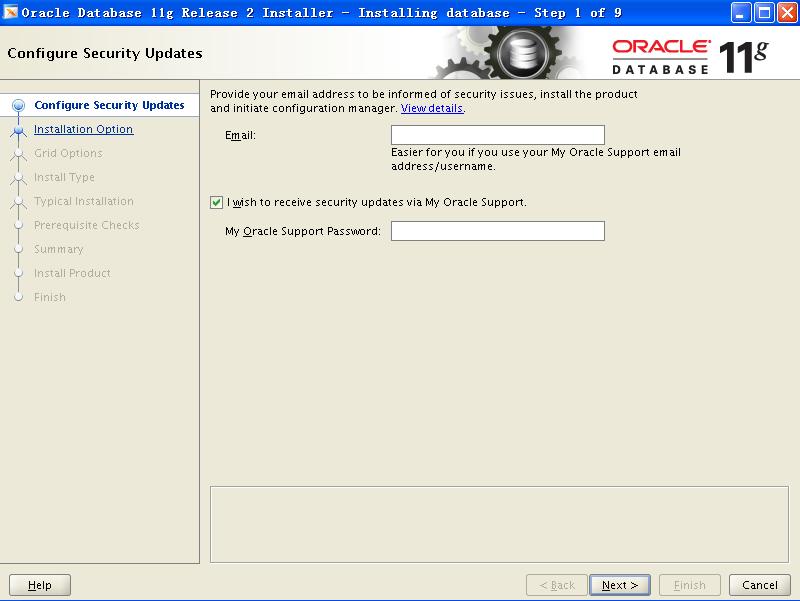
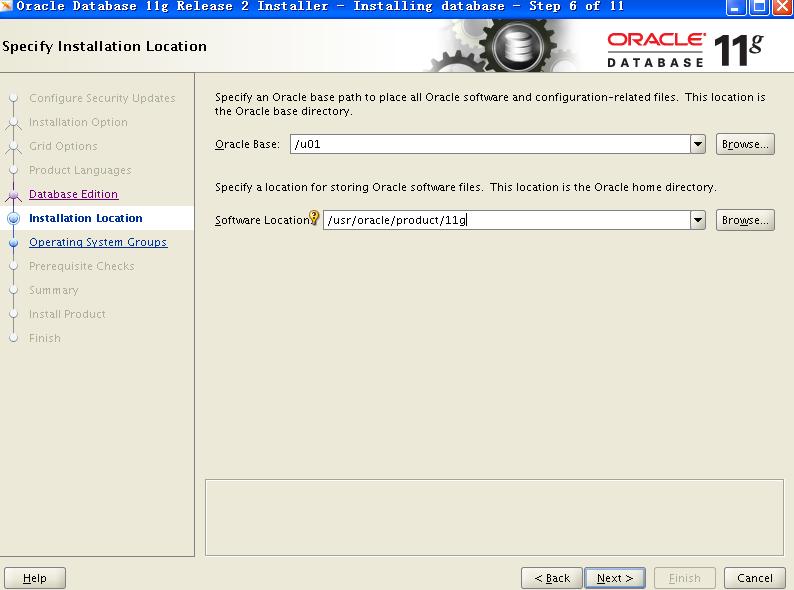
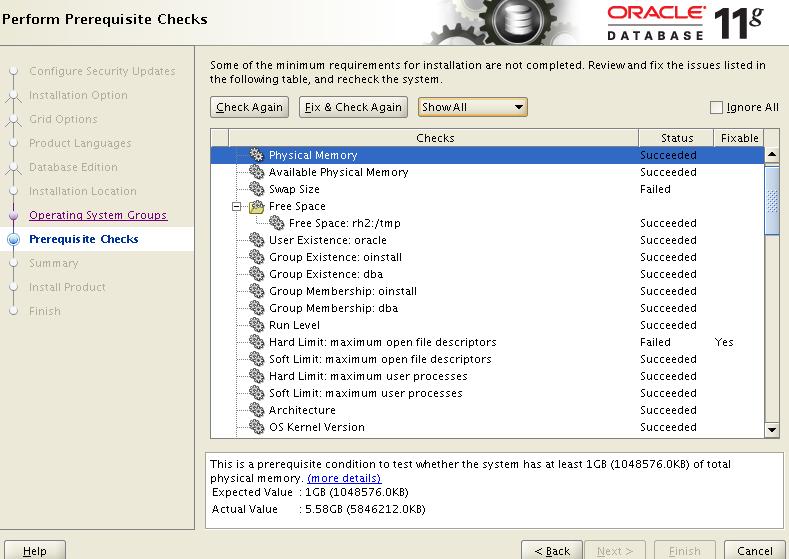



图挂了